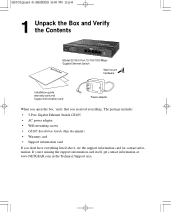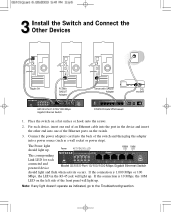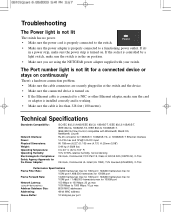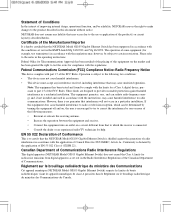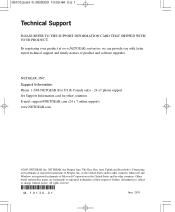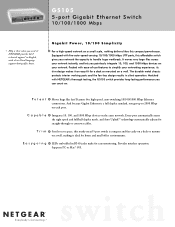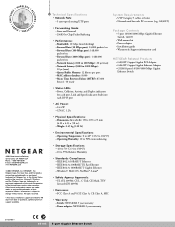Netgear GS105 Support Question
Find answers below for this question about Netgear GS105 - ProSafe Switch.Need a Netgear GS105 manual? We have 2 online manuals for this item!
Question posted by shrinivasanvrc on July 21st, 2012
I Want To Install Netgear N150 Wireless Usb Adapter In My Computer
The person who posted this question about this Netgear product did not include a detailed explanation. Please use the "Request More Information" button to the right if more details would help you to answer this question.
Current Answers
Related Netgear GS105 Manual Pages
Similar Questions
Wireless Extender Won't Accept Wireless Security Key
My router and wifi extender are connected together and the signal strength light is green - but none...
My router and wifi extender are connected together and the signal strength light is green - but none...
(Posted by Jodie1819 11 years ago)
My Netgaer Adapter Driver Is Installed
But Not Working
My Device Is Fa311 Rev
(Posted by wasoli911 11 years ago)
What Kind Of Adapter Can I Use With This Router To Set Up My Gaming System?
(Posted by coon1913c 12 years ago)
How Can I Purchase A Netgear Switching Adapter (model Dsa-12r-12 Aus120120
I want to purchase a netgear switching adapter
I want to purchase a netgear switching adapter
(Posted by wcdoh 13 years ago)