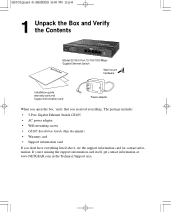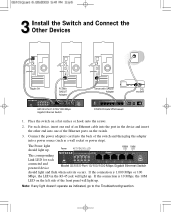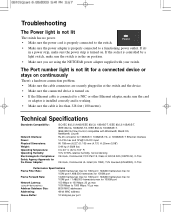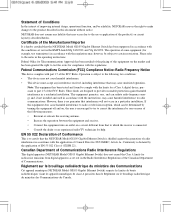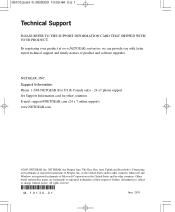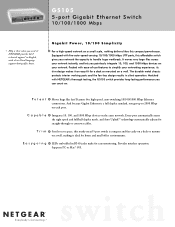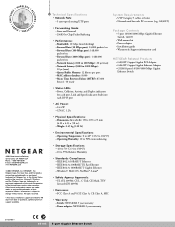Netgear GS105 Support Question
Find answers below for this question about Netgear GS105 - ProSafe Switch.Need a Netgear GS105 manual? We have 2 online manuals for this item!
Question posted by ddezego on June 23rd, 2021
Which Port Is Uplink?
Current Answers
Answer #1: Posted by SonuKumar on June 23rd, 2021 7:38 PM
How do I connect my Netgear ProSAFE GS105?
For each device, insert one end of an Ethernet cable into the port in the device and insert the other end into one of the Ethernet ports on the switch. 3. Connect the power adapter's cord into the back of the switch and then plug the adapter into a power source (such as a wall socket or power strip).
Please respond to my effort to provide you with the best possible solution by using the "Acceptable Solution" and/or the "Helpful" buttons when the answer has proven to be helpful.
Regards,
Sonu
Your search handyman for all e-support needs!!
Related Netgear GS105 Manual Pages
Similar Questions
its locked and i cannot accessed it. It has Admin password and I wants to reset this if you can help...
I need a firmware Upgrade for NETGEAR GS104 v45 Port Gigabit Switch
Hi. One port does not work - no lights, no connection to hardware. Cable works in other ports, all o...