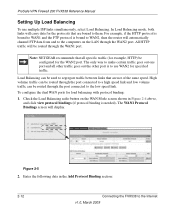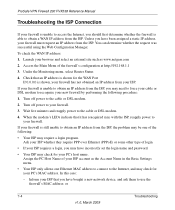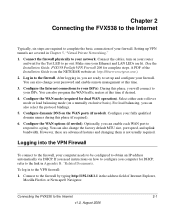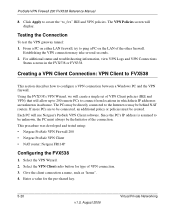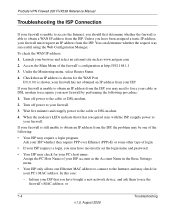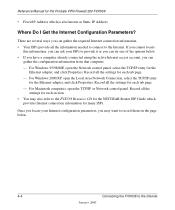Netgear FVX538 Support Question
Find answers below for this question about Netgear FVX538 - ProSafe VPN Firewall 200 Router.Need a Netgear FVX538 manual? We have 3 online manuals for this item!
Question posted by rajeshgana on July 30th, 2011
Netgear Router Max Connection Setting
when i configured my router i set the max setings to 3 how do i increase it to say 10. i m connected to my router but do not see the setting
Current Answers
Related Netgear FVX538 Manual Pages
Similar Questions
How To Manually Reset Netgear Prosafe Vpn Firewall Fvs318
(Posted by ohirepreth 9 years ago)
How To Port Forward On Netgear Prosafe Vpn Firewall Fvs318g
(Posted by owlMezge 9 years ago)
How To Setup Netgear Fvx538 Vpn
(Posted by fgidb 9 years ago)
I Cannot Connect To Net Gear_ext. I Get A Search Engine Results Referring Me
Need help connecting to netgear_ext. I get search results referring me to support.
Need help connecting to netgear_ext. I get search results referring me to support.
(Posted by Ronsfs 12 years ago)
Netgear Fvx538 Adding Service
i am trying to add a service for RDP. The port number is 3389 and when trying to add the service i a...
i am trying to add a service for RDP. The port number is 3389 and when trying to add the service i a...
(Posted by brucemgarcia 13 years ago)