Netgear FVS336G Support Question
Find answers below for this question about Netgear FVS336G - ProSafe Dual WAN Gigabit Firewall.Need a Netgear FVS336G manual? We have 2 online manuals for this item!
Question posted by xbacathe on July 10th, 2014
Can You Use Voip Phone With Pro Safe Fvs336g
The person who posted this question about this Netgear product did not include a detailed explanation. Please use the "Request More Information" button to the right if more details would help you to answer this question.
Current Answers
There are currently no answers that have been posted for this question.
Be the first to post an answer! Remember that you can earn up to 1,100 points for every answer you submit. The better the quality of your answer, the better chance it has to be accepted.
Be the first to post an answer! Remember that you can earn up to 1,100 points for every answer you submit. The better the quality of your answer, the better chance it has to be accepted.
Related Netgear FVS336G Manual Pages
FVS336G Reference Manual - Page 5
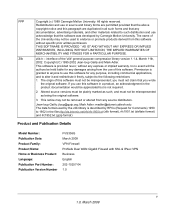
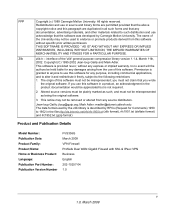
.... This notice may not be held liable for any damages arising from the use acknowledge that you must not be appreciated but is not required.
2. PPP ...Product Name: Home or Business Product: Language: Publication Part Number: Publication Version Number
FVS336G March 2009 VPN Firewall ProSafe Dual WAN Gigabit Firewall with SSL & IPsec VPN Business English 202-10257-04 1.0
v 1.0, March 2009...
FVS336G Reference Manual - Page 8


ProSafe Dual WAN Gigabit Firewall with SSL & IPsec VPN FVS336G Reference Manual
Configuring Auto-Rollover Mode 2-12 Configuring Load Balancing 2-14 Configuring Dynamic DNS (Optional 2-16 Configuring the Advanced WAN Options (Optional 2-18 Additional WAN Related Configuration 2-20 Chapter 3 LAN Configuration
Choosing the Firewall DHCP Options 3-1 Configuring the LAN Setup Options 3-2
...
FVS336G Reference Manual - Page 9


ProSafe Dual WAN Gigabit Firewall with SSL & IPsec VPN FVS336G Reference Manual
Configuring Port Triggering 4-24 Setting a Schedule to Block or Allow Specific Traffic 4-26 Configuring a Bandwidth Profile 4-26 Configuring Session Limits 4-28 E-Mail Notifications of Event Logs and Alerts 4-29 Administrator Tips ...4-29 Chapter 5 Virtual Private Networking Using IPsec
Considerations for Dual WAN...
FVS336G Reference Manual - Page 10


ProSafe Dual WAN Gigabit Firewall with SSL & IPsec VPN FVS336G Reference Manual
Configuring Domains, Groups, and Users 6-7 Configuring Applications for Port Forwarding 6-7
Adding Servers ...6-8 Adding A New Host Name 6-9 Configuring the SSL VPN Client 6-10 Configuring the Client IP Address Range 6-11 Adding Routes for VPN Tunnel Clients 6-12 Replacing and Deleting Client Routes 6-12 Using ...
FVS336G Reference Manual - Page 11


ProSafe Dual WAN Gigabit Firewall with SSL & IPsec VPN FVS336G Reference Manual
Changing Passwords and Administrator Settings 8-8 Enabling Remote Management Access 8-10 Using the Command Line Interface 8-12 Using an SNMP Manager 8-13 Configuration File Management 8-15 Upgrading the Firmware 8-17 Configuring Date and Time Service 8-18 Chapter 9 Monitoring System Performance
Enabling the ...
FVS336G Reference Manual - Page 15


As a complete security solution, the FVS336G incorporates a powerful and flexible firewall to maintain a backup connection in four-port 10/100/1000 Mbps Gigabit Ethernet LAN switch for secure and simple remote connections. Chapter 1 Introduction
The ProSafe Dual WAN Gigabit Firewall with multi-NAT support.
1-1 v1.0, March 2009 The use of your primary Internet connection. This chapter ...
FVS336G Reference Manual - Page 16
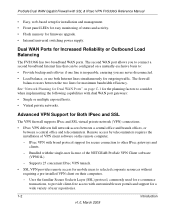
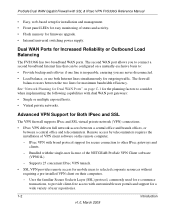
... a wide variety of user repositories.
1-2
Introduction
v1.0, March 2009 ProSafe Dual WAN Gigabit Firewall with SSL & IPsec VPN FVS336G Reference Manual
• Easy, web-based setup for installation and management... inoperable, ensuring you are never disconnected.
• Load balance, or use both Internet lines simultaneously for secure connection to consider when implementing the following...
FVS336G Reference Manual - Page 17
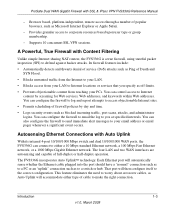
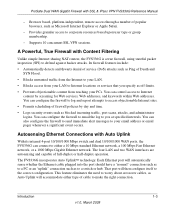
...crossover cables, as Auto Uplink will accommodate either a 10 Mbps standard Ethernet network, a 100 Mbps Fast Ethernet network, or a 1000 Mbps Gigabit Ethernet network.
ProSafe Dual WAN Gigabit Firewall with Content Filtering
Unlike simple Internet sharing NAT routers, the FVS336G is a true firewall, using stateful packet inspection (SPI) to defend against hacker attacks. A Powerful, True...
FVS336G Reference Manual - Page 18
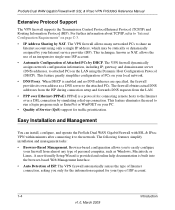
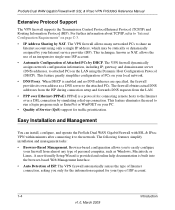
...VPN FVS336G Reference Manual
Extensive Protocol Support
The VPN firewall supports the Transmission Control Protocol/Internet Protocol (TCP/IP) and Routing Information Protocol (RIP). ProSafe Dual WAN Gigabit Firewall with SSL & IPsec VPN within minutes after connecting it to the network. For further information about TCP/IP, refer to "Internet Configuration Requirements" on the LAN using only...
FVS336G Reference Manual - Page 19


...Diagnostic Functions. Maintenance and Support
NETGEAR offers the following items: • ProSafe Dual WAN Gigabit Firewall with SSL & IPsec VPN. • One AC power cable. • Rubber feet. • One Category 5 (Cat5) Ethernet cable. • Installation Guide, FVS336G ProSafe Dual WAN Gigabit Firewall with your use of the Virtual Private Network Consortium (VPNC) to ensure the IPsec...
FVS336G Reference Manual - Page 20


...
Power is being used because the port is not supplied to defaults).
Data is supplied to return the firewall for failover. ProSafe Dual WAN Gigabit Firewall with a connected ...firewall. Test mode: The system is operating at 10 Mbps. The Internet connection is down or not being transmitted or received by the WAN port. The WAN port has detected a link with SSL & IPsec VPN FVS336G...
FVS336G Reference Manual - Page 21


...10 Mbps. Cable security lock receptacle. 5. ProSafe Dual WAN Gigabit Firewall with SSL & IPsec VPN includes Gigabit Ethernet LAN and WAN connections, a cable lock receptacle, power and reset switches, and an AC power connection. Rear Panel Features
The rear panel of the ProSafe Dual WAN Gigabit Firewall with SSL & IPsec VPN FVS336G Reference Manual
Table 1-1. AC power receptacle: Universal...
FVS336G Reference Manual - Page 22
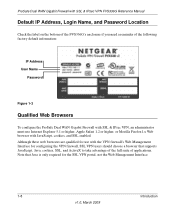
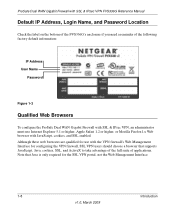
...Management Interface.
1-8
Introduction
v1.0, March 2009 Although these web browsers are qualified for use Internet Explorer 5.1 or higher, Apple Safari 1.2 or higher, or Mozilla Firefox l.x Web browser with JavaScript, cookies, and SSL enabled. ProSafe Dual WAN Gigabit Firewall with SSL & IPsec VPN FVS336G Reference Manual
Default IP Address, Login Name, and Password Location
Check the label...
FVS336G Reference Manual - Page 26


... or more blue dots with SSL & IPsec VPN FVS336G Reference Manual
• Main menu. In this guide, we may refer to a menu using the notation primary | subcategory, such as Network Configuration | WAN Settings.
Each option is the submenu, containing subcategories of the network connection. ProSafe Dual WAN Gigabit Firewall with an arrow in the center. The horizontal grey...
FVS336G Reference Manual - Page 29


...choose one or both automatic WAN ISP configurations failed, you can skip ahead to use the dual WAN capabilities of these options:
...WAN Mode (Required for Dual WAN)" on page 10-4. ProSafe Dual WAN Gigabit Firewall with the configuration process for WAN port 2.
4.
If you are listed in order to "Manually Configuring the Internet Connection" following : 2. Connecting the FVS336G...
FVS336G Reference Manual - Page 30


...Name. Configure the following fields: • Account Name. To logout after the connection is PPPoE. If you use from the three listed
options. (By default, "Other (PPPoE)" is PPPoE or PPTP, your ISP has ... ISP will require an initial login.) 5. ProSafe Dual WAN Gigabit Firewall with SSL & IPsec VPN FVS336G Reference Manual
3.
Select Keep Connected, to the Internet
v1.0, March 2009
FVS336G Reference Manual - Page 31


... known as a login protocol:
a. Enter the Static IP address assigned to you, that uses PPTP as Host Name or System Name). b. Configure the following fields: • IP ...of time you based on . Connecting the FVS336G to the Internet
2-9
v1.0, March 2009 If your full email address here. • Domain Name. ProSafe Dual WAN Gigabit Firewall with the ISP server. • Server...
FVS336G Reference Manual - Page 32
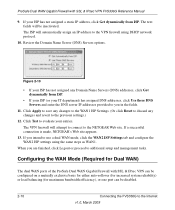
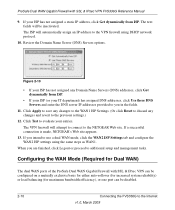
... a mutually exclusive basis for either auto-rollover (for increased system reliability) or load balancing (for Dual WAN)
The dual WAN ports of the ProSafe Dual WAN Gigabit Firewall with SSL & IPsec VPN FVS336G Reference Manual
9. If your IT department) has assigned DNS addresses, click Use these DNS Servers and enter the DNS server IP addresses provided to you are finished, click...
FVS336G Reference Manual - Page 33


... you with SSL & IPsec VPN FVS336G Reference Manual
• Auto-Rollover Mode. ProSafe Dual WAN Gigabit Firewall with multiple public IP addresses, you must also choose either NAT or classical routing, as explained in the following sections. The selected WAN interface is made primary and the other is configured using an inbound firewall rule. As long as the primary...
FVS336G Reference Manual - Page 34


ProSafe Dual WAN Gigabit Firewall with SSL & IPsec VPN FVS336G Reference Manual
Classical Routing
In classical routing mode, the VPN firewall performs routing, but without NAT.
To...WAN Mode tab is detected in Auto-Rollover Mode, it uses the selected WAN Failure Detection Method to check the connection of the WAN ports, you have a valid static Internet IP address. Or, you can view the Router...
Similar Questions
I Cannot Connect To The Internet With Prosafe Dual Wan Gigabit Fvs336gv2
(Posted by 4klicdori 9 years ago)
How To Allow Ping Through A Vpn Using Fvs336g
(Posted by totobband 9 years ago)
How To Reset Password Netgear Prosafe Vpn Firewall Fvs336g
(Posted by jmigupcfran 9 years ago)
Where Is The Serial Number Location On Netgear Fvs318g Prosafe 8 Port Gigabit
vpn firewall:
vpn firewall:
(Posted by zyrobbigja 10 years ago)
I Wnat To Reset My Wireless Router Password
(Posted by allmypersonaldeta 12 years ago)

