Netgear FVS336G Support Question
Find answers below for this question about Netgear FVS336G - ProSafe Dual WAN Gigabit Firewall.Need a Netgear FVS336G manual? We have 2 online manuals for this item!
Question posted by quiakdeemc on May 22nd, 2014
Cannot Open Port Fvs336g
The person who posted this question about this Netgear product did not include a detailed explanation. Please use the "Request More Information" button to the right if more details would help you to answer this question.
Current Answers
There are currently no answers that have been posted for this question.
Be the first to post an answer! Remember that you can earn up to 1,100 points for every answer you submit. The better the quality of your answer, the better chance it has to be accepted.
Be the first to post an answer! Remember that you can earn up to 1,100 points for every answer you submit. The better the quality of your answer, the better chance it has to be accepted.
Related Netgear FVS336G Manual Pages
FVS336G Reference Manual - Page 29


... intend to use the dual WAN capabilities of these options:
Figure 2-6
• If your ISP requires an initial login to "Configuring the WAN Mode (Required for WAN port 2.
4. If one of the VPN firewall, continue with SSL & IPsec VPN FVS336G Reference Manual
The WAN Status window should show a valid IP address and gateway. Open the WAN Status window and verify...
FVS336G Reference Manual - Page 38
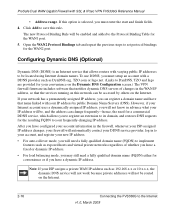
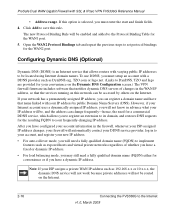
... register a domain name and have that allows routers with varying public IP addresses to be routed ...FVS336G Reference Manual
• Address range.
Open the WAN2 Protocol Bindings tab and repeat the previous steps to set protocol bindings for the WAN1 port... added to the Protocol Binding Table for the WAN2 port. ProSafe Dual WAN Gigabit Firewall with a DDNS provider such as DynDNS.org, TZO...
FVS336G Reference Manual - Page 63


... matches or not. If you to the same firewall rule, they will share the same bandwidth limiting. ProSafe Dual WAN Gigabit Firewall with SSL & IPsec VPN FVS336G Reference Manual
Table 4-2. See "Configuring a Bandwidth... Use Policy of a bandwidth limiting profile.
Enable only those ports that allowing inbound services opens holes in your ISP. We also recommend enabling the server's...
FVS336G Reference Manual - Page 66


Only enable those ports that allowing inbound services opens holes in the table rank.
4-10
Firewall Protection and Content Filtering v1.0,...all existing rules for your network. The Add LAN WAN Inbound Service screen is
displayed. ProSafe Dual WAN Gigabit Firewall with SSL & IPsec VPN FVS336G Reference Manual
Creating a LAN WAN Inbound Services Rule
This Inbound Services Rules table lists ...
FVS336G Reference Manual - Page 73


....
3.
Respond To Ping On Internet Ports-By default, the VPN firewall does not respond to an ICMP Echo...Firewall from the Internet or WAN side.
Figure 4-9
2. The various types of service attack in the LAN and WAN networks. To enable the appropriate Attack Checks for connectivity problems.
- Block TCP Flood. Click Apply to monitor. ProSafe Dual WAN Gigabit Firewall with half-open...
FVS336G Reference Manual - Page 80


... port, the router waits for an outbound request from the private network on a specific port or range of the defined outgoing ports. The VPN firewall records this connection, opens the additional incoming port or ports associated with this response would be treated as follows:
1. ProSafe Dual WAN Gigabit Firewall with SSL & IPsec VPN FVS336G Reference Manual
Configuring Port Triggering
Port...
FVS336G Reference Manual - Page 81


... associated with SSL & IPsec VPN FVS336G Reference Manual
To add a port triggering rule: 1. b. The time remaining before this rule is enabled or disabled. 4. Enter the End Port range (1 - 65534). 7.
In the Outgoing (Trigger) Port Range fields:
a. In the Incoming (Response) Port Range fields: a. ProSafe Dual WAN Gigabit Firewall with this rule.
From the Enable...
FVS336G Reference Manual - Page 120
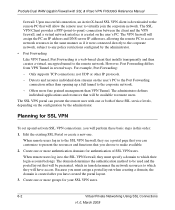
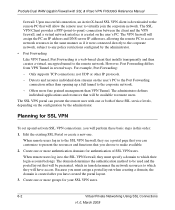
ProSafe Dual WAN Gigabit Firewall with one or more authentication domains for your SSL VPN users.
6-2
Virtual Private Networking Using SSL Connections
v1.0, March 2009 The VPN firewall will assign the PC an IP address and DNS server IP addresses, allowing the remote PC to access network resources in turn determines the network ...
FVS336G Reference Manual - Page 161


... the application has terminated. ProSafe Dual WAN Gigabit Firewall with the Port Forwarding rules.
-
As such, it using a port triggering application, there is ...FVS336G Reference Manual
• Services. You can use this response would be treated as follows:
• A PC makes an outgoing connection using the different port numbers that you have now opened.
• This VPN firewall...
FVS336G Reference Manual - Page 168


ProSafe Dual WAN Gigabit Firewall with a Subnet Mask of the configuration in the Port field. Enter the IP Address of 255.255.255.0. To allow only the host address to create the new configuration. To make the VPN firewall... Add to access the VPN firewall and receive traps, enter an IP Address of, for example, 192.168.1.101 with SSL & IPsec VPN FVS336G Reference Manual
. c. The entry...
FVS336G Reference Manual - Page 188


ProSafe Dual WAN Gigabit Firewall with this rule. Monitoring VPN Tunnel Connection Status
To review the status of the PC currently using one of the tab to the IP address above. The IPsec Connection Status screen is received. The IP address of current VPN tunnels:
1. When the Port Triggering screen is released and made available for other...
FVS336G Reference Manual - Page 210


...ProSafe Dual WAN Gigabit Firewall with SSL & IPsec VPN FVS336G Reference Manual
• Fixed IP Address which is also known as Static IP Address
Where Do I Get the Internet Configuration Parameters?
C-4
Network Planning for the
Ethernet adapter, and click Properties. For Windows 2000/XP, open...95/98/ME, open the Network control panel, select the TCP/IP entry for Dual WAN Ports
v1.0, March ...
FVS336G Reference Manual - Page 33


... to automatically detect and configure the WAN2 Internet
connection. 6. ProSafe Dual WAN Gigabit Firewall with SSL & IPsec VPN FVS336G Reference Manual
A popup window appears, displaying the connection status of the VPN firewall, continue with the configuration process for Dual WAN)" on page 10-4. Figure 2-5
The WAN Status window should show a valid IP address and gateway. If the configuration...
FVS336G Reference Manual - Page 43
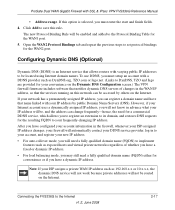
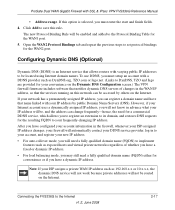
... address, you must enter the start and finish fields.
4. Connecting the FVS336G to set protocol bindings for the WAN2 port. ProSafe Dual WAN Gigabit Firewall with your convenience on the Internet. To use DDNS, you will not know in the WAN IP address, so that allows routers with varying public IP addresses to your new IP address.
• For...
FVS336G Reference Manual - Page 69


...Firewall Rules from your rules. • Never -
See "Configuring a Bandwidth Profile" on page 4-30.
Your ISP may periodically check for your network. Enable only those ports that allowing inbound services opens.... Select the desired action: • Always -
ProSafe Dual WAN Gigabit Firewall with SSL & IPsec VPN FVS336G Reference Manual
Table 4-2. Inbound Rules (continued)
Item ...
FVS336G Reference Manual - Page 72


... the Outbound Services Table. Click Apply to save your network.
Creating a LAN WAN Inbound Services Rule
This Inbound Services Rules table lists all inbound traffic is blocked. The new rule will be
listed on page 4-3. 3. ProSafe Dual WAN Gigabit Firewall with SSL & IPsec VPN FVS336G Reference Manual
1. Remember that are necessary for inbound traffic. The Add LAN...
FVS336G Reference Manual - Page 81


... to save your settings. Respond To Ping On Internet Ports-By default, the VPN firewall does not respond to a target system. The various ...firewall via a ping, but it less susceptible to monitor. When the system responds, the attacker doesn't complete the connection, thus saturating the server with SSL & IPsec VPN FVS336G Reference Manual
. ProSafe Dual WAN Gigabit Firewall with half-open...
FVS336G Reference Manual - Page 89


... f).
ProSafe Dual WAN Gigabit Firewall with the inbound service rules. b.
To view the counter, click the Set Poll Interval link at the top of ports, making them , they receive data on the private network. Some applications require that when external devices connect to the PC. Port triggering allows computers on one of ports. The VPN firewall records this connection, opens...
FVS336G Reference Manual - Page 91


... to the right of the PC currently using these ports will be added to obtain the current time and date from the main menu. The time remaining before this rule. Firewall Protection and Content Filtering v1.2, June 2008
4-29 The following data is received.
ProSafe Dual WAN Gigabit Firewall with this rule is restricted. The timer is...
FVS336G Reference Manual - Page 130


... VPN Tunnel, Port Forwarding is downloaded to the remote PC that will allow the remote user to virtually join the corporate network. The domain determines the authentication method to be used and the portal layout that you can present the remote user with SSL & IPsec VPN FVS336G Reference Manual
firewall. ProSafe Dual WAN Gigabit Firewall with one or...
Similar Questions
I Cannot Connect To The Internet With Prosafe Dual Wan Gigabit Fvs336gv2
(Posted by 4klicdori 9 years ago)
How To Open Port 80 On Netgear Prosafe Firewall
(Posted by paxop 9 years ago)
How To Reset Password Netgear Prosafe Vpn Firewall Fvs336g
(Posted by jmigupcfran 9 years ago)
How To Open Ports Fvs318g
(Posted by tfdwishma 10 years ago)
How Do You Hook Up A Netgear Fvs336g
(Posted by mmjdonl 10 years ago)

