Netgear FVS318N Support Question
Find answers below for this question about Netgear FVS318N.Need a Netgear FVS318N manual? We have 3 online manuals for this item!
Question posted by dnyanrd on December 22nd, 2013
Fvs318n Why Amber On Wan Port
The person who posted this question about this Netgear product did not include a detailed explanation. Please use the "Request More Information" button to the right if more details would help you to answer this question.
Current Answers
There are currently no answers that have been posted for this question.
Be the first to post an answer! Remember that you can earn up to 1,100 points for every answer you submit. The better the quality of your answer, the better chance it has to be accepted.
Be the first to post an answer! Remember that you can earn up to 1,100 points for every answer you submit. The better the quality of your answer, the better chance it has to be accepted.
Related Netgear FVS318N Manual Pages
FVS318 Reference Manual - Page 6


... Set Your Time Zone 4-10 How to Schedule Firewall Services 4-11
Chapter 5 Advanced WAN and LAN Configuration
Configuring Advanced WAN Settings 5-1 Setting Up A Default DMZ Server 5-1 Enabling Access to Local Servers Through a FVS318 5-2 How to Configure Port Forwarding to Local Servers 5-2 Respond to Ping on Internet WAN Port 5-3 How to Support Internet Services, Applications, or Games...
FVS318 Reference Manual - Page 13


... reference manual assumes that the reader has basic to these specifications.:
Table 1-1. However, basic computer network, Internet, firewall, and VPN technologies tutorial information is written for multiple personal computers (PCs) to the Internet through an external broadband access device (such as a cable modem or DSL modem).
Manual Specifications
Product Version Product Final Assembly...
FVS318 Reference Manual - Page 18
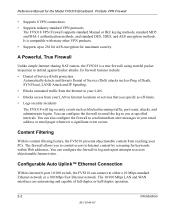
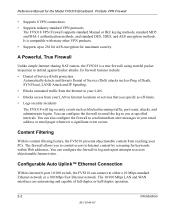
...; Supports up to you specify as off-limits. • Logs security incidents The FVS318 will log security events such as blocked incoming traffic, port scans, attacks, and administrator logins. Content Filtering
With its internal 8-port 10/100 switch, the FVS318 can configure the firewall to log and report attempts to Internet content by screening for...
FVS318 Reference Manual - Page 34


... a browser such as www.netgear.com to Chapter 8, Troubleshooting.
The browser should have been provided to you by the firewall as Dial-Up Networking or Enternet to connect, log in to your network. This information should begin to save the settings.
4. You will need the configuration parameters from your ISP you must obtain...
FVS318 Reference Manual - Page 53
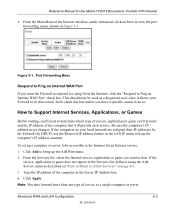
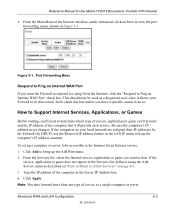
... game you have a specific reason to Block or Allow Services" on Internet WAN Port' check box. If the computers on your Firewall to be used as a diagnostic tool, since it allows your local network are assigned their IP addresses by the Firewall (by DHCP), use the Reserved IP address feature in the Services list, define...
FVS318 Reference Manual - Page 58


... address and log in this menu. For most Ethernet networks is rarely required, and should define a range between 64...WAN and LAN Configuration
M-10146-01 Click Apply to reduce the MTU manually.
If another device on your router will be assigned to meet the MTU requirement. You must then open a new connection to avoid duplicate addresses on page B-10 for an explanation of the Firewall...
FVS318 Reference Manual - Page 63


... LAN address you have chosen for the Firewall.
2. The ISP forwards your local network for all traffic for these addresses should be denied by the company's firewall. How to
all 134.177.x.x addresses.... access a device on Static Routes to view the Static Routes menu, shown in to the Firewall at its default LAN address of http://192.168.0.1 with your ISP as a precautionary security measure in...
FVS318 Reference Manual - Page 78


... the WAN IP Address for the FVS318 on LAN B. Under Secure Association...Networking Alternatively, you find the WAN Port DHCP field says "DHCP Client" or "PPPOE," then it is the LAN IP Address and Subnet Mask for the Model FVS318 Broadband ProSafe VPN Firewall
b. c. Alternatively, you can look up the WAN IP Address of local addresses on LAN A. You can connect to just those devices...
FVS318 Reference Manual - Page 85


... 1 for the Model FVS318 Broadband ProSafe VPN Firewall
c. Virtual Private Networking
M-10146-01
6-21 Reference Manual for the PFS Key Group. • Check the Enable Replay Detection checkbox. Figure 6-15: Security Policy Editor Security Policy
• Select Main Mode in the SafeNet VPN Client Software. • In the Network Security Policy list, expand the new connection...
FVS318 Reference Manual - Page 86


..." IP address of the VPN client PC. • In the Network Security Policy list on the left side of the Security Policy Editor window, select Global Policy Settings.
• Increase the Retransmit... Specify Internal Network Address checkbox and click OK. e.
You will provide information about the remote VPN client PC. Reference Manual for the Model FVS318 Broadband ProSafe VPN Firewall
d.
FVS318 Reference Manual - Page 87


... address in the ID Type menu. f. Reference Manual for the Model FVS318 Broadband ProSafe VPN Firewall
Figure 6-17: Security Policy Editor My Identity
• Choose None in the Select Certificate menu.
• Select IP Address in the Internal Network IP Address box. Use 192.168.100.2 for this field is case sensitive. This...
FVS318 Reference Manual - Page 98


... being used by the Internet (WAN) port of the firewall. This field displays the DNS Server IP addresses being used by the Local (LAN) port of the firewall.
This field displays the firewall firmware version. If no address is configured to assign IP addresses to local PCs on the LAN.
7-2
Managing Your Network
M-10146-01
If set...
FVS318 Reference Manual - Page 102
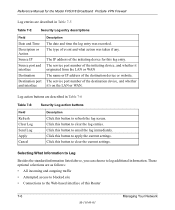
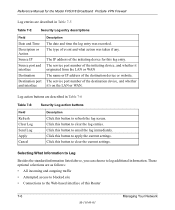
... button to clear the log entries. The service port number of the destination device, and whether it originated from the LAN or WAN The name or IP address of the initiating device for the Model FVS318 Broadband ProSafe VPN Firewall
Log entries are described in Table 7-5
Table 7-5:
Security Log entry descriptions
Field
Date and Time Description...
FVS318 Reference Manual - Page 114
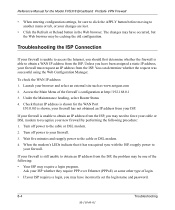
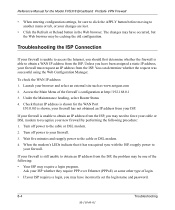
... the following : • Your ISP may require a login program.
Turn off power to
your firewall. Ask your ISP whether they require PPP over Ethernet (PPPoE) or some other type of the firewall's configuration at http://192.168.0.1 3. Reference Manual for the WAN Port
If 0.0.0.0 is unable to obtain an IP address from your ISP.
FVS318 Reference Manual - Page 131


... with more sophisticated attack may be allowed to pass through the firewall is a device that protects one network from the hacker's IP address for a period of time. Stateful Packet Inspection
Unlike simple Internet sharing routers, a firewall uses a process called stateful packet inspection to ensure secure firewall filtering to protect your router or gateway. A central cache within...
FVS318 Reference Manual - Page 154


... in to your ISP supplies TCP/IP configuration information for connection to a Network Interface Card (NIC) in order to access the Internet.
When you configure your router, you must provide an Ethernet port intended for one computer.
When the firewall's Internet port is not necessary to uninstall the login program. Are Login Protocols Used...
FVS318 Reference Manual - Page 157


...-01
C-21 Reference Manual for the Model FVS318 Broadband ProSafe VPN Firewall
Restarting the Network
Once you've set up your FVS318 VPN Firewall, you must reset the network for the devices to be able to the firewall. 1. Wait until the TEST LED turns off the modem, router, and PCs. 2. Turn on the router and wait...
FVS318 Reference Manual - Page 160


.... Common uses for connecting network sites. IPSec-based VPNs are secure connections between communication points across networks: • Authentication: Verifies that data could be difficult using legacy network technologies due to an organization's modem pool is one method of the packet did not change in transit. IPSec-capable devices can be securely transmitted over the Internet...
FVS318N Install Guide - Page 1


... on and then goes off your network in to the Internet, do not run that came with your FVS318N (the Yellow NETGEAR Cable in the diagram below) into a LAN port on the firewall such as LAN port 1 (point C in the diagram), and the other end into the WAN port of the FVS318N as shown in point B of your...
FVS318N Install Guide - Page 2


...network connection.
For additional information about setting up, configuring, and using your VPN firewall, see the Reference Manual.
• Some cable modem ISPs require you can click Broadband Status in .
• The WAN port LED on the FVS318N will be configured to the FVS318N...recycled in accordance with a securely plugged in this , ...Go to register your device, locate the serial ...
Similar Questions
How To Port Forward On Netgear Prosafe Vpn Firewall Fvs318n
(Posted by PetitBAR 9 years ago)

