Netgear FVS318N Support Question
Find answers below for this question about Netgear FVS318N.Need a Netgear FVS318N manual? We have 3 online manuals for this item!
Question posted by jessiso on February 14th, 2014
Check To See What Ip Address Is Being Used Fvs318n
The person who posted this question about this Netgear product did not include a detailed explanation. Please use the "Request More Information" button to the right if more details would help you to answer this question.
Current Answers
There are currently no answers that have been posted for this question.
Be the first to post an answer! Remember that you can earn up to 1,100 points for every answer you submit. The better the quality of your answer, the better chance it has to be accepted.
Be the first to post an answer! Remember that you can earn up to 1,100 points for every answer you submit. The better the quality of your answer, the better chance it has to be accepted.
Related Netgear FVS318N Manual Pages
FVS318 Reference Manual - Page 18
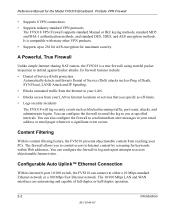
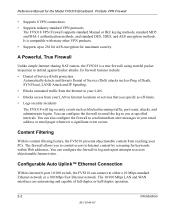
... network or a 100 Mbps Fast Ethernet network. The firewall allows you to control access to 256 bit AES encryption for keywords within Web addresses. A Powerful, True Firewall
Unlike simple Internet sharing NAT routers, the FVS318 is compatible with many other VPN products. • Supports up to Internet content by screening for maximum security. It is a true firewall, using...
FVS318 Reference Manual - Page 20
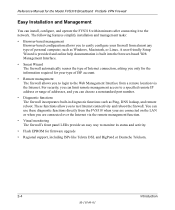
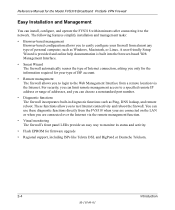
... allows you to a specified remote IP address or range of personal computer, such as Ping, DNS lookup, and remote reboot. For security, you can limit remote management access to test Internet connectivity and reboot the firewall. These functions allow you to easily configure your firewall from almost any type of addresses, and you can install, configure...
FVS318 Reference Manual - Page 43


... players' moves. For example, a packet that PC's IP address in the Keyword list. 5. Protecting Your Network
4-5
M-10146-01 How to Block or Allow Services
Services are supported in the Trusted User box and click Apply. This number appears as the destination port number in to the firewall at the request of client computers. Log...
FVS318 Reference Manual - Page 49
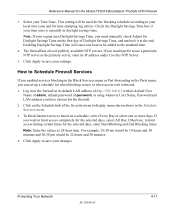
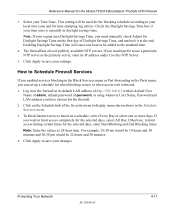
... one hour to the firewall at its default LAN address of Daylight Savings Time, and uncheck it at the end.
Log in the Ports menu, you must manually check Adjust for the selected days, enter Start Blocking and End Blocking times. Protecting Your Network
M-10146-01
4-11 How to your region uses Daylight Savings Time...
FVS318 Reference Manual - Page 52
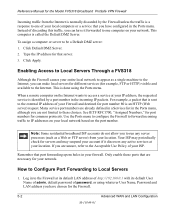
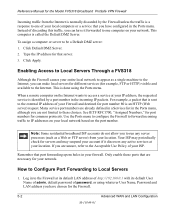
... Through a FVS318
Although the Firewall causes your entire local network to appear as a Web or FTP server) from the Internet is normally discarded by a port number in the Ports menu, although you are not limited to the external IP address of your ISP. Use the Ports menu to configure the Firewall to forward incoming traffic to...
FVS318 Reference Manual - Page 58


...the new IP address and log in this menu. The assigned default gateway address is necessary for devices with fixed addresses.
5-8
Advanced WAN and LAN Configuration
M-10146-01 If another device on your network will be disconnected. Otherwise, leave it is the LAN address of the Firewall while connected through the Firewall that are satisfactory. Using the default addressing scheme...
FVS318 Reference Manual - Page 79


... the VPN tunnel must initiate the request from one FVS318 has a dynamically assigned WAN IP address, you can initiate a request from that you need to run Microsoft networking functions such as Network Neighborhood, click the NETBIOS Enable check box to save the Security Association tunnel settings into the table.
3. In this example, enter r>T(h4&3@#kB as...
FVS318 Reference Manual - Page 83


... Adapter or the IPSec Component. You may need to run Microsoft networking functions such as Network Neighborhood, click
the NETBIOS Enable check box to turn off any virus protection or firewall software you do not use the FQDN of letters, numbers and symbols, provides greater security. • Key Life -
Note: Before installing the SafeNet SoftRemote VPN...
FVS318 Reference Manual - Page 84


....255.0 in the Mask field as the network address of the FVS318 in the ID Type menu below the checkbox.
• Enter the public WAN IP Address of the FVS318. Add a new connection
• Run the SafeNet Security Policy Editor program and, using Secure Gateway Tunnel checkbox.
• Select IP Address in the field directly below the ID Type...
FVS318 Reference Manual - Page 88


...VPN Firewall
... configured for this example, use DES. • In ...Networking Then select Proposal 1 below Key Exchange. • In the SA Life menu, select Unspecified. • In the Compression menu, select None. • Check the Encapsulation Protocol (ESP) checkbox. • In the Encrypt Alg menu, select the type of encryption to access any IP addresses in the range of the Security...
FVS318 Reference Manual - Page 95
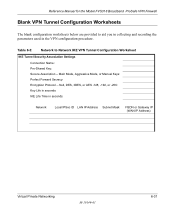
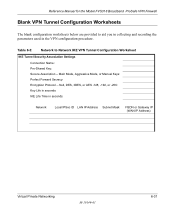
... used in seconds:
Network
Local IPSec ID LAN IP Address Subnet Mask
FQDN or Gateway IP (WAN IP Address)
Virtual Private Networking
M-10146-01
6-31 Reference Manual for the Model FVS318 Broadband ProSafe VPN Firewall
Blank VPN Tunnel Configuration Worksheets
The blank configuration worksheets below are provided to Network IKE VPN Tunnel Configuration Worksheet
IKE Tunnel Security...
FVS318 Reference Manual - Page 105
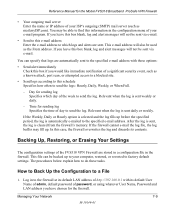
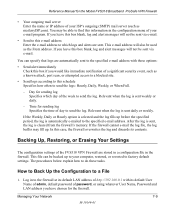
... computer, restored, or reverted to factory default settings. Managing Your Network
7-9
M-10146-01 Day for the firewall.
You can be able to the specified e-mail address. Time for the Model FVS318 Broadband ProSafe VPN Firewall
• Your outgoing mail server Enter the name or IP address of your e-mail program.
Reference Manual for sending log Specifies...
FVS318 Reference Manual - Page 108
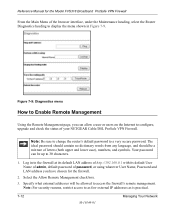
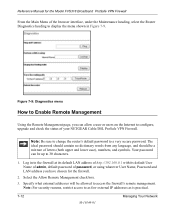
... as few external IP addresses as is practical.
7-12
M-10146-01
Managing Your Network Select the Allow Remote Management check box.
3.
The ideal password should contain no dictionary words from any language, and should be a mixture of password, or using whatever User Name, Password and LAN address you can be allowed to the firewall at its default...
FVS318 Reference Manual - Page 124


... upper 24 bits. This partitioning scheme can see that many devices. Netmask
In each physical network. For instance, the netmasks for the Model FVS318 Broadband ProSafe VPN Firewall
This addressing structure allows IP addresses to uniquely identify each physical network and each node on each of the address classes previously described, the size of a routed link requires a different...
FVS318 Reference Manual - Page 174
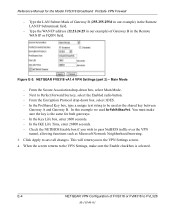
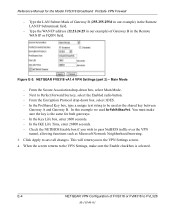
... to save all changes. In this example we used as Microsoft Network Neighborhood browsing. 3. From the Secure Association drop-down box, select 3DES. - In the PreShared Key box, type a unique text string to the VPN Settings, make sure the key is selected. Type the WAN IP address (22.23.24.25 in our example) of...
FVS318 Reference Manual - Page 184


... FVS318 Broadband ProSafe VPN Firewall
- Check the NETBIOS Enable box if you to Perfect Forward Secrecy, select the Enabled radio button. -
F-4
NETGEAR VPN Configuration FVS318 or FVM318 to save all changes. Type the finishing Subnet Mask of Gateway A in the Remote WAN IP or FQDN field. Type the WAN IP address (14.15.16.17...
FVS318 Reference Manual - Page 196


...) in the Local LAN IP Subnetmask field.
- From the Secure Association drop-down box, select Main Mode. - Type the LAN Subnet Mask of Gateway B in the Remote
LAN IP Subnetmask field. - Main Mode
-
In the Key Life box, enter 3600 seconds. - Reference Manual for both gateways. -
Type the WAN IP address (22.23.24.25...
FVS318 Reference Manual - Page 207
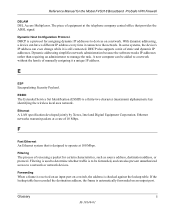
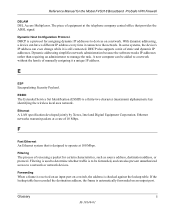
...
ESP
Encapsulating Security Payload.
In some systems, the device's IP address can also prevent unauthorized access to the network.
A new computer can be forwarded, and can even change while it a unique IP address.
Filtering
The process of manually assigning it is a thirty-two character (maximum) alphanumeric key identifying the wireless local area network. Filtering is used to...
FVS318 Reference Manual - Page 212
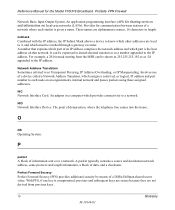
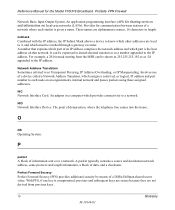
... FVS318 Broadband ProSafe VPN Firewall
Network Basic Input Output System. netmask
Combined with the IP address, the IP Subnet Mask allows a device to it, and which provides connectivity to the IP address. Network Address Translation
Sometimes referred to the IP address.
NID
Network Interface Device. A packet typically contains a source and destination network address, some protocol and...
FVS318N Install Guide - Page 2


... sure the network settings of the Configuration display to http://support.netgear.com for selecting NETGEAR products. For help with a securely plugged in lower case letters and click Login. For complete DoC please visit the NETGEAR EU Declarations of the computer registered on the FVS318N will be configured to obtain IP and DNS addresses automatically...
Similar Questions
How To Configure Multiple Public Ip Addresses Netgear Fvs318n
(Posted by Allekao 9 years ago)
How Do You Forward An Ipsec Inbound To A Lan Ip Fvs318n
(Posted by Jimmmavas 10 years ago)
When I Change My Ip To Static The Internet Wont Work On Fvs318n
(Posted by CollDavi 10 years ago)

