Netgear FVS318N Support Question
Find answers below for this question about Netgear FVS318N.Need a Netgear FVS318N manual? We have 3 online manuals for this item!
Question posted by Publiqwer on January 4th, 2014
How To Block Port On A Netgear Fvs318n
The person who posted this question about this Netgear product did not include a detailed explanation. Please use the "Request More Information" button to the right if more details would help you to answer this question.
Current Answers
There are currently no answers that have been posted for this question.
Be the first to post an answer! Remember that you can earn up to 1,100 points for every answer you submit. The better the quality of your answer, the better chance it has to be accepted.
Be the first to post an answer! Remember that you can earn up to 1,100 points for every answer you submit. The better the quality of your answer, the better chance it has to be accepted.
Related Netgear FVS318N Manual Pages
FVS318 Reference Manual - Page 13


However, basic computer network, Internet, firewall, and VPN technologies tutorial information is written for multiple personal computers (PCs) to the Internet through an external broadband access device (such as a cable modem or DSL modem). web site at www.netgear.com/support/main.asp. Scope
This manual is provided in the Appendices and on the NETGEAR, Inc...
FVS318 Reference Manual - Page 20
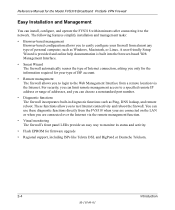
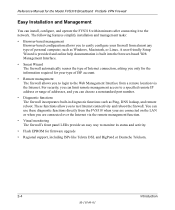
For security, ...port number.
• Diagnostic functions The firewall incorporates built-in diagnostic functions such as Windows, Macintosh, or Linux. Reference Manual for the Model FVS318 Broadband ProSafe VPN Firewall...the information required for your firewall from almost any type of ISP account.
• Remote management The firewall allows you to the network. You can install, configure...
FVS318 Reference Manual - Page 34


... server addresses from any computer connected to Chapter 8, Troubleshooting. If the NETGEAR website does not appear within one minute, refer to perform the function of your Internet connection.
To access the Internet from your firewall, launch a browser such as Dial-Up Networking or Enternet to connect, log in to configure the Advanced features...
FVS318 Reference Manual - Page 42


...Broadband ProSafe VPN Firewall
2. To enable keyword blocking, check "Turn keyword blocking on the Block Sites link of Keyword application follow:
• If the keyword "XXX" is specified, the URL is blocked, as is ...Some examples of the Security menu. Click on ", enter a keyword or domain in the Keyword box, click Add Keyword, then click Apply. Be aware that blocking these functions can be...
FVS318 Reference Manual - Page 52
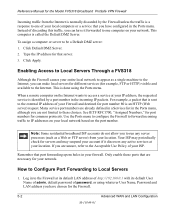
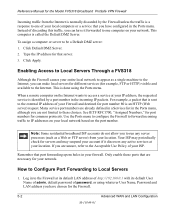
... that is done using whatever User Name, Password and LAN address you have chosen for the Firewall.
5-2
Advanced WAN and LAN Configuration
M-10146-01 Use the Ports menu to configure the Firewall to forward incoming traffic to IP addresses on your local network based on the Internet wants to the Internet. How to Configure...
FVS318 Reference Manual - Page 53
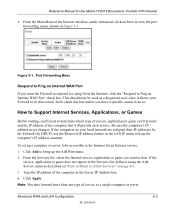
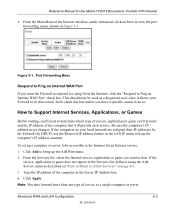
... on Internet WAN Port
If you want the Firewall to respond to a 'ping' from the Internet, click the 'Respond to do so.
If the
service, application or game does not appear in the Services list, define it using the Add Service menu as a diagnostic tool, since it allows your local network are assigned...
FVS318 Reference Manual - Page 58


...Dynamic Host Configuration Protocol) server, allowing it is necessary for the Model FVS318 Broadband ProSafe VPN Firewall
Note: If you change the MTU size: 1. Using the default addressing scheme, you should ...between 192.168.0.2 and 192.168.0.253, although you are satisfactory. If another device on your network will be the DHCP server, or if you may wish to automatically reduce ...
FVS318 Reference Manual - Page 63


Reference Manual for the Model FVS318 Broadband ProSafe VPN Firewall
When you first configured your ISP as a precautionary security measure in Figure 5-5. With this configuration, if you attempt to access a device on the LAN. • Private is on the 134.177.0.0 network, your local network for all 192.168.0.x addresses.
Log in to the ISDN router...
FVS318 Reference Manual - Page 85


...
• Select Main Mode in the SafeNet VPN Client Software. • In the Network Security Policy list, expand the new connection by double clicking its name or clicking on the Security Policy subheading to show the Security Policy menu. Configure the Security Policy in the Select Phase 1 Negotiation Mode box. • Check the Enable Perfect...
FVS318 Reference Manual - Page 86


... the Global Policy Settings. Reference Manual for the Model FVS318 Broadband ProSafe VPN Firewall
d. Either a fixed IP address or a "fixed virtual" IP address of the VPN client PC. • In the Network Security Policy list on the left side of the Security Policy Editor window, select Global Policy Settings.
• Increase the Retransmit Interval...
FVS318 Reference Manual - Page 87


... Key and click OK.
Reference Manual for the Model FVS318 Broadband ProSafe VPN Firewall
Figure 6-17: Security Policy Editor My Identity
• Choose None in the Select Certificate menu.
• Select IP Address in the FVS318 configuration.
• In the Network Security Policy list on the left side of encryption (DES or 3DES) to...
FVS318 Reference Manual - Page 102
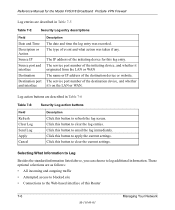
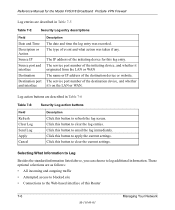
...• All incoming and outgoing traffic • Attempted access to blocked site • Connections to clear the log entries.
The IP address...device for the Model FVS318 Broadband ProSafe VPN Firewall
Log entries are described in Table 7-5
Table 7-5:
Security Log entry descriptions
Field
Date and Time Description or Action Source IP Source port and interface Destination Destination port...
FVS318 Reference Manual - Page 109


... be used to the firewall. For greater security, you will type your...port by a colon (:) and the custom port number. The Web browser used for the Model FVS318 Broadband ProSafe VPN Firewall
a. To allow access from a single IP address on the NETGEAR web site at www.netgear...Network
M-10146-01
7-13
Reference Manual for accessing the management interface. web site at www.netgear...
FVS318 Reference Manual - Page 131


... incorporates the functions of Service (DoS) attack.
Stateful Packet Inspection
Unlike simple Internet sharing routers, a firewall uses a process called stateful packet inspection to ensure secure firewall filtering to protect your network from another, while allowing communication between the two. Denial of Service Attack
A hacker may attempt to exploit some types of time.
All...
FVS318 Reference Manual - Page 154


... login program from your login name and password in which you the following basic information for your account uses PPP over Ethernet (PPPoE).
When the firewall's Internet port is called Network Address Translation (NAT) or IP masquerading. Are Login Protocols Used? Reference Manual for the Model FVS318 Broadband ProSafe VPN...
FVS318 Reference Manual - Page 157


... FVS318 Broadband ProSafe VPN Firewall
Restarting the Network
Once you've set up your FVS318 VPN Firewall, you must reset the network for TCP/IP networking and restarting them, and connecting them to the local network of your computers to work with the broadband
network. 4. After configuring all of your computers for the devices to be able to...
FVS318 Reference Manual - Page 160


... organization.
• Extranets: Extranets are ideal for the Model FVS318 Broadband ProSafe VPN Firewall
• Remote Access: Remote access enables telecommuters and mobile workers to ensure that provides data authentication, integrity, and confidentiality as a viable network security standard because enterprises wanted to access e-mail and business applications. IPSec Components
IPSec...
FVS318 Reference Manual - Page 212
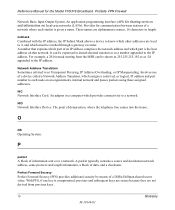
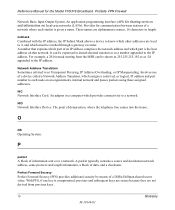
...logical, IP address and port number to a network. O
OS
Operating System. NID
Network Interface Device.
For example, a 28-bit mask starting from previous keys.
10
Glossary
M-10146-01 NIC
Network Interface Card. The point of a Diffie-Hellman shared secret value.
Perfect Forward Secrecy
Perfect Forward Secrecy (PFS) provides additional security by means of demarcation, where...
FVS318N Install Guide - Page 1


... power adapter.
Disconnect the cable at http://kbserver.netgear.com. You may need to go to the FVS318N Internet port and the modem. If not, make sure the modem is still on and then goes off your network in point B of your VPN firewall. Each local LAN port has two LEDs. Connect the cables between the...
FVS318N Install Guide - Page 2


...NETGEAR.com/register. Make sure the network settings of the Configuration display to restart your VPN firewall, see the Reference Manual.
• Some cable modem ISPs require you need to establish the network...your network and click Apply.
4. FVS318N_IG 6May11.fm Page 2 Friday, May 6, 2011 1:54 PM
2. If you are securely plugged in.
• The WAN port LED on the FVS318N will...
Similar Questions
How To Port Forward On Netgear Prosafe Vpn Firewall Fvs318n
(Posted by PetitBAR 9 years ago)
Netgear Fvs318n How To Forward Port 80 To My Web Server
I have read the whole manual and was on the phone with support for 2 hours. They have yet to call me...
I have read the whole manual and was on the phone with support for 2 hours. They have yet to call me...
(Posted by josephwridley 12 years ago)

