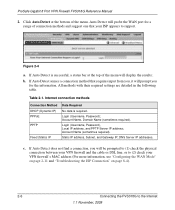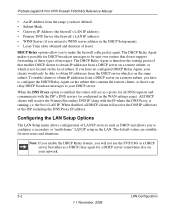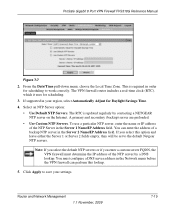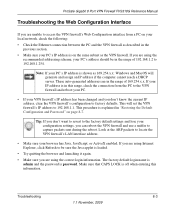Netgear FVS318G Support Question
Find answers below for this question about Netgear FVS318G - ProSafe Gigabit VPN Firewall Data Sheet Router.Need a Netgear FVS318G manual? We have 2 online manuals for this item!
Question posted by babatpin on June 10th, 2014
How To Set Up A Fvs318g For A Web Server
The person who posted this question about this Netgear product did not include a detailed explanation. Please use the "Request More Information" button to the right if more details would help you to answer this question.
Current Answers
Answer #1: Posted by TechSupport101 on June 10th, 2014 7:26 PM
Hi. Do refer to the manual here http://www.helpowl.com/manuals/Netgear/FVS318G/2433
Related Netgear FVS318G Manual Pages
Similar Questions
How To Manually Reset Netgear Prosafe Vpn Firewall Fvs318
(Posted by ohirepreth 9 years ago)
How To Reset Password Netgear Prosafe Vpn Firewall Fvs336g
(Posted by jmigupcfran 9 years ago)
How Do I Set Fvs318g To Automatic Reboot
(Posted by Cypri 9 years ago)
How To Port Forward On Netgear Prosafe Vpn Firewall Fvs318g
(Posted by owlMezge 9 years ago)
Where Is The Serial Number Location On Netgear Fvs318g Prosafe 8 Port Gigabit
vpn firewall:
vpn firewall:
(Posted by zyrobbigja 10 years ago)