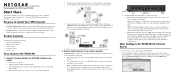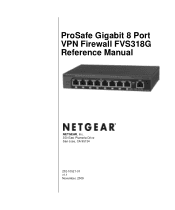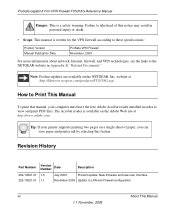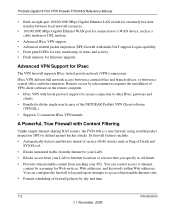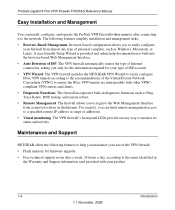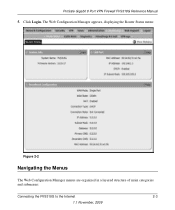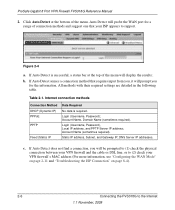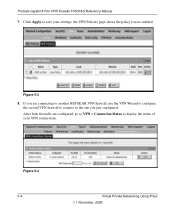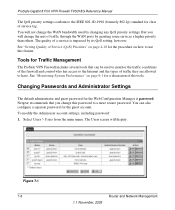Netgear FVS318G Support Question
Find answers below for this question about Netgear FVS318G - ProSafe Gigabit VPN Firewall Data Sheet Router.Need a Netgear FVS318G manual? We have 2 online manuals for this item!
Question posted by katjjjuli on June 7th, 2014
Netgear Fvs318g Firmware Cannot Be Displayed
Current Answers
Answer #1: Posted by techygirl on June 7th, 2014 11:28 PM
Issue(s) are resolved since last Release v3.1.1-14:
- Observed ping loss from lan host to device lan ip after device reboot.
- FVS318G LAN host can't get IP address by DHCP.
Known Issue(s) and Limitations:
- Inbound voices are not heard between sip clients over vpn tunnel when sip server is lying in the remote private network.
- SIP clients at other end of tunnel are unable to register through VPN tunnel when SIP server is in LAN side of DUT.
- SSL VPN logs page not showing logs when ssl and port forwarding users disconnected.
- Unable to do ftp data tranfer when ssl client is behind nat router in port forwarding tunnel.
- Unable to edit the ipsec vpn user while in use.
- Bandwidth profile is not working over vpn tunnel.
- When a Firewall rule for Address Range is edited and Block always is selected the "WAN Destination IP address" is grayed out.
- IGMP information need to be updated in attack check help page.
- PPTP idle time out is not working when IGMP proxy enabled.
- Inconsistant behavior while establishing calls between LAN and WAN and vice-versa with IGMP Pass through enabled.
Installation Instructions:
- Unzip the downloaded and save it to a convenient place such as your desktop.
Note: Reboot the firewall before begining the update process. - Select Administration > Settings Backup and Firmware Upgrade from the main/submenu.
- In the Router Upgrade section, click Browse.
- Locate the downloaded file and click Upload.
This will start the software upgrade to your VPN firewall. This may take some time. Do not interrupt the upgrade process.
At the conclusion of the upgrade, your firewall will reboot.
Techy Girl
Related Netgear FVS318G Manual Pages
Similar Questions
vpn firewall: