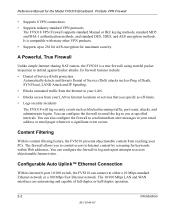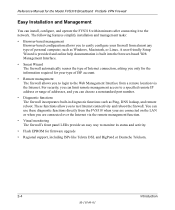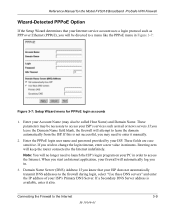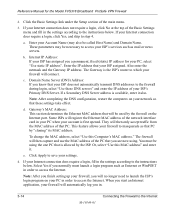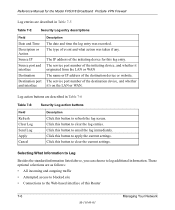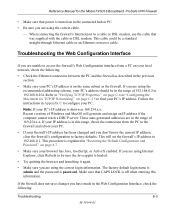Netgear FVS318 Support Question
Find answers below for this question about Netgear FVS318 - ProSafe VPN Firewall Router.Need a Netgear FVS318 manual? We have 2 online manuals for this item!
Question posted by ash77979 on July 12th, 2012
How Do I Enter The Web Interface For A Fvs318 Without Going Thro Initial Wizard.
The person who posted this question about this Netgear product did not include a detailed explanation. Please use the "Request More Information" button to the right if more details would help you to answer this question.
Current Answers
Related Netgear FVS318 Manual Pages
Similar Questions
How To Manually Reset Netgear Prosafe Vpn Firewall Fvs318
(Posted by ohirepreth 9 years ago)
How To Setup Vpn Netgear Fvs318 Windows 7 Asking For Username And Password
(Posted by inraso 10 years ago)
Netgear Prosafe Vpn Fvs318 Wont Block Sites
(Posted by darkgMa 10 years ago)
How To Reset Netgear Fvs318 Factory Defaults
(Posted by guMg 10 years ago)
Why Does The Netgear Wna 3100 Wizard Show I Am Connected But I Cant Get Online?
I'm using the NetGear WNA 3100 Adapter wizard. The wizard shows the adapter is connected to my home ...
I'm using the NetGear WNA 3100 Adapter wizard. The wizard shows the adapter is connected to my home ...
(Posted by mrstone954 12 years ago)