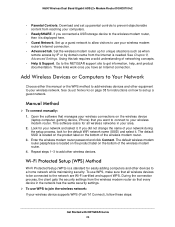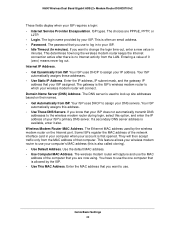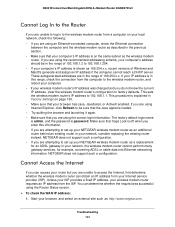Netgear DGND3700v2 Support Question
Find answers below for this question about Netgear DGND3700v2.Need a Netgear DGND3700v2 manual? We have 13 online manuals for this item!
Question posted by merdjh on May 28th, 2014
How To Set Up Pptp On Dgnd3700v2
The person who posted this question about this Netgear product did not include a detailed explanation. Please use the "Request More Information" button to the right if more details would help you to answer this question.
Current Answers
Related Netgear DGND3700v2 Manual Pages
Similar Questions
Dgnd3700v2 Restarting Itself
When I insert an usb drive to the router it's always restart with in 3 to 5 mts
When I insert an usb drive to the router it's always restart with in 3 to 5 mts
(Posted by anuradhagunasena 9 years ago)
How To Set Up Wep Key For Netgear Router Dgnd3700v2
(Posted by reBETO 9 years ago)
Why Cant I Setup My Dgnd3700v2 To My Isp And Mt Network
wont work with my workgroup. wont log into isp. it cant find me network storage devices.
wont work with my workgroup. wont log into isp. it cant find me network storage devices.
(Posted by bwillwallace 11 years ago)
Advanced Wireless Settings
Hi, I have this material: DGND3700v2 and the advanced wireless setting is locked. It is not possibl...
Hi, I have this material: DGND3700v2 and the advanced wireless setting is locked. It is not possibl...
(Posted by matthieumartin 11 years ago)
Is Multicasting Set As A Standard On My Modem/router,
Hi Documents to go for the IPAD, cant see my IPAD as a choice to sync with, i've looked at all se...
Hi Documents to go for the IPAD, cant see my IPAD as a choice to sync with, i've looked at all se...
(Posted by allancargill 11 years ago)