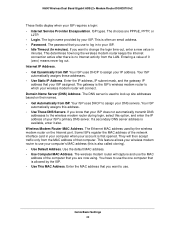Netgear DGND3700v2 Support Question
Find answers below for this question about Netgear DGND3700v2.Need a Netgear DGND3700v2 manual? We have 13 online manuals for this item!
Question posted by trevor6095 on February 16th, 2015
Firmware 1.1.00.23 Has Rendered Interface Unresponsive
My DGND3700v2 automatically updated firmware to 1.1.00.23. Now the user interface loads up but is unresponsive. Desktop NetGenie also loads but nothing can be changed on the router.Is there any manual flashing utility that would allow me to overwrite the current firmware (effectively roll it back) without having to use the interface? Thank you for your help.
Current Answers
Related Netgear DGND3700v2 Manual Pages
Similar Questions
My Netgear Cd Does Not Work In My New Pc
My Netgear G54Wireless Router / WGR614v10 does not allow me to access the WIFI function. I have trie...
My Netgear G54Wireless Router / WGR614v10 does not allow me to access the WIFI function. I have trie...
(Posted by alandpat7777 9 years ago)
How To Use Netgear N600 Wireless Dual Band Router Manual Setup Wndr3400
(Posted by jonWilli 10 years ago)
Can't See My My Port Forwarding Ports.
On the screen that shows my forwarded port they do not show up and when i go to add one it comes bac...
On the screen that shows my forwarded port they do not show up and when i go to add one it comes bac...
(Posted by daar2100 11 years ago)
Advanced Wireless Settings
Hi, I have this material: DGND3700v2 and the advanced wireless setting is locked. It is not possibl...
Hi, I have this material: DGND3700v2 and the advanced wireless setting is locked. It is not possibl...
(Posted by matthieumartin 11 years ago)
Need More Range
How can I increase the range of my Netgear WNR2000v3 router?
How can I increase the range of my Netgear WNR2000v3 router?
(Posted by caerynnr 12 years ago)