Netgear DGN3500 Support Question
Find answers below for this question about Netgear DGN3500 - Wireless-N Gigabit Router.Need a Netgear DGN3500 manual? We have 2 online manuals for this item!
Question posted by Eebada on April 5th, 2014
How To Set Dgn3500 To Bridge Mode
The person who posted this question about this Netgear product did not include a detailed explanation. Please use the "Request More Information" button to the right if more details would help you to answer this question.
Current Answers
There are currently no answers that have been posted for this question.
Be the first to post an answer! Remember that you can earn up to 1,100 points for every answer you submit. The better the quality of your answer, the better chance it has to be accepted.
Be the first to post an answer! Remember that you can earn up to 1,100 points for every answer you submit. The better the quality of your answer, the better chance it has to be accepted.
Related Netgear DGN3500 Manual Pages
DGN3500 Setup Manual - Page 3


Contents
Modem Router Setup Manual DGN3500
Getting to Know Your Wireless Router Unpacking Your New Router 1 Hardware Features ...3 Router Front Panel ...3 Router Back Panel ...5 Modem Router Dome 6 Router Label ...7 Positioning Your Wireless Router 7 Installing Your Wireless-N Modem Router 8
Installing Your Router Using the Smart Wizard
Using the Smart Wizard 10 Accessing Your Router After ...
DGN3500 Setup Manual - Page 26


... Security Manually
To specify the wireless settings, you will not get a wireless connection.
3. On the main menu, select Wireless Settings to save your computers for the router is NETGEAR. • The wireless mode (802.11g/b, or 802.11n) that each computer or wireless adapter to the wireless-N modem router at the default setting of 130 Mbps.This mode is backward
compatible with
its...
DGN3500 User Manual - Page 16


...selection changes the fields available on whether your network so that these settings take effect.
1-5
Connecting Your Router to the Internet
v1.0, November 2009 RangeMax Wireless-N DSL Gigabit Modem Router DGN3500 User Manual
2. If you want to display the Basic Settings screen. Select Basic Settings from the modem router menu to change a DNS address, restart the computers on your ISP...
DGN3500 User Manual - Page 21


...wireless computers and wireless adapter cards). Make sure that they support WPS configuration.
Put the antenna in a horizontal position to provide the best up your security settings...Wireless-N DSL Gigabit Modem Router DGN3500 User Manual
See "Manually Configuring Your Wireless Security" on page 2-7.
• Push 'N' Connect (WPS) automatically implements wireless security on the modem router...
DGN3500 User Manual - Page 22
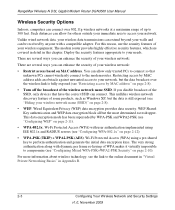
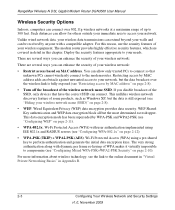
.... RangeMax Wireless-N DSL Gigabit Modem Router DGN3500 User Manual
Wireless Security Options
Indoors, computers can connect over the wireless link is still exposed (see "Hiding your wireless network name...of your wireless network:
There are covered in detail in Appendix B.
2-3
Configuring Your Wireless Network and Security Settings
v1.0, November 2009 This nullifies wireless network ...
DGN3500 User Manual - Page 23
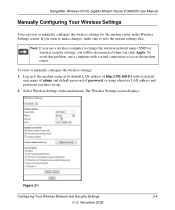
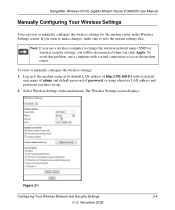
... to note the current settings first. The Wireless Settings screen displays. RangeMax Wireless-N DSL Gigabit Modem Router DGN3500 User Manual
Manually Configuring Your Wireless Settings
You can view or manually configure the wireless settings for the modem router in the main menu.
Log in to change the wireless network name (SSID) or wireless security settings, you will be disconnected...
DGN3500 User Manual - Page 24


...a 32-character (maximum) name in which the modem router will not get a wireless connection.
3. Note: The SSID of your changes to have a wireless link and can obtain an IP address by DHCP from the modem router. For initial configuration and test, leave the other settings unchanged.
5. RangeMax Wireless-N DSL Gigabit Modem Router DGN3500 User Manual
Table 2-1 describes the information that is...
DGN3500 User Manual - Page 27
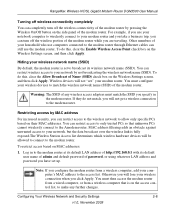
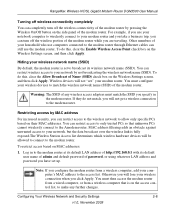
...:
1. Warning: The SSID of Name (SSID) check box on the Wireless Settings screen, and then click Apply.
RangeMax Wireless-N DSL Gigabit Modem Router DGN3500 User Manual
Turning off wireless connectivity completely
You can completely turn off the wireless connectivity of the modem router by not broadcasting the wireless network name (SSID).
If they do this , clear the Allow...
DGN3500 User Manual - Page 28
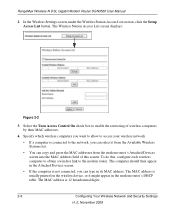
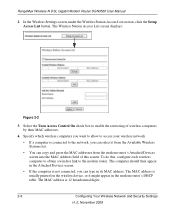
... the Turn Access Control On check box to enable the restricting of this , configure each wireless computer to obtain a wireless link to the network, you can copy and paste the MAC addresses from the modem router's Attached Devices screen into the MAC Address field of wireless computers by their MAC addresses.
4. RangeMax Wireless-N DSL Gigabit Modem Router DGN3500 User Manual
2.
DGN3500 User Manual - Page 29
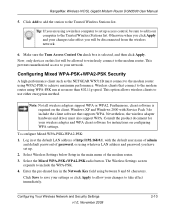
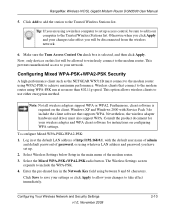
... your network. Now, only devices on configuring WPA settings. Nevertheless, the wireless adapter hardware and driver must connect to the modem router. Configuring Your Wireless Network and Security Settings v1.0, November 2009
2-10
Otherwise when you click ..., client software is selected, and then click Apply. RangeMax Wireless-N DSL Gigabit Modem Router DGN3500 User Manual
5.
DGN3500 User Manual - Page 30


... options.
This data encryption mode has been superseded by WPA-PSK and WPA2-PSK. Figure 2-3 2-11
Configuring Your Wireless Network and Security Settings v1.0, November 2009 WEP ...that you have set up. 2. RangeMax Wireless-N DSL Gigabit Modem Router DGN3500 User Manual
Note: The procedures to configure WPA-PSK and WPA2-PSK are identical to the procedure to the modem router at its default...
DGN3500 User Manual - Page 32
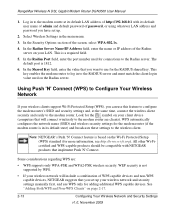
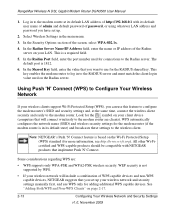
...Configuring Your Wireless Network and Security Settings v1.0, November 2009 Select Wireless Settings in its default user name of admin and default password of WPS capable devices and non-WPS capable devices, NETGEAR suggests that will include a combination of password, or using whatever LAN address and password you have set up .
2. RangeMax Wireless-N DSL Gigabit Modem Router DGN3500 User...
DGN3500 User Manual - Page 38


RangeMax Wireless-N DSL Gigabit Modem Router DGN3500 User Manual
By default, the Keep Existing Wireless Settings check box is added.
2-19
Configuring Your Wireless Network and Security Settings v1.0, November 2009 Note: If you manually add non WPS-capable devices later.
This allows the modem router to automatically generate the SSID and WPA/WPA2 security settings when it implements WPS. ...
DGN3500 User Manual - Page 66
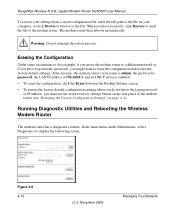
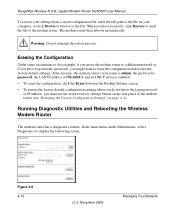
...
or IP address, you might want to erase the configuration and restore the factory default settings. Running Diagnostic Utilities and Rebooting the Wireless Modem Router
The modem router has a diagnostics feature.
RangeMax Wireless-N DSL Gigabit Modem Router DGN3500 User Manual
To restore your settings from a saved configuration file, enter the full path to the file on page A-1).
In the...
DGN3500 User Manual - Page 85


... with another bridge-mode wireless
station. Here are currently opened by using their MAC addresses rather than to -point bridge. Sends all traffic is the "master" for a group of wireless bridged configurations: • Point-to other access points (APs) and wireless devices, you can connect clients by UPnP devices.
RangeMax Wireless-N DSL Gigabit Modem Router DGN3500 User...
DGN3500 User Manual - Page 86


... connected. RangeMax Wireless-N DSL Gigabit Modem Router DGN3500 User Manual
To view or change these configurations, select Advanced Wireless Settings from the main menu, and then select the WDS radio button:
Figure 5-9
Configuring a Point-to-Point Bridge Configuration
In point-to protect this communication. Use wireless security to -point bridge mode, the DGN3500 modem router communicates as...
DGN3500 User Manual - Page 87


... 2 PC's
Figure 5-10
To set up a point-to-point bridge configuration (shown in point-to the Internet or share files and printers of a "child" access point.
AP1 will then be able to connect to -point bridge mode. Configuring a Repeater with Wireless Client Association
In the repeater mode with wireless client association, the DGN3500 modem router sends all traffic to LAN...
DGN3500 User Manual - Page 88


.... You are limited to only one parent AP,
although if the DGN3500 modem router is configured to four child APs. Configure the operating mode of AP 1 in repeater mode
To set up to operate in
the same network.
5-20
v1.0, November 2009
Advanced Configuration RangeMax Wireless-N DSL Gigabit Modem Router DGN3500 User Manual
• You do not have the option of...
DGN3500 User Manual - Page 114
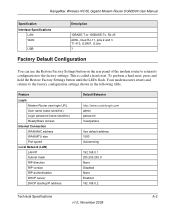
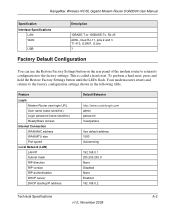
To perform a hard reset, press and hold the Restore Factory Settings button until the LEDs flash. Your modem router retarts and returns to the factory settings. RangeMax Wireless-N DSL Gigabit Modem Router DGN3500 User Manual
Specification Interface Specifications
LAN WAN
USB
Description
10BASE-T or 100BASE-Tx, RJ-45 ADSL, Dual RJ-11, pins 2 and 3 T1.413, G.DMT, G.Lite ? ...
DGN3500 User Manual - Page 118


RangeMax Wireless-N DSL Gigabit Modem Router DGN3500 User Manual
H
host name 1-6, 4-5, 4-8
I
inbound firewall rules 3-7 instant messaging 3-13 interval, poll 4-8 IP addresses
dynamic 5-11 reserved 5-6, 5-10
L
LAN port settings 4-5
LAN setup 5-4, 5-7, 5-8 default LAN IP configuration 5-4, 5-7 LAN IP 5-5, 5-9
logging in 1-2 logging out 1-2 logs
sending 3-17 viewing 3-3
M
MAC address configuring the...
Similar Questions
Netgear Dgn3500 How To Setup Bridge Mode
(Posted by rgb123d 9 years ago)
How To Set Set Up Bridge Mode In A Netgear Wdnr3300
(Posted by wtcbrianp 9 years ago)
How To Put Netgear Dgn3500 In Bridge Mode
(Posted by elvbuddhi 10 years ago)
How To Set Netgear Dgn 3500 To Bridge Mode
(Posted by 13hokmtor 10 years ago)

