Netgear DGN2000 Support Question
Find answers below for this question about Netgear DGN2000 - Wireless Router.Need a Netgear DGN2000 manual? We have 2 online manuals for this item!
Question posted by jayesalfa on July 4th, 2014
How To Make A Netgear Dgn2000 A Repeater
The person who posted this question about this Netgear product did not include a detailed explanation. Please use the "Request More Information" button to the right if more details would help you to answer this question.
Current Answers
There are currently no answers that have been posted for this question.
Be the first to post an answer! Remember that you can earn up to 1,100 points for every answer you submit. The better the quality of your answer, the better chance it has to be accepted.
Be the first to post an answer! Remember that you can earn up to 1,100 points for every answer you submit. The better the quality of your answer, the better chance it has to be accepted.
Related Netgear DGN2000 Manual Pages
DGN2000 Setup Manual - Page 5


... check the package contents (see "Hardware Features" on your NETGEAR dealer. Getting to install your wireless-N modem router for repair. It describes how to set up your router. This manual • Warranty and Support Information cards
If any of a NETGEAR® high-speed wireless router, the DGN2000 Wireless-N ADSL2+ Modem Router.
Before you have selected the best location to Know...
DGN2000 Setup Manual - Page 17


... for your wireless setup.
1
2
3
1.
Figure 7
Installing Your Router Manually (Advanced, Mac, and Linux Users)
13 If you purchased the DGN2000 in "Related Documents" on your computer are unsure about this, refer to share an outlet with a phone and the wireless-N modem router.
3. Connecting Your Wireless-N Modem Router
Before you install your wireless-N modem router, make sure that...
DGN2000 Reference Manual - Page 1
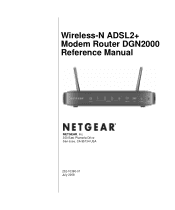
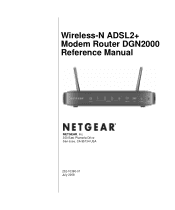
Wireless-N ADSL2+ Modem Router DGN2000 Reference Manual
NETGEAR, Inc. 350 East Plumeria Drive San Jose, CA 95134 USA
202-10390-01 July 2008
DGN2000 Reference Manual - Page 3


...grundlegenden Anforderungen und den übrigen einschlägigen Bestimmungen der Richtlinie 1999/5/EG befindet. Español [Spanish]
Por medio de la presente NETGEAR, Inc. Greek]
NETGEAR, Inc DGN2000 Wireless-N ADSL2+ Modem Router 1999/5/ΕΚ.
deklaruoja, kad šis in compliance with the essential requirements and other relevant provisions of Compliance
Hereby...
DGN2000 Reference Manual - Page 5


... market and has been granted the right to the notes in der Betriebsanleitung. World Wide Web NETGEAR maintains a World Wide Web home page that the DGN2000 Wireless-N ADSL2+ Modem Router has been suppressed in accordance with your DGN2000 Wireless-N ADSL2+ Modem Router. Testsender) kann jedoch gewissen Beschränkungen unterliegen. Federal Office for Telecommunications Approvals has been...
DGN2000 Reference Manual - Page 9


... Router DGN2000 Reference Manual
Upgrading the Wireless Modem Router's Firmware 4-3 How to Upgrade the Wireless Modem Router Firmware 4-3
Network Management Information 4-4 Viewing the Wireless Modem Router Status... Routes 5-11 How to Configure Universal Plug and Play 5-13 Building Wireless Bridging and Repeating Networks 5-14 How to Configure a Point-to-Point Bridge Configuration 5-16 ...
DGN2000 Reference Manual - Page 10


...-N ADSL2+ Modem Router DGN2000 Reference Manual
How to Configure a Repeater with Wireless Client Association 5-19 Displaying and Configuring Advanced WPS Settings 5-20 Chapter 6 Troubleshooting Basic Functioning ...6-1
"Welcome" Page Displays instead of Router Management Interface 6-2 Power LED Is Not On 6-2 Power LED Is Red ...6-2 LAN or ADSL Port LED Is Not On 6-3 Window Appears Asking...
DGN2000 Reference Manual - Page 11


.... Who Should Use This Book
The information in a network. xi v1.0, July 2008 About This Manual
The NETGEAR® Wireless-N ADSL2+ Modem Router DGN2000 Reference Manual describes how to install, configure, operate, and troubleshoot the DGN2000 Wireless-N ADSL2+ Modem Router using its included software. This book describes the software configuration procedures and explains the options available...
DGN2000 Reference Manual - Page 13


... to take heed of this notice might result in the HTML version of the following :
• Buttons,
and
, for the Wireless-N ADSL2+ Modem Router according to print the page contents. Wireless-N ADSL2+ Modem Router DGN2000 Reference Manual
Danger: This is written for browsing forwards or backwards through the manual one of the manual is described...
DGN2000 Reference Manual - Page 15


... of your wireless router.
1-1 v1.0, July 2008
The Setup Manual explains how to launch the NETGEAR Smart Wizard on the DGN2000 Wireless-N ADSL2+ Modem Router Resource CD to step you in this Reference Manual to configure additional features of your modem router using the DGN2000 Wireless-N ADSL2+ Modem Router Resource CD as described in the Wireless-N ADSL2+ Modem Router DGN2000 Setup Manual...
DGN2000 Reference Manual - Page 18


... "Understanding the Basic Settings Screen" on page 1-8. If the NETGEAR website does not appear within 1 minute, see Chapter 6, "Troubleshooting."
1-4
Connecting Your Router to Configure the Router Myself. Wireless-N ADSL2+ Modem Router DGN2000 Reference Manual
3. Enter your Internet connection, click Test. Let the modem router Setup Wizard auto-detect the type of Internet connection that...
DGN2000 Reference Manual - Page 19
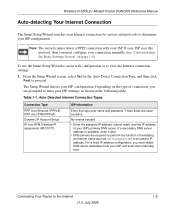
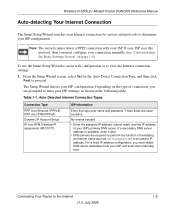
... on the type of connection, you are prompted to enter your ISP settings, as www.netgear.com to a numeric IP
address. If a secondary DNS server address is available, enter it... protocol, then you must obtain DNS server addresses from your ISP configuration. Wireless-N ADSL2+ Modem Router DGN2000 Reference Manual
Auto-detecting Your Internet Connection
The Smart Setup Wizard searches your ...
DGN2000 Reference Manual - Page 20


... in the Wireless-N ADSL2+ Modem Router DGN2000 Setup Manual before you still need to provide the router IP address.
3.
Log in to the modem router as www.netgear.com to ... save your ISP. See "Logging In to the Internet, see Chapter 6, "Troubleshooting." Wireless-N ADSL2+ Modem Router DGN2000 Reference Manual
Table 1-1. If required, enter the account name and domain name from your...
DGN2000 Reference Manual - Page 28
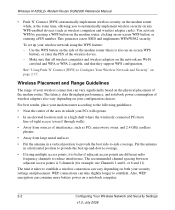
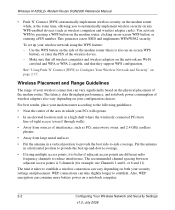
...11).
This generates a new SSID and implements WPA/WPA2 security. Make sure that all wireless computers and wireless adapters on -screen WPS button, or entering a PIN number....notebook power consumption of the wireless device. - Wireless-N ADSL2+ Modem Router DGN2000 Reference Manual
• Push 'N' Connect (WPS) automatically implements wireless security on the modem router while, at the same...
DGN2000 Reference Manual - Page 31
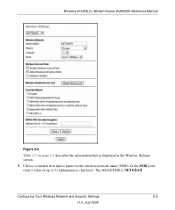
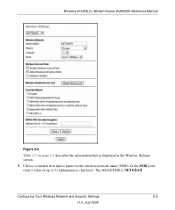
... Modem Router DGN2000 Reference Manual
Figure 2-2
Table 2-1 on page 2-7 describes the information that is NETGEAR. The default SSID is displayed in the Wireless Settings screen.
3.
In the SSID field, enter a value of up to 32 alphanumeric characters. Configuring Your Wireless Network and Security Settings
2-5
v1.0, July 2008 Choose a suitable descriptive name for the wireless network...
DGN2000 Reference Manual - Page 33


...+ Modem Router DGN2000 Reference Manual
Table 2-1. The mode that you select also determines how many channels are displayed in a region other than one of four wireless LANs (WLANs) with different channels to experiment with the following default names: • NETGEAR • NETGEAR2 • NETGEAR3 • NETGEAR4 You can change your region from the drop...
DGN2000 Reference Manual - Page 36
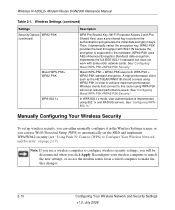
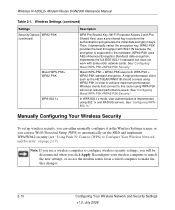
... using WPA2-PSK in order to achieve maximum performance.
Wireless-N ADSL2+ Modem Router DGN2000 Reference Manual
Table 2-1.
See "Configuring Mixed WPA-PSK+WPA2-PSK Security." Manually Configuring Your Wireless Security
To set up wireless security, you can use a wireless computer to perform the authentication and generate the initial data encryption keys. WPA2-PSK provides the best...
DGN2000 Reference Manual - Page 39


... this , configure each wireless computer to obtain a wireless link to the modem router using WPA2-PSK to make any further changes.
6. You must connect to the modem router using WPA-PSK run at no more than 802.11g speed. Configuring Mixed WPA-PSK+WPA2-PSK Security
A high-performance client such as the NETGEAR WN511B must then...
DGN2000 Reference Manual - Page 108


... a functioning power outlet. • Check that the port's LED is green. Wireless-N ADSL2+ Modem Router DGN2000 Reference Manual
If the ADSL link LED is amber. "Welcome" Page Displays instead ...router simultaneously for this case, the modem router is a fault within the router. If the Power LED turns red to indicate a router fault, turn the power off when your router is turned on: • Make...
DGN2000 Reference Manual - Page 114


...router, as in this example:
ping 192.168.0.1 3. You can ping the router from your computer. Make sure that the LAN path to your router is complete, the login screen for the progress bar to Your Router...router to verify that the LAN port LED is off, follow the instructions in the C:\Netgear.../IP terminal devices and routers contain a ping utility ... 2. To ping the router from < IP address >:...
Similar Questions
How To Setup A Bridge In Dgn2000 Wireless Router
(Posted by pcLewisK 9 years ago)
How To Open Ports On A Wireless-n Adsl2 Modem Router Dgn2000
(Posted by camokhenry2 9 years ago)
Can I Use Netgear Wireless-n Adsl2 Modem Router Dgn2000 Without A Phone Line
(Posted by bhaggsu 10 years ago)
How To Make Netgear N150 Wireless Usb Adapter Wna1100 Compatible With Old
windows
windows
(Posted by hootbhtv 10 years ago)
How To Make A Netgear Wnr1000 Router A Repeater
(Posted by jdmroda 10 years ago)

