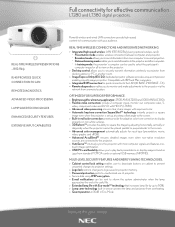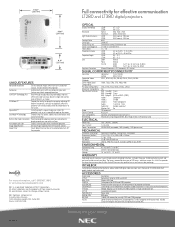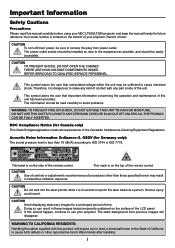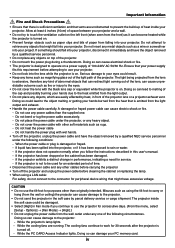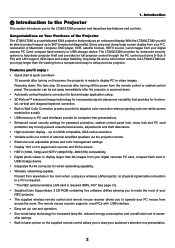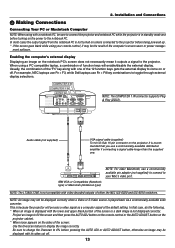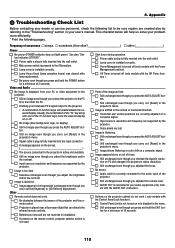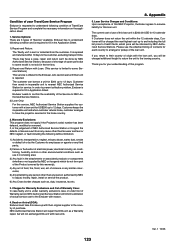NEC LT380 Support Question
Find answers below for this question about NEC LT380 - MultiSync XGA LCD Projector.Need a NEC LT380 manual? We have 7 online manuals for this item!
Question posted by rebelscab on July 5th, 2020
My Nec Lt380 Has New Bulb Power's On But Doesn't Light Up. What Do I Do ...
Current Answers
Answer #1: Posted by waelsaidani1 on August 3rd, 2020 9:29 PM
Do not use a lamp other than the NEC replacement lamp. Order this from your NEC dealer.
After placing the new lamp: Connect the supplied power cable, turn on the Main Power switch and turn on the projector.
Finally, select the menu [Reset] [Clear Lamp Hours] to reset the lamp usage hours.
NOTE: When the lamp exceeds 2100 hours (up to 3100 hours in Eco mode) of service, the projector cannot turn on and the menu is not displayed.
If this happens, press the HELP button on the remote control for 10 seconds to reset the lamp clock back to zero.
When the lamp time clock is reset to zero, the LAMP indicator goes out.
Related NEC LT380 Manual Pages
Similar Questions
Red solid lights on top of projector, window on the side of the projector says this, Warning: lamp 1...
My LT380 has 3 indicator lights on, the Power is steady Orange, Status is steady Green and Lamp is s...
where do i purchase a replacement filter for Nec Lt380
I am able to reset the lamp hours and filter hours to "0" after changing a new lamp. Is there also a...
When I plug in the NP100 and press the power button, the button does not light up. Any suggestions?...