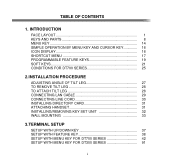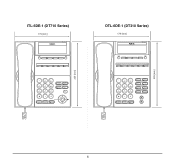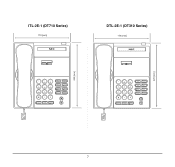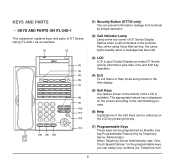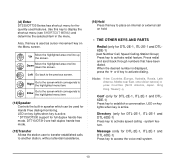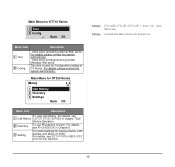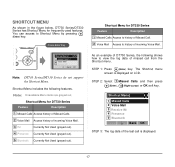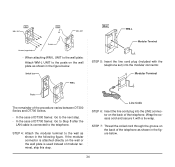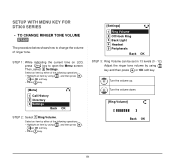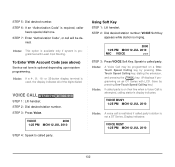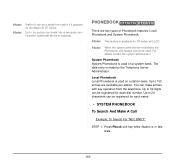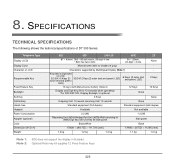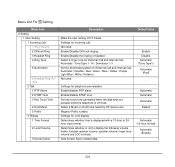NEC DTL-6DE-1 Support Question
Find answers below for this question about NEC DTL-6DE-1 - DT310 - 6 Button Display Digital Phone.Need a NEC DTL-6DE-1 manual? We have 1 online manual for this item!
Question posted by jiBIG on June 6th, 2014
How Do You Shut Off The Alarm On A Nec Dt300 Series
The person who posted this question about this NEC product did not include a detailed explanation. Please use the "Request More Information" button to the right if more details would help you to answer this question.
Current Answers
Related NEC DTL-6DE-1 Manual Pages
Similar Questions
How To Disable The Alarm For Nec Dt300 Series
(Posted by drewjohn 9 years ago)
How Do You Change A Ringtone For A Nec Dt300 Series
(Posted by daes 10 years ago)
How I Use Nec Dtl-6de-1-dt310-6 Button Display Phone?
(Posted by srttcomservice 11 years ago)
I Am In Need Of A Manual For Dt300 Series Dtl-12d
(Posted by guidoffice 12 years ago)
I Need A User Manual For Nec Dt300 Series Dtl-6de-1p
(Posted by it 12 years ago)