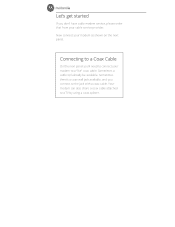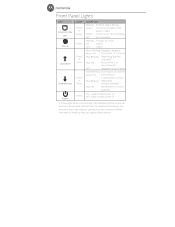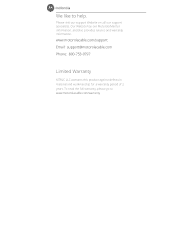Motorola mb7420 Support Question
Find answers below for this question about Motorola mb7420.Need a Motorola mb7420 manual? We have 1 online manual for this item!
Question posted by Michaelcurtis48 on November 28th, 2021
How Do I Make My Modem I've Me A 2.4ghz So I Can Run My Lightbulbs On My Phone?
need 2.4 g formy lights but have 5 g how can I change it ? Will I lose my 5 g for everything
Current Answers
Answer #1: Posted by SonuKumar on November 29th, 2021 7:31 AM
https://www.bhphotovideo.com/c/product/1220955-REG/motorola_mb7420_10_16x4_686_mbps.html
no its only 2.4 hz
Please respond to my effort to provide you with the best possible solution by using the "Acceptable Solution" and/or the "Helpful" buttons when the answer has proven to be helpful.
Regards,
Sonu
Your search handyman for all e-support needs!!
Related Motorola mb7420 Manual Pages
Similar Questions
Mg7700 Modem
I did a hard reset but unable to access admin/motorola login
I did a hard reset but unable to access admin/motorola login
(Posted by hscb49 7 months ago)
I Can't Get My Home Phone To Work With The Mt7711. I've Tried To Reset The Modem
(Posted by texasna 2 years ago)
How To Reset Surfboard 6580 Modem
(Posted by alexRedlas 10 years ago)
How To Reset Id And Password Motorola Cable Modem
(Posted by johNuvi9 10 years ago)
What Is The Bandwidth Of The Vt2442 Modem - 100mbps Or 1000 Mbps?
(Posted by nicholasrose 11 years ago)