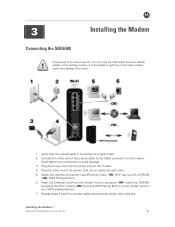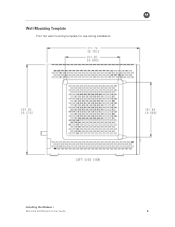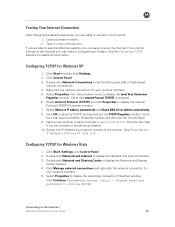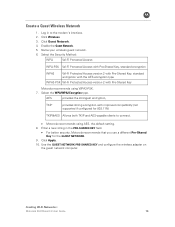Motorola VT2442 Support Question
Find answers below for this question about Motorola VT2442 - Broadband Voice Gateway.Need a Motorola VT2442 manual? We have 1 online manual for this item!
Question posted by nicholasrose on October 17th, 2012
What Is The Bandwidth Of The Vt2442 Modem - 100mbps Or 1000 Mbps?
The person who posted this question about this Motorola product did not include a detailed explanation. Please use the "Request More Information" button to the right if more details would help you to answer this question.
Current Answers
Related Motorola VT2442 Manual Pages
Similar Questions
Mg7700 Modem
I did a hard reset but unable to access admin/motorola login
I did a hard reset but unable to access admin/motorola login
(Posted by hscb49 6 months ago)
I Can't Get My Home Phone To Work With The Mt7711. I've Tried To Reset The Modem
(Posted by texasna 2 years ago)
How Do I Access The Residential Gateway Login Surfboard Modem
(Posted by fraaloh 9 years ago)
How To Get The Vt2442 Admin Password
(Posted by whitag 10 years ago)
How Can I Set Up Motorola Modem 6580 Password
(Posted by ab28mep 10 years ago)