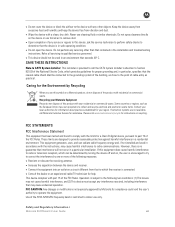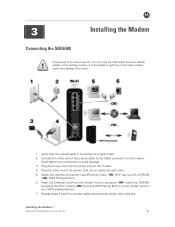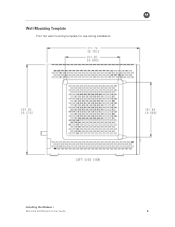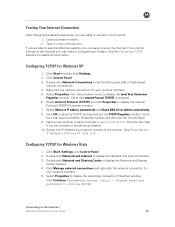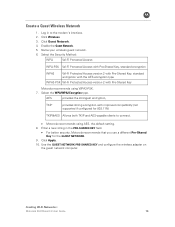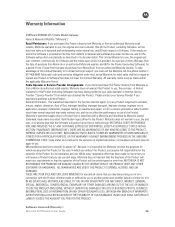Motorola VT2442 Support Question
Find answers below for this question about Motorola VT2442 - Broadband Voice Gateway.Need a Motorola VT2442 manual? We have 1 online manual for this item!
Question posted by fraaloh on June 29th, 2014
How Do I Access The Residential Gateway Login Surfboard Modem
The person who posted this question about this Motorola product did not include a detailed explanation. Please use the "Request More Information" button to the right if more details would help you to answer this question.
Current Answers
Answer #1: Posted by TechSupport101 on June 29th, 2014 6:41 PM
Hi. Refer to this http://www.helpowl.com/manuals/Motorola/VT2442/42039 User Guide.
Related Motorola VT2442 Manual Pages
Similar Questions
Mg7700 Modem
I did a hard reset but unable to access admin/motorola login
I did a hard reset but unable to access admin/motorola login
(Posted by hscb49 7 months ago)
How Can I Reset My Password To My Residential Gateway Login
(Posted by allleSgraff 9 years ago)
What If You Cannot Login To Your Motorola Surfboard Router?
(Posted by paawiyzcr 9 years ago)
How To Access Motorola Surfboard Modem Settings If I Forgot Username And
password
password
(Posted by cajsabe 10 years ago)
Can't Login Admin Login Admin Motorola Surfboard Password
(Posted by rocktsli 10 years ago)