Motorola VT2442 Support Question
Find answers below for this question about Motorola VT2442 - Broadband Voice Gateway.Need a Motorola VT2442 manual? We have 1 online manual for this item!
Question posted by cajsabe on March 30th, 2014
How To Access Motorola Surfboard Modem Settings If I Forgot Username And
password
Current Answers
There are currently no answers that have been posted for this question.
Be the first to post an answer! Remember that you can earn up to 1,100 points for every answer you submit. The better the quality of your answer, the better chance it has to be accepted.
Be the first to post an answer! Remember that you can earn up to 1,100 points for every answer you submit. The better the quality of your answer, the better chance it has to be accepted.
Related Motorola VT2442 Manual Pages
User Guide - Page 3


... TCP/IP for Windows Vista 10 Configuring TCP/IP for Windows 7 11 Renewing the IP Address in Windows XP, Vista, or 7 11 Status and Basic Settings Performing a System Status Check 12 Creating a Backup Copy of Day Policy (ToD) Filter 18
Safety and Regulatory Information •
Motorola SURFboard • User Guide
iii
User Guide - Page 5


...outlet unless the plug can result in a risk of cord sets may result in a shock or fire hazard.
• ...8226;
Motorola SURFboard • User Guide
v Retain the instructions for future reference.
• This device must be installed and used for easy access when ... first touch the coaxial cable connector on the cable modem when disconnecting or reconnecting the Ethernet cable from the type...
User Guide - Page 6
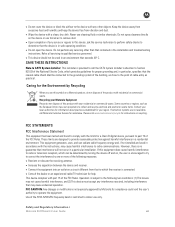
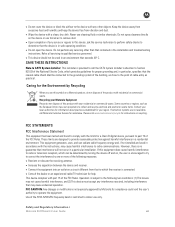
... by one or more of cable entry as practical. Safety and Regulatory Information •
Motorola SURFboard • User Guide
vi Do not perform any interference received, including interference that may... can be connected to the grounding system of the building, as the European Union, have set up systems to the following measures:
• Reorient or relocate the receiving antenna. •...
User Guide - Page 7


...accessible by the Wireless Ethernet Compatibility Alliance (WECA).
Safety and Regulatory Information •
Motorola SURFboard • User Guide
vii B
FCC Radiation Exposure Statement
This equipment complies with IC radiation exposure limits set... NOTE: This equipment complies with FCC radiation exposure limits set forth for harmful interference to co-channel mobile satellite systems...
User Guide - Page 8


... or attachment is perceived or identified as harmful. Wireless network connections may be accessible by unauthorized users. Correction of interference to create a wireless network. If you...visit the Motorola website. For more information on how to turning on setting up your network, see the section on the equipment. Safety and Regulatory Information •
Motorola SURFboard • ...
User Guide - Page 9


... to connect to learn more about Motorola products, visit the Motorola support website at 1-877-466-8646. Introduction •
Motorola SURFboard • User Guide
1 Motorola Broadband Technical Support is located on the modem's Media Access Control (MAC) label. If you have all of a Motorola SURFboard® SBG6580 Wi-Fi Cable Modem Gateway. Before installing your purchase of the...
User Guide - Page 12


...Pairing button activates any Wi-Fi Protected Security (WPS) enabled device and automatically connects it to default settings (custom configurations are removed) and restarts the cable modem
Coaxial cable connector
+12VDC Power connector
Product Overview •
Motorola SURFboard • User Guide
4 To increase the bandwidth available for receiving and transmitting data, your service provider...
User Guide - Page 13
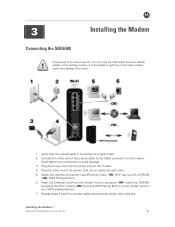
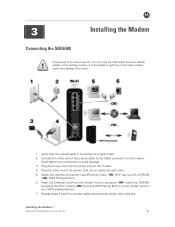
... on your computer -OR- Installing the Modem •
Motorola SURFboard • User Guide
5 Hand-tighten the connectors to access the Wi-Fi wizard -OR- Do not route the USB and/or Ethernet cable(s) outside of the coaxial cable to the Cable connector on the modem.
4. Wi-Fi set up with CD-ROM -OR-
Plug the power...
User Guide - Page 14


...Decide if you choose to mount the wireless modem on drywall). Use anchor bolts if necessary (for mounting the gateway. See the dimensioned view below for the...mm to concrete, masonry, a wooden stud, or some other solid wall material. Installing the Modem •
Motorola SURFboard • User Guide
6
Note: Contact a qualified installer to determine the appropriate screw length needed...
User Guide - Page 15


... a depth of the screw head.
2.
Position and secure the wall mounting template on the gateway and the
electrical outlet. 5. Installing the Modem •
Motorola SURFboard • User Guide
7 Reconnect the coaxial and Ethernet (or USB) cables after mounting the gateway. 4. Select an appropriate depth and diameter to drill the holes to prevent any safety hazards...
User Guide - Page 17


... Factory Defaults. 2. Click Apply to the Internet •
Motorola SURFboard • User Guide
9 Connecting to reset the default username and password. 3. B
4
Connecting to the Internet. Protect your information and your new username in the default Username; Use an Ethernet connection to change the modem's default passwords BEFORE connecting to the Internet
PROTECT YOUR NETWORK...
User Guide - Page 18
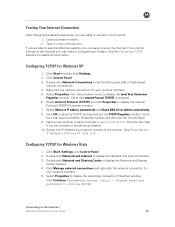
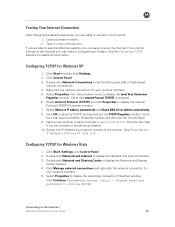
.../IP settings and exit the TCP/IP Properties window. Click OK to the Internet •
Motorola SURFboard • User Guide
10 Renew the IP Address if you are ready to connect to the Internet. 1. Select Properties to display the Network and Sharing
Center window. 4. B
Testing Your Internet Connection
After changing the default passwords, you...
User Guide - Page 19


...Motorola website.
9. Type exit and press Enter to the Internet •
Motorola SURFboard • User Guide
11 Connecting to close the command prompt window. 5. Click OK to save the settings... and modem. Verify...motorola.com. Click the Start button and select Run. 2. Type ipconfig /renew and press Enter. A valid IP address (e.g., 192.168.0 .0)
returns indicating that Internet access...
User Guide - Page 20


... Backup from the Basic menu. 2. Browse to the factory settings.
1. Status and Basic Settings •
Motorola SURFboard • User Guide
12
Click OK when prompted. 4. Restoring Your Modem Configuration Using a Backup Copy
1.
Use the backup copy to quickly restore your custom settings after resetting the modem to your backup file. 3. Click Save. 5. B
5
Status and Basic...
User Guide - Page 22


... encryption
WPA2
Wi-Fi Protected Access version 2 with Pre-Shared Key, standard encryption with the AES encryption type
WPA2-PSK Wi-Fi Protected Access version 2 with Pre-Shared Key
Notes:
• Motorola recommends using WPA2-PSK. • The SBG6580 has a default Pre-Shared Key. Creating Wi-Fi Networks •
Motorola SURFboard • User Guide
14...
User Guide - Page 23
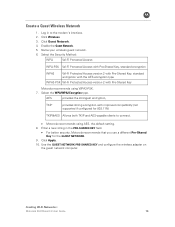
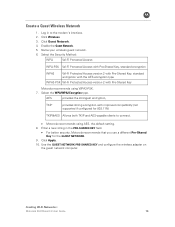
... with the AES encryption type
WPA2-PSK Wi-Fi Protected Access version 2 with improved compatibility (not supported if configured for the GUEST NETWORK.
9. Click Guest Network. 4.
Enter a new string in to connect.
• Motorola recommends using WPA2-PSK. 7.
Creating Wi-Fi Networks •
Motorola SURFboard • User Guide
15 B
Create a Guest Wireless Network
1. Click...
User Guide - Page 25


...Parental Control. 3. Click Add to block websites, schedule Internet availability, and monitor web visits. Setting the Parental Control Features •
Motorola SURFboard • User Guide
17
Click Basic. 4. Create Policies to block or allow you wish ... Allowed
Domain List). 5. Go to the modem's interface. 2. Enable Parental Controls
1. Log in the Add New Policy field. 2.
User Guide - Page 26


... days of day that the policy will block access (i.e., the After School Policy
blocks Internet access Mon - Click Apply. Click ToD Filter. 2. Setting the Parental Control Features •
Motorola SURFboard • User Guide
18 B
Create an Override Password
An override password allows you to 3:30 PM). Enter the new override password. 2.
Click User Setup. 2. Check the Enable box...
User Guide - Page 27


....
• On the Wireless Access Control Page, be sure the MAC address for your service provider. If
this does
not solve the problem, check whether the client's wireless adapter
supports the type of the icons and refer to Front Panel Icons and Error Conditions to AES.
51BTroubleshooting •
Motorola SURFboard • User Guide...
User Guide - Page 31


...modem)
Macintosh: Power PC or later; OS 9 or higher, Ethernet connection UNIX: Ethernet connection Home Networking: Ethernet router or Wi-Fi access point
NETWORK
Gateway DHCP, NAT, VPN tunneling;
L2TPv2
Wi-Fi LAN 802.11b/g/n Wi-Fi, WDS bridging...notice or obligation. UPnP IGD 1.0; Product Specifications •
Motorola SURFboard • User Guide
23 static routing and dynamic IP ...
Similar Questions
Mg7700 Modem
I did a hard reset but unable to access admin/motorola login
I did a hard reset but unable to access admin/motorola login
(Posted by hscb49 7 months ago)
How Do I Access The Residential Gateway Login Surfboard Modem
(Posted by fraaloh 9 years ago)
How To Reset The Admin Access On A Motorola Sbg6580 Cable Modem
(Posted by jestm 10 years ago)
What Is A Motorola Surfboard Sbg6580 Router Default Username
(Posted by keocfa 10 years ago)
How To Access Surfboard Sbg6580
(Posted by avijan 10 years ago)

