Motorola i930 Support Question
Find answers below for this question about Motorola i930.Need a Motorola i930 manual? We have 2 online manuals for this item!
Question posted by js30115 on July 13th, 2012
How To Open I930 Motorola Phone
The person who posted this question about this Motorola product did not include a detailed explanation. Please use the "Request More Information" button to the right if more details would help you to answer this question.
Current Answers
There are currently no answers that have been posted for this question.
Be the first to post an answer! Remember that you can earn up to 1,100 points for every answer you submit. The better the quality of your answer, the better chance it has to be accepted.
Be the first to post an answer! Remember that you can earn up to 1,100 points for every answer you submit. The better the quality of your answer, the better chance it has to be accepted.
Related Motorola i930 Manual Pages
Motorola warranty terms and conditions - Page 2


...or software applications provided by someone other than Motorola, or its option, will at www.motorola.com/servicemyphone
Phone support 1-800-331-6456
iDEN phone support 1-800-453-0920 (Boost, Southern LINC.... No warranty is Covered? Software that all defects in Physical Media. What Will Motorola Do? Exclusions
ƒ Software Embodied in the software products will be corrected.
ƒ...
User Guide - Page 3


... Your Smartphone 6 Installing ActiveSync 11 Turning Your Smartphone On 12 i930 Sync Cradle...12 Synchronizing by Using ActiveSync 16 Accessories...16 Finding More Information 17
The Basics ...18 Navigation Methods ...18 Understanding Status Indicators 22 Backlight Dimming ...23 Finding Your Phone Number and Other Basic Information 24 Entering Text and Numbers 24...
User Guide - Page 5


Profiles ...94 Security ...96 Owner Information...97 Phone Information...97 Remove Programs ...99
Messaging Features 100 Understanding Messaging Features 100 ...
Media Theater...123 Pictures ...123 Video Clips ...127 Audio Only Files ...129 Sending Video Pictures and Clips 129 Opening Camera and Camcorder 130
GPS Enabled ...131 IMPORTANT: Things to Keep in Mind 131 Making an Emergency Call 132...
User Guide - Page 7


... Know Your Smartphone
Before you set up your i930 phone and start using your new i930 phone, a Smartphone with Windows Mobile™ software!
To optimize your Smartphone. Important...Features
retractable antenna
infrared port
SD card slot
camera lens
status light
volume controls
flip open button
camera short-range flash light
external display
speaker key
smart key
stereo audio port...
User Guide - Page 8


... off " on the internal display.
Camera Lens
Lets you have the speaker turned on
Meaning when phone is compatible with your Smartphone is not engaged in a call . 2
Getting Started
Flip Open Button
Press this to open your phone. Status Light
The status light appears as a charger, ActiveSync cradle, or data cable here. Status Light...
User Guide - Page 11


...to select or clear a check box.
OK Key
Press the OK key (O) to open a highlighted item, or to open the menu or perform the command shown on the line, and end the active call...is sometimes referred to : • Navigate through your phone's menus, lists, and screens. • Perform commands. • Begin phone calls, end phone calls, and put phone calls on hold m to view the Home screen....
User Guide - Page 18


... or 3 seconds. Getting Started
power button
While your Smartphone powers on your desktop computer. i930 Sync Cradle
Depending on your service provider, your Smartphone may come with the Smartphone powered off ...for the first time, you power on your desktop computer.
Assemble the i930 Sync Cradle
1 Place the tabs of the phone support into the slots in the base of the base. • ...
User Guide - Page 20


Charge the battery
1 Plug the charger into the cradle
1 Open the Smartphone's connector cover. Using the i930 Sync Cradle to Charge Your Smartphone
You can use the i930 Sync Cradle to charge your Smartphone any time, whether or not you are using ActiveSync or have the mini USB cable attached. 14
Place the ...
User Guide - Page 22


...and Exchange Server, and updates all locations, keeping you install ActiveSync, assemble the i930 Sync Cradle and use Microsoft® ActiveSync® technology to the Smartphone.
Setting ...already be on your Smartphone, and to power on the Smartphone. 2 When your Motorola Authorized Retailer.
After you have installed ActiveSync. Your Outlook Contacts are alphabetized consistently ...
User Guide - Page 23


... synchronizing with http://www.microsoft.com/mobile your Smartphone Information about using ActiveSync ... the Smartphone
This user guide: "Settings" on page 74. Motorola warranty service or other information. http://www.motorola.com/iden/support
Last-minute updates and detailed technical information
Readme ... about
Source
Making a phone call
This user guide: "Phone Calls" on page 35.
User Guide - Page 25
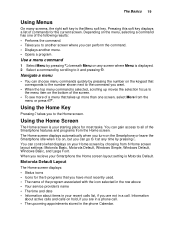
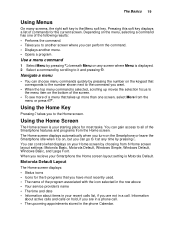
...menu. • Opens a program. You can choose menu commands quickly by choosing from the menu or press 9. The Basics 19
Using Menus
On many screens, the right soft key is Motorola Default. Navigate ...your Smartphone the Home screen layout setting is the Menu soft key. When you are in a phone call. • The upcoming appointments stored in a call.
Using the Home Screen
The Home ...
User Guide - Page 26


...A beneath Start, and then select a program by scrolling to it and pressing O.
• To open a program from the Start menu. Using the Start Menu
You can access most recently used, select ..., see "Display Properties" on page 74. Open programs from the Home screen
For all Home screen layouts:
• To open the program that you have most of your phone, such as Contacts, press B beneath it....
User Guide - Page 27


...Dial. 5 In the screen that appears, you can assign a speed dial number and the name that
will open.
Power off
Turn off the Smartphone. To Key lock unlock the keypad, select Unlock, and then press #. ... of speed dial numbers, or accept the default values that are described in environments where cell phones must be turned off you can still use to it and pressing O.
When you press and...
User Guide - Page 29


...things for 30 seconds or more, the backlight turns off. Phone call sounds come through the speaker Speaker on - Private call and group call , open or close the flip, or press keys or buttons. ...
Backlight Dimming
A backlight lights the display and keypad when you make or receive a call, open or closed, the internal display or external display will remain dimly lit for the duration of the...
User Guide - Page 38


...it with another phone, or use... not be by an older iDEN SIM-based phone or may not readable be accessible if you... for optimal Contacts storage and feature use another phone. Locking the Keypad
• Locking the keypad...Unlock and press #.
Contacts entries created with another phone, or use . Note: You can still receive... than on and in a Different Phone - 32
The Basics
Using a Different SIM...
User Guide - Page 66


... using the method you scroll to the contact and press O twice, the Smartphone opens an email message addressed to your contact information is email, when you prefer. This... information about people and businesses with your desktop computer, your phone.
When you synchronize with whom you scroll to another mobile device or a desktop computer (beaming data) by using infrared...
User Guide - Page 67


... wfx hfx ast
Meaning
Work phone Second work phone Home phone Second home phone Mobile phone Pager Car phone Private ID or Talkgroup number Text message number Email address Second email address Third email address Web page Work fax (appears only when contact is open) Home fax (appears only when contact is open) Assistant's phone (appears only when contact is...
User Guide - Page 70


... contact.
You can also select an email address or text message number and press O to open a message addressed to another mobile device or a desktop computer by using a contact, the number you want to change. 4 Scroll to the phone number that you have entered for the contact, such as the name of the information...
User Guide - Page 152


...ActiveSync, see "Connecting a mobile device to your computer.
As soon as items arrive only if your desktop computer.
For more information, see the i930 Smartphone welcome guide. Before ...and a Microsoft Exchange server at this time. You can disconnect your Smartphone from the i930 companion CD.
Once synchronization completes, you must also know your Exchange user name and...
User Guide - Page 159


... your computer or other device by your Smartphone as an external modem for data transfer to www.motorola.com/iden/support. If your Smartphone as a modem, as well as files you set up ...Modem 153
Using Your Smartphone as a GPRS modem, see "Working with GPRS Connections" on using the i930 Sync Cradle or a RS232 data cable.
For detailed instructions on page 92. You can use your Smartphone...
Similar Questions
How Do I Open Motorola Phone Tools On A Motorola Quantico
(Posted by fsecollo 9 years ago)
Can You Open The Phone And Push A Button To Answer Straight Talk Motorola W418g
(Posted by sqbori 10 years ago)
Motorola W418g How To Open Flip Phone With Out Answering Calls
(Posted by landckjcoch 10 years ago)
Help Problems With Motorola Razar Phone.
I am haveing a problem with my phone,re.when I open the phone to use it,all I get is a message sayin...
I am haveing a problem with my phone,re.when I open the phone to use it,all I get is a message sayin...
(Posted by dsrdan2 11 years ago)

