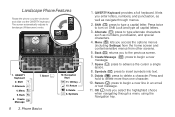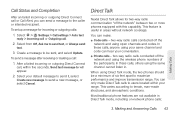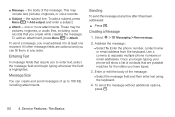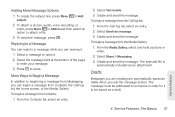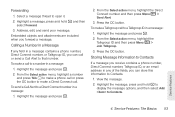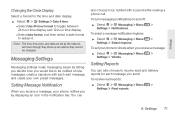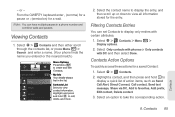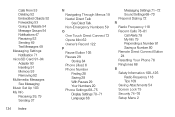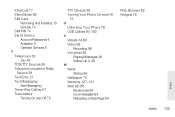Motorola i886 Support Question
Find answers below for this question about Motorola i886.Need a Motorola i886 manual? We have 2 online manuals for this item!
Question posted by isloosl on December 25th, 2013
Nextel I886 Help Cannot Send Text Messages
The person who posted this question about this Motorola product did not include a detailed explanation. Please use the "Request More Information" button to the right if more details would help you to answer this question.
Current Answers
Related Motorola i886 Manual Pages
Similar Questions
Nextel I886 Help You Are Not Allowed To Send Text Messages
(Posted by mpavtsavi 9 years ago)
Not Sending Text Messages
My electrifiy will not send my text messages today, but was working fine yesterday, what happened?
My electrifiy will not send my text messages today, but was working fine yesterday, what happened?
(Posted by amtopping 12 years ago)
You Are Not Allowed Send Text Messages. Msg 2120
you are not allowed to send text messages. Msg 2120 my i886 motorola powered by sprint nextel canno...
you are not allowed to send text messages. Msg 2120 my i886 motorola powered by sprint nextel canno...
(Posted by gmvillegas13 12 years ago)
Not Allowed To Send Text Messages. Msg 2120
I used my old sim card in my new i886 and can receive texts but cannot send them. get a reply messag...
I used my old sim card in my new i886 and can receive texts but cannot send them. get a reply messag...
(Posted by m1cellucci 12 years ago)