Motorola i886 Support Question
Find answers below for this question about Motorola i886.Need a Motorola i886 manual? We have 2 online manuals for this item!
Question posted by m1cellucci on June 20th, 2011
Not Allowed To Send Text Messages. Msg 2120
I used my old sim card in my new i886 and can receive texts but cannot send them. get a reply message... You are not allowed to send text messages. Msg 2120. Can anybody help me with this??
Current Answers
There are currently no answers that have been posted for this question.
Be the first to post an answer! Remember that you can earn up to 1,100 points for every answer you submit. The better the quality of your answer, the better chance it has to be accepted.
Be the first to post an answer! Remember that you can earn up to 1,100 points for every answer you submit. The better the quality of your answer, the better chance it has to be accepted.
Related Motorola i886 Manual Pages
User Guide - Page 4


... 2. To display an entry, highlight it and press ! (the green Talk key).
Enter your password. Select > Messaging > New message.
2. Select Search to send the message. When your wireless phone: 1. Retrieve a Number
1. Messaging
Send a Text Message
1. Voicemail
All unanswered phone calls are transferred to contacts.
2. See the Get Started guide to set up your keyboard to the entry...
User Guide - Page 6


... license. Third-party applications may access your personal information or require Sprint to return your phone for hearing impaired)
Product Support:
www.motorola.com/support
Certain mobile phone features are owned by your service provider's network. Motorola Mobility, Inc. Additionally, certain features may limit the feature's functionality. All features, functionality, and other...
User Guide - Page 9


... Connect 30 Group Connect 33 Nextel Direct Send 35 Talkgroups 39 Call Alerts 41 Direct Talk 43 4. Setting Up Service 1
Setting Up Your Phone 1 Setting Up Voicemail 3 Account Passwords 4 Getting Help 4 2. Making and Answering Calls 25
Types of Contents
Introduction i Use and Care ii 1. Phone Basics 6 Your Phone 6 SIM Card, Memory Card, and Battery Information 9 Turning Your...
User Guide - Page 10


Settings 68 Personalize 68 Messaging Settings 71 Airplane Mode 72 Call Settings 72 Security Settings 74 Resetting Your Phone 76 7. microSD Card 91 Using a microSD Card With Your Phone . . . . . 91 microSD Settings 93 USB and Memory Card 94 11. Web and Data Services 62
Web Browser 62 Email 65 Microsoft™ Office Outlook™ Synchronization . 66 6. Contacts 82...
User Guide - Page 15


... Up Voicemail (page 3) ࡗ Account Passwords (page 4) ࡗ Getting Help (page 4)
Your Phone's Navigation Pad
Menu/Lock Talk
Notifications
OK OK Navigation
Home End/Power Back
Setting Up Your Phone
1. Press and hold End/Power " for two seconds to allow phone transmissions as prompted. (See "SIM Card Security" on page 74 for more information.) Ⅲ If your...
User Guide - Page 16
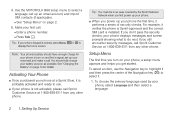
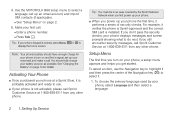
... (if applicable). Ⅲ See "Setup Menu" on page 2.
5. 4.
Tip: If your phone at a Sprint Store, it verifies the phone is Sprint-approved and the correct SIM card is locked, press Menu h > * to highlight it .
1. Use the MOTOROLA i886 setup menu to select it and then press the center of security checks. See "Charging the Battery" on...
User Guide - Page 17


... contacts from a previous phone and you create a password when setting up one or more information about using a SIM card from your SIM card to your phone, select SIM contacts > Import SIM contacts.
Ⅲ This...if your phone is strongly recommended that you purchase a data plan that you set up your voicemail messages. Therefore, it is recommended that meets your phone is activated...
User Guide - Page 20


... Key
10:10 PM
12
9
3
6
Messaging Contacts
Call log Opera Mini
7. Home Key
11. End/Power Key Press & hold to PC.
10. Phone Basics Speaker Button
14. 3.5mm Headset Jack
2. Back Key
6 2. Direct Connect
Button 4. Notifications Key
8. 2. Phone Basics
Your Phone
External View
ࡗ Your Phone (page 6)
ࡗ SIM Card, Memory Card, and Battery Information (page...
User Guide - Page 23


... export your MOTOROLA i886 using the SIM Manager. If no SIM card came with your SIM card.
If you are managed and stored on the phone will never need to your MOTOROLA i886 may not be erased.
2. SIM Card, Memory Card, and Battery Information
Your SIM Card
Locating the SIM Card
Your SIM (Subscriber Identity Module) card is a small card inserted into the SIM card holder within your...
User Guide - Page 25


... battery door, pressing down firmly on it to ensure it lies flat in the SIM card holder.
2
Important: Do not touch the gold-colored areas of your phone until it is secured properly.
2. With your SIM card: 1. Phone Basics
To insert your phone powered off, lift the battery door latch and lift and remove the battery door...
User Guide - Page 33


... hold r. Hearing Aid - Navigating Through Menus and Options
Navigation
Use the Navigation key to move around the screen or to select an item. See "Receiving Messages" on a phone call.
Your phone is low. Your phone's GPS is connected to your phone to select it.
2.
Email -
Text Message - Your phone is downloading email and synchronizing your calendar with a hearing...
User Guide - Page 35


... Return g.
2. Phone Basics
Entering Text
The quickest and easiest way to landscape (widescreen) mode. The screen automatically rotates to enter text on your phone is by using the QWERTY keyboard.
Press Shift b.
Press Alternate c. Phone Basics 21 Rotate the phone counter-clockwise and slide the keyboard out to delete more)
Start a new line (email or text messaging)
Press Alternate...
User Guide - Page 44


...mobile phone number is based on page 39.
ⅷ Nextel Direct TalkSM lets you establish off-network, twoway radio communication between two or more details on these services is stored in the same Direct Connect network. Making a Phone... and press Talk `.
See "Direct Talk" on page 33.)
ⅷ TalkgroupSM allows Direct Connect calling to up to open the Call log.
2. See "Talkgroups" ...
User Guide - Page 55
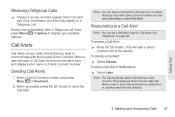
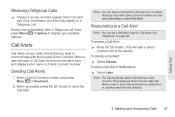
...let you notify others that you delete them using Direct Connect. Enter a Direct Connect number and press Menu h > Send alert.
2. Responding to a Call Alert
Note: You can send a Call Alert from the Call log or...number. Call Alerts remain in Notifications:
ᮣ Select Later.
When a user receives a Call Alert, the phone sounds a tone and displays your Call log list until they reach the end ...
User Guide - Page 77
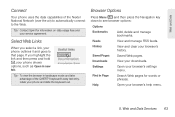
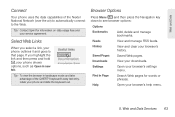
... select a link, your phone shows options, such as Open in new tab.
Web and Data Services 63
View and manage RSS feeds.
Saved Web pages. View your browser's help menu.
5. Open your downloads.
Open your browser's history.
Web and Data
Connect
Your phone uses the data capabilities of the QWERTY keyboard's easy text entry, rotate your...
User Guide - Page 79


... Press Company Business
OPERA software
Opera Mini
Overview Opera Mini 4 Opera Mini 5 Beta Download Demo Help Developer
Latest news
Fast
Experience the full internet with the fastest mobile phone browser in the world
Savings
Web pages are viewing, use your dialpad to 90% of the Web page you are compressed by up Scroll down...
User Guide - Page 88
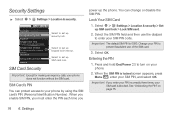
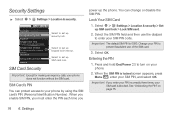
... to set up the phone. Change your PIN to enter your SIM card is 0000. See "Unblocking the PIN" on your phone by using the SIM card's PIN (Personal Identification Number). Select to turn on page 75.
74 6.
Location & security settings Security lock
1:22:24PPMM
Set up security lock
Keypad lock
Keypad lock help
Key press to lock...
User Guide - Page 101


... "Ringtones" on your SIM card unless you export your SIM card from time to time to use the contacts stored on the SIM card. Contacts 87 Press Menu h > Options > Ringtone. 3. Contacts
8. Press Menu h > Done.
Select the picture icon at the top of the screen. 4. If you are using a SIM card from a previous phone, the first time you use your SIM card. Assigning a Picture to...
User Guide - Page 137


...
This location-based information may send your request in writing to determine the approximate location of a mobile device.
These changes may apply in this Motorola mobile device you use Assisted Global Positioning System (AGPS), which are subject to a wireless network transmit location-based information. Contact your wireless
S1. Mobile phones which obtains information from the...
User Guide - Page 149
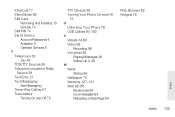
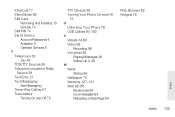
... Silent Mode 69 SIM Card
Removing and Inserting 10 Security 74 SIM PIN 74 Sprint Service Account Passwords 4 Activation 2 Operator Services 5 T Talkgroups 39 Join 40 TDD/TTY Devices 59 Telecommunications Relay Service 59 Text Entry 21 Text Messaging See Messaging Three-Way Calling 57 Transmitters Turning On and Off 72
TTY Devices 59 Turning Your Phone On and...
Similar Questions
Nextel I886 Help You Are Not Allowed To Send Text Messages
(Posted by mpavtsavi 9 years ago)
Can You Use The Sim Card From A V860 In Another Phone
(Posted by Friqu 10 years ago)
I Electrify My Motorola Cell Phone Requires A Pin To Use The Sim Card, Where I
get this pin
get this pin
(Posted by cubrmax00 10 years ago)
You Are Not Allowed Send Text Messages. Msg 2120
you are not allowed to send text messages. Msg 2120 my i886 motorola powered by sprint nextel canno...
you are not allowed to send text messages. Msg 2120 my i886 motorola powered by sprint nextel canno...
(Posted by gmvillegas13 12 years ago)

