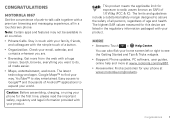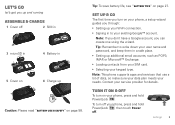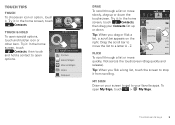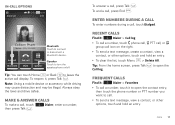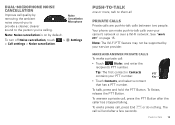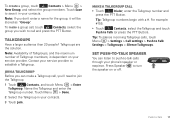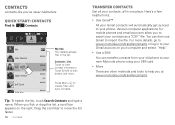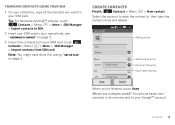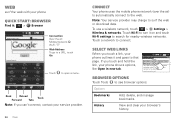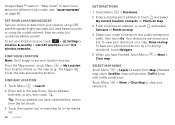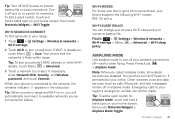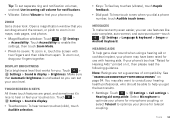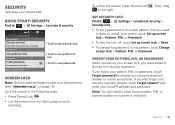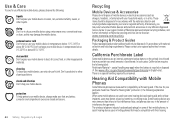Motorola i867 Support Question
Find answers below for this question about Motorola i867.Need a Motorola i867 manual? We have 1 online manual for this item!
Question posted by higranadosc on February 7th, 2013
Noise And Password Requested
Hey there!
My radio Motorola is making a kind of alarm noise and requesting a password.
I think the speaker button remainde pressed too long and suddenly it became to make this nois non-stopping, and requesting a password without saying which one would it be or what is it for.
Can you please help? I have to keep it turned off so it remains silent, 'cause when on it doesn't stop the noise.
Thanks
Current Answers
Related Motorola i867 Manual Pages
Similar Questions
My Phone Is Stuck On 'silent' How Do I Get It To Ring?
my phone is stuck on "silent" it does not ring..how can I get it to ring.?????
my phone is stuck on "silent" it does not ring..how can I get it to ring.?????
(Posted by vonnekaye 9 years ago)
How To Reset Motorola Wx430 Boost Mobile Phone I Forgot My Password
(Posted by rdmolaf 10 years ago)
Does Motorola Hold The Copy Right For The Mobile Phone
I would just like to know if Motorola holds the copyright or patant for the mobile phone. Since the...
I would just like to know if Motorola holds the copyright or patant for the mobile phone. Since the...
(Posted by acotton5 11 years ago)