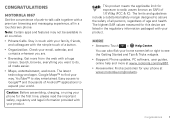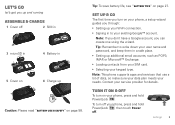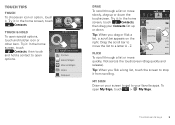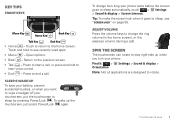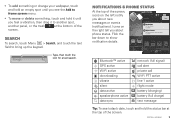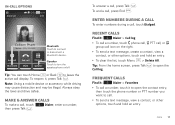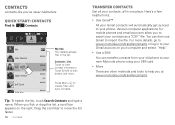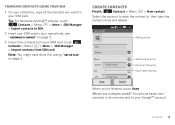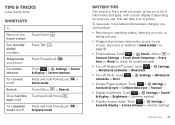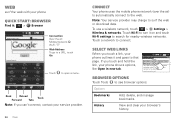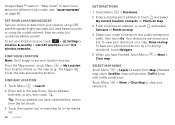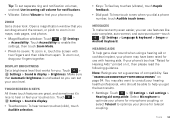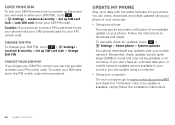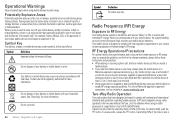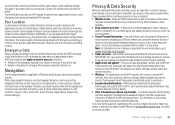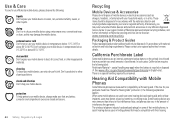Motorola i867 Support Question
Find answers below for this question about Motorola i867.Need a Motorola i867 manual? We have 1 online manual for this item!
Question posted by vonnekaye on March 4th, 2015
My Phone Is Stuck On 'silent' How Do I Get It To Ring?
my phone is stuck on "silent" it does not ring..how can I get it to ring.?????
Current Answers
Answer #1: Posted by MotoAgents on March 5th, 2015 12:59 PM
Hello vonnekaye,
You can try doing this:
I hope you find this helpful
Regards,
Emilio
Motorola Support
MotoAgents
Related Motorola i867 Manual Pages
Similar Questions
When Make A Calls Phone Won't Ring The Other Phone.
Other phone won't ring when I call them.
Other phone won't ring when I call them.
(Posted by charletdot 10 years ago)
I Cant Charge My Phone Any Way ,i Bought A New Battery But It Want Power On
whyfqrs
whyfqrs
(Posted by Anonymous-134365 10 years ago)