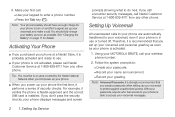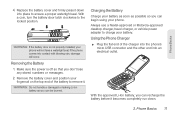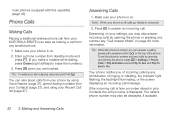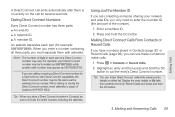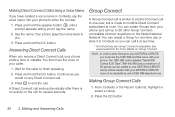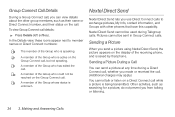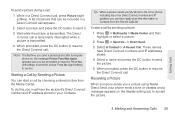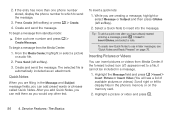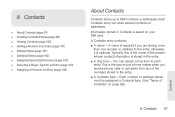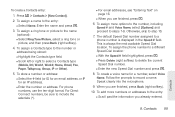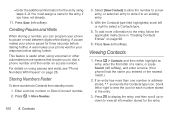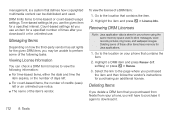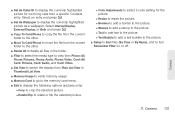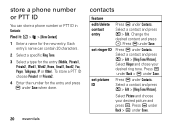Motorola i680 Support Question
Find answers below for this question about Motorola i680.Need a Motorola i680 manual? We have 3 online manuals for this item!
Question posted by dodgRy on September 3rd, 2014
How To Get Pictures And Phone Numbers Stored On An I680 Nextel Phone
Current Answers
Answer #1: Posted by MotoAgents on September 5th, 2014 3:46 PM
If you are not able to access to the pictures and contacts connecting the I680 to your computer, you can try using the bluetooth feature, here is a quick guide: https://motorola-global-portal.custhelp.com/app/answers/detail/a_id/39680
Regards,
Lester S.
Motorola Support
MotoAgents