Motorola i576 Support Question
Find answers below for this question about Motorola i576.Need a Motorola i576 manual? We have 3 online manuals for this item!
Question posted by AbyBob on July 24th, 2014
How To Get The Phone Number On A Nextel I576
The person who posted this question about this Motorola product did not include a detailed explanation. Please use the "Request More Information" button to the right if more details would help you to answer this question.
Current Answers
There are currently no answers that have been posted for this question.
Be the first to post an answer! Remember that you can earn up to 1,100 points for every answer you submit. The better the quality of your answer, the better chance it has to be accepted.
Be the first to post an answer! Remember that you can earn up to 1,100 points for every answer you submit. The better the quality of your answer, the better chance it has to be accepted.
Related Motorola i576 Manual Pages
User Guide - Page 5


... product: Product Name: i576 Model Number: H02XAH6JR5AN Conforms to which can radiate radio frequency energy and, if not installed and used in accordance with Part 15 of the FCC Rules. If this device complies with the instructions, may cause undesired operation. Address: 8000 West Sunrise Boulevard Plantation, FL 33322 USA Phone Number: 1 (800) 453...
User Guide - Sprint - Page 4


... Answering Group Connect Calls . 39 Nextel Direct Send 44 Making and Answering Talkgroup Calls 51 Call Alerts 53 Making and Answering Direct Talk Calls 55 2B. Making and Answering Calls 28
Types of Your Phone 15 Navigating Through Phone Menus and Options 18 Displaying Your Phone Number and Direct Connect Number 19
Entering Text 21 Accessories...
User Guide - Sprint - Page 5
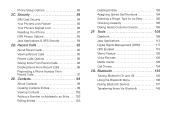
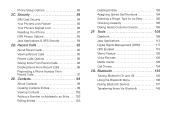
...Saving Items From Recent Calls 96 Deleting Items From Recent Calls 96 Prepending a Phone Number From Recent Calls 97 2E. Tools 106
Datebook 106 Java Applications 113 Digital Rights...103
Deleting Entries 103 Assigning Speed Dial Numbers 104 Selecting a Ringer Type for an Entry 105 Checking Capacity 105 Dialing Nextel Customer Service 105 2F. Phone Setup Options 80 2C. Bluetooth 135
...
User Guide - Sprint - Page 14


...; Account Passwords (page 4) ࡗ Getting Help (page 5)
Setting up your voicemail, establish passwords, and contact Nextel for assistance with your keypad to enter a phone number. Ⅲ Press N.
2 Section 1A. Press P to unlock your phone, set up service on your phone is quick and easy. Setting Up Service Install the battery. Ⅲ See "Installing the Battery...
User Guide - Sprint - Page 15


... Up Your Voicemail
All unanswered calls to your phone are automatically transferred to use or turned off.
Using your i576 phone, call .
Tip You must be in use .
ⅷ If your phone is not activated, please call Nextel Customer Service at 1-800-639-6111 from any other phone. For more information about using your voicemail, see...
User Guide - Sprint - Page 21


... within your phone unless absolutely necessary. Lift the rubber flap directly above the SIM card holder, and then with your phone, contact Nextel Customer Service ...Phone Basics 9
Contacts and Groups created with your fingernail, carefully slide the SIM card out from your phone behind the battery area. To remove your i576 phone may not be readable by an older iDEN SIM-based phone...
User Guide - Sprint - Page 32


... Address and IP2 Address - Ⅲ Direct Connect - Select Name.
4. See "Entering Text" on your phone. You can edit My Info to appear. the number of transactions. Phone Basics This number appears when you request equipment-related transactions on the network, your actual phone numbers appear again in My Info, a submenu will appear that others use to Nextel.
User Guide - Sprint - Page 40


... Section 2A.
Section 2A
Making and Answering Calls
ࡗ Types of Calls
With the Nextel National Network, Nextel Direct Connect, and your i576 phone, you have the following traditional wireless phone and Nextel Direct Connect services available to you:
ⅷ Digital Wireless Phone Calls offer clear calls and many different ways to connect to your family, friends...
User Guide - Sprint - Page 41


... When your phone is off the network" between Nextel Group Connect calls and Talkgroup calls, please see "Difference Between Group Connect and Talkgroup Calls" on your settings, you may also answer incoming calls by using Voice Names (page 35), speed dialing numbers from your Contacts (page 35), and using your i576 is on. See...
User Guide - Sprint - Page 43


... to receive GPS location information from your previous carrier, you back on your Nextel phone if in the meantime, your Nextel phone has been programmed with your permanent phone number. See "GPS Enabled" on page 118, and particularly "IMPORTANT: Things to Nextel from your phone.
Section 2A.
Important
Always report your location to the 911 operator when placing...
User Guide - Sprint - Page 49
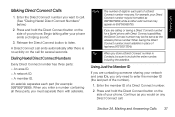
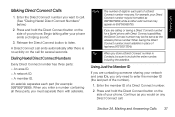
... you must separate them with Direct Connect capabilities, the Direct Connect number may be sure to call. (See "Dialing Nextel Direct Connect Numbers" below.)
2. Begin talking after there is no activity on the side of a Direct Connect number may appear as the wireless phone number.
When you enter a number containing all three parts, you store a Direct Connect...
User Guide - Sprint - Page 51


... Contacts or the Recent Calls list, scroll to the Group you want .
-
See www.nextel.com for more Direct Connect numbers. With this SIM card, a maximum of your i576 phone. A Direct Connect call ends automatically after there is labeled "Nextel 600 Contcs & 25 Grps". Making Group Connect Calls
1. Say the voice name assigned to or...
User Guide - Sprint - Page 67


...Calls
Nextel Direct Talk allows for two-way radio communication "off the network and using open channels and codes.
two-way radio calls conducted off the network" between two or more phones ...your same channel and code can make Direct Talk calls to confirm. When using the wireless phone numbers of six feet apart to confirm. To delete all Call Alerts from the queue: 1. two...
User Guide - Sprint - Page 117


....
4.
Select Capacity. Press M > Contacts and scroll to an entry.
2. Press M > Contacts > M. 2. Contacts 105 To dial Nextel Customer Service from your Contacts:
1.
Press M > Contacts and then scroll to NEXTEL CARE. 2. Press Yes (left softkey) to the new phone number and delete the previous speed dial assignment. Press Back (right softkey) to return to the Contacts...
User Guide - Sprint - Page 163


... To receive voicemail messages, you must first set up . to your Nextel PTN. If you are setting up your voicemail box after dismissing the onscreen prompt, press M > Messages > Voicemail. For example: 5557777. You are bringing your phone number from a phone other than your i576, dial your voicemail box.
If you are in the main voicemail...
User Guide - Sprint - Page 164


...Your PTN is PTN@messaging.nextel.com. Text messages sent from other phones or mobile devices to view the ...i576. To go to the next page:
ᮣ Scroll right. Your MMS address is your PTN arrive as MMS messages on your phone, through the following fields: ⅷ To -
To go to the previous page:
ᮣ Scroll left. Scroll to your ten-digit Nextel Personal Telephone Number...
User Guide - Sprint - Page 183


... (SMS), you receive a new message, an alert displays on your ten-digit Personal Telephone Number. Your phone's SMS address is your i576.
When you can send and receive MMS messages. Your PTN is PTN@page.nextel.com. Note
Most traditional phone-to confirm. Service Features: The Basics 171
Press r or press Yes (left softkey) to...
User Guide - Sprint - Page 184
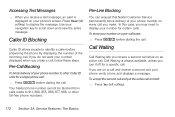
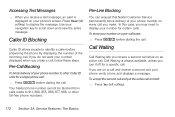
...
ᮣ When you receive a text message, an alert is always available, unless you may need to display your phone number to other toll-free phone numbers. Press Read (left softkey).
172 Section 3A. Use your phone's screen.
Your Nextel phone number cannot be blocked from calls made to 911, 800, 855, 866, 877, 888, or other Caller ID...
User Guide - Sprint - Page 189
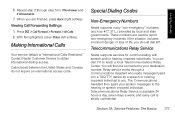
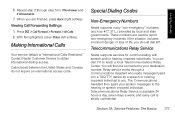
... 2. Making International Calls
Your service default is strictly confidential. Contact Nextel Customer Service to report non-emergency incidents.
These numbers are finished, press Back (right softkey).
Viewing Call Forwarding Settings
1. Special Dialing Codes
Non-Emergency Numbers
Nextel supports many "non-emergency" numbers (such as #77, 311,...) provided by a speech or hearing impaired...
User Guide - Sprint - Page 191
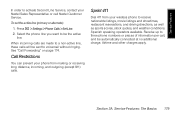
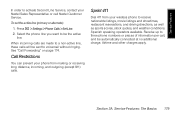
To set the active line (primary or alternate):
1.
Receive up to three phone numbers or pieces of information per call Nextel Customer Service. Service Features: The Basics 179 See "Call Forwarding" on page 174. Sprint 411
Dial 411 from making or receiving long distance, incoming, and ...
Similar Questions
Is There A Quick Way To Delete All Contacts On Nextel I576 Phone?
(Posted by shinewi 10 years ago)
Who To Transfer A Nextel I576 Phone To Another Phone
(Posted by arnieccyar 10 years ago)
How To Delete Recent Calls On A Motorola Nextel I576 Cell Phone
(Posted by rangeBarnB 10 years ago)

