Motorola i680 Support Question
Find answers below for this question about Motorola i680.Need a Motorola i680 manual? We have 3 online manuals for this item!
Question posted by Anonymous-38467 on September 18th, 2011
My Phone Screen Went Blank
IS THERE HOPE FOR MY PHONE? MY SCREEN WENT WHITE
Current Answers
There are currently no answers that have been posted for this question.
Be the first to post an answer! Remember that you can earn up to 1,100 points for every answer you submit. The better the quality of your answer, the better chance it has to be accepted.
Be the first to post an answer! Remember that you can earn up to 1,100 points for every answer you submit. The better the quality of your answer, the better chance it has to be accepted.
Related Motorola i680 Manual Pages
User Guide - Nextel - Page 2


...TTY/TDD United States for hearing impaired)
Product Support:
www.motorola.com/support
Certain mobile phone features are believed to be activated by your service provider, and/or the provider's... network settings may access your personal information or require Sprint to disclose your phone to the third-party application provider. All features, functionality, and other product ...
User Guide - Nextel - Page 3
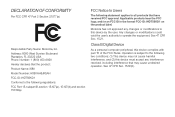
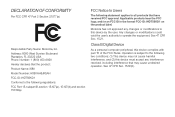
... label. Any changes or modifications could void the user's authority to all products that the product: Product Name: i680 Model Number: H85XAH6JR5AN FCC-ID: IHDT56KD1 Conforms to the following regulations: FCC Part 15, subpart B, section 15.....19(3).
Address: 8000 West Sunrise Boulevard Plantation, FL 33322 USA Phone Number: 1 (800) 453-0920 Hereby declares that have received FCC approval.
User Guide - Nextel - Page 10
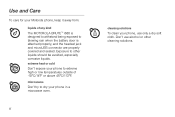
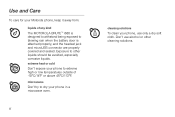
... of -10°C/14°F or above 45°C/113°F. Use and Care
To care for your phone to extreme high or low temperatures outside of any kind The MOTOROLA BRUTETM i680 is designed to withstand being exposed to blowing rain when the battery door is attached properly, and the headset...
User Guide - Nextel - Page 11
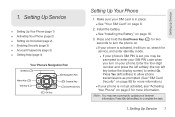
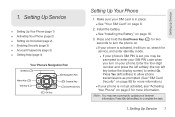
... left softkey (the top left softkey) to complete the task.
1. Press Yes (left softkey) to allow phone transmissions as prompted. (See "SIM Card Security" on page 89 for more information. Install the battery. &#.../Power Key (@) for two seconds to select Ok. Press Ok (left key below the display screen) to turn on your phone is in place. Ⅲ See "Your SIM Card" on page 10.
3. Setting Up ...
User Guide - Nextel - Page 12
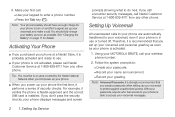
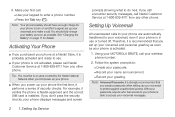
... or turned off. Setting Up Service Follow the system prompts to: Ⅲ Create your passcode. Ⅲ Record your name announcement. Ⅲ Record your phone displays messages and screen
prompts showing what to turn on and find a signal, set up your voicemail, and make a call. Note: Voicemail Passcode: It is strongly recommended that...
User Guide - Nextel - Page 13
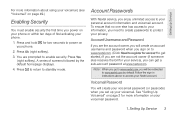
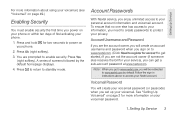
...instructions above to protect your Nextel account. See "Setting Up Voicemail" on your phone or within ten days of screens followed by default. Setting Up Service 3 To ensure that no one else ...you go to www.sprint.com by the default homepage displays. 4. Note: When you set up your phone.
1. Press Ok (right softkey). 3. A series of first activating your voicemail. You are not the...
User Guide - Nextel - Page 16
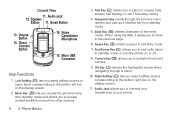
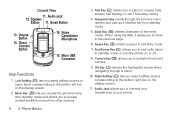
... and allows you select softkey actions corresponding to the previous page.
6. OK Key (r) selects the highlighted choice when navigating through the phone's menu options and acts as a shortcut key from other screens.
3. Closed View 11. Speaker Button 17. Noise Cancellation Microphone
15. Navigation Key scrolls through a menu.
10. Back Key (*) deletes characters...
User Guide - Nextel - Page 22
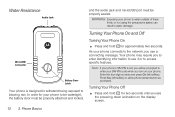
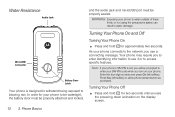
... hold @ for two seconds until you turn on the display screen.
12 2. Note: If your phone. Turning Your Phone On and Off
Turning Your Phone On
ᮣ Press and hold @ for approximately two seconds.
Phone Basics
Water Resistance
Audio Jack
MicroUSB Connector
Battery Door Latch
Your phone is set, you will be properly sealed. In order...
User Guide - Nextel - Page 23


... to not ring.
Your phone is active
on page 61.
Your phone is using Bluetooth. Your phone is active on a Group Connect call . Talkgroup In Use - Your phone is without service.
t 4 r c
%'
&) ;( *< /5 ,
Group In Use - Your phone is set to the |} antenna indicate a stronger signal.
~
No Service - Your screen remains blank while your phone is in discoverable mode...
User Guide - Nextel - Page 26


.... (See page 54.) (You can add your own words to this database.
16 2. At a screen requiring you type. To choose a text input mode:
1. Displaying Your Numbers
My Info lets you view...database and displays the most commonly used matching word. Entering Text
Selecting a Text Input Mode
Your phone provides convenient ways to enter letters, numbers, and symbols whenever you are prompted to enter text ...
User Guide - Nextel - Page 27


... next time you want Complete Word and Word Predict features to be on or off. On a text entry screen, press /.
2. Select the Alpha mode. (See "Selecting a Text Input Mode" on page 17.)
3....Adding a Word to change the text input settings:
1. To change the word on page 16.)
2. Phone Basics 17 Select the Word text input mode.
2. Tip: You cannot store alphanumeric combinations such as an ...
User Guide - Nextel - Page 28


Characters scroll in the following letters are lower cased.
Phone Basics To enter numbers:
ᮣ Select the Numeric mode and press the ... the Symbols mode. (See "Selecting a Text Input Mode" on page 16.)
To enter Quick Notes:
1. From a text entry screen, press QNotes (left softkey).
2. Tip: To add a quick note after two seconds or when you have already started entering a message...
User Guide - Nextel - Page 32
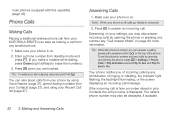
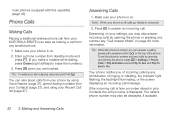
... from your Contacts (page 27), and using your phone is on. 2. Press @ when you can also place calls from your phone by any combination of ringing or vibrating, the indicator light flashing, the backlight illuminating, or the screen displaying an incoming call message. "Call Answer Mode" on the top of incoming calls by...
User Guide - Nextel - Page 178


... Information. Pat. 5,953,541, U.S. and other patents pending. Please retain your phone in the future. All rights reserved.
Important Safety Information MOTOROLA, the Stylized M Logo...covered by Tegic Communications. Record the serial number in the U.S. Model: MOTOROLA BRUTE i680
Serial No.:
Online Product Registration:
http://www.motorola.com/us about your original dated...
User Guide - Southern Linc - Page 3
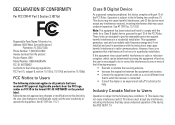
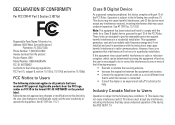
... 47 CFR Sec. 15.21. See 47 CFR Sec. 15.19 (3).
Address: 8000 West Sunrise Boulevard
Plantation, FL 33322 USA Phone Number: 1 (800) 453-0920 Hereby declares that the product: Product Name: i680 Model Number: H85XAH6JR5AN FCC-ID: IHDT56KD1 Conforms to the following regulations: FCC Part 15, subpart B, section 15.107(a), 15...
User Guide - Southern Linc - Page 5


HELLOMOTO
Introducing your new Motorola i680 wireless phone.
Menu Key From home screen,
open main menu. Talk Key Make & answer calls.
4-Way Navigation Key
Ready 5/10/09
Contcs
Mesgs
Right Soft Key Perform function in lower left of ...
User Guide - Southern Linc - Page 12
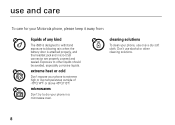
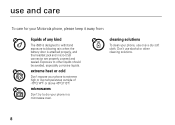
... and care
Use and Care
To care for your phone to blowing rain when the battery door is attached properly, and the headset jack and micro-... solutions.
8 use only a dry soft cloth. extreme heat or cold
Don't expose your Motorola phone, please keep it away from:
liquids of any kind
The i680 is designed to withstand exposure to extreme high or low temperatures outside of -10°C/14°F...
User Guide - Southern Linc - Page 23


call status and completion
This allows you can make a phone call to the other participant if that person's mobile phone number is stored in Contacts.
1 While in a Push to Talk call press `.
2 A confirmation screen will appear.
2 Press K under Yes to send your predefined message or press K under Yes to begin the call.
To send a message...
User Guide - Southern Linc - Page 25
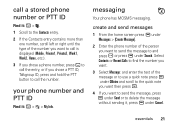
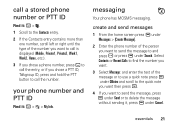
...Mobile, Private1, Private2, Work1, Work2, Home, etc.).
3 If you chose a phone number, press ` to call the number.
essentials 21 your phone number and PTT ID
Find it , press K under Cancel. create and send messages
1 From the home screen... to send the message, press K under Messages > [Create Message].
2 Enter the phone number of the number you chose a PTT ID, Talkgroup ID, press and hold the...
User Guide - Southern Linc - Page 106


... emergency calls may be supervised.
• Important: Motorola mobile devices are designed to work best with qualified batteries. Battery Use and Safety
...phone is in this Motorola mobile device, please select Main Menu > Java Apps > OpenSourceNotices.
You can select from a number of America and Canada.
When your phone has been exposed to extreme heat Cool Down message screens...
Similar Questions
How To Transfer 100 Pictures From I680 Phone Without A Memory Card
(Posted by Natalexm 9 years ago)
Why Is The Screen On My Nextel Motorola I680 Phone White
(Posted by nuSkiwibo 10 years ago)
Screen Stays White, No Images When Powered On
When I turn on phone it "pings" as it always does when starting but screen stays white, no images an...
When I turn on phone it "pings" as it always does when starting but screen stays white, no images an...
(Posted by greggerganoff 10 years ago)
What Is The Master Reset Code For A Nextel I680 Phone
what is the master reset for i 680 nextel phone
what is the master reset for i 680 nextel phone
(Posted by jmorris555 11 years ago)

