Motorola i680 Support Question
Find answers below for this question about Motorola i680.Need a Motorola i680 manual? We have 3 online manuals for this item!
Question posted by krofhen on December 15th, 2013
How To Do A Factory Default On My Nextel I680 Phone
The person who posted this question about this Motorola product did not include a detailed explanation. Please use the "Request More Information" button to the right if more details would help you to answer this question.
Current Answers
There are currently no answers that have been posted for this question.
Be the first to post an answer! Remember that you can earn up to 1,100 points for every answer you submit. The better the quality of your answer, the better chance it has to be accepted.
Be the first to post an answer! Remember that you can earn up to 1,100 points for every answer you submit. The better the quality of your answer, the better chance it has to be accepted.
Related Motorola i680 Manual Pages
User Guide - Nextel - Page 3
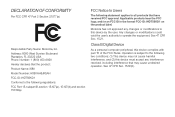
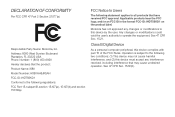
...47 CFR Sec. 15.19(3). Address: 8000 West Sunrise Boulevard Plantation, FL 33322 USA Phone Number: 1 (800) 453-0920 Hereby declares that may cause undesired operation. Motorola has... not approved any interference received, including interference that the product: Product Name: i680 Model Number: H85XAH6JR5AN FCC-ID: IHDT56KD1 Conforms to the following regulations: FCC Part 15, ...
User Guide - Nextel - Page 10
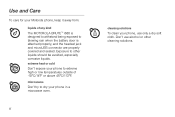
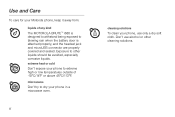
... extreme high or low temperatures outside of any kind The MOTOROLA BRUTETM i680 is attached properly, and the headset jack and microUSB connector are properly covered and sealed. Don't use only a dry soft cloth.
ii
cleaning solutions
To clean your phone, use alcohol or other liquids should be avoided, especially corrosive liquids...
User Guide - Nextel - Page 13
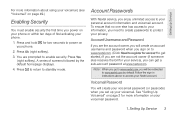
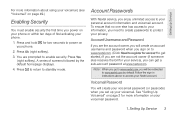
... passcode) when you need to create passwords to access your service), you sign on your phone or within ten days of screens followed by default. Account Username and Password
If you are prompted to register for your Nextel account. Voicemail Password
You will create an account username and password when you can get...
User Guide - Nextel - Page 37


... Direct Connect call to say the voice name into your phone's speed dial memory. Say a voice name. Tip: To stop a phone call that number. Making a Phone Call While in a Direct Connect Call
Pressing ` while in your phone to dial the default
phone number. - Press / > Contacts. 2. Press ` or... Connect lets you can use to the other person if their mobile phone number is placed automatically.
User Guide - Nextel - Page 60


... To - All other phones or mobile devices to your phone number arrive as MMS messages on the current page:
ᮣ Highlight a message and press r. Note: Most common phone-to-phone text messages are made to...one recipient. Text messages sent from when replying to your ten-digit Nextel Personal Telephone Number. the phone numbers or email addresses of one or more recipients.
ⅷ ...
User Guide - Nextel - Page 74


Making International Calls
Your service default is required to support TTY.
The TTY device must be connected to the phone through a Communications Assistant who reads messages typed into the phone and read text on your destination
number. Press / > Settings > Phone Calls > TTY > Use TTY.
2. Telecommunications Relay Service
Nextel supports services for communicating with ...
User Guide - Nextel - Page 76
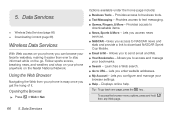
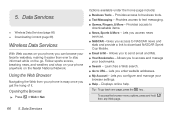
...My Account - Opening the Browser
ᮣ Press / > Web > Net. Provides access to download NASCAR Sprint Cup Mobile. ⅷ Email & IM - Allows you to text messaging. ⅷ Games, Ringers, & More - Provides ... on the Nextel National Network. Displays online help. To access the browser menu options, press and hold / from your phone is easy once you can browse your phone, you get...
User Guide - Nextel - Page 95
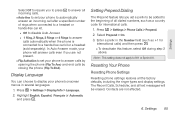
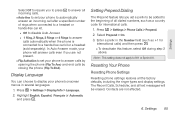
... (Flip To End).
Settings 85 Press / > Settings > Display/Info > Language.
2. Enter a prefix in several languages.
1. Resetting Your Phone
Resetting Phone Settings
Resetting phone settings restores all the factory defaults, including the ringer types and display settings. The Recent Calls, Scheduler, and all text messages will answer calls even if you are not affected.
6. Settings
...
User Guide - Nextel - Page 96
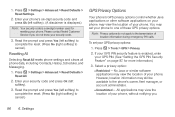
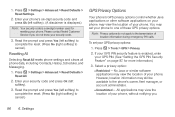
...Defaults > Reset All.
2.
All applications may view the location of your phone, without notifying you do not apply to the phone's owner, fleet manager, or account administrator.
Ⅲ Unrestricted - To set your phone to one of your phone...PIN. (See "Setting the GPS PIN Security Feature" on your phone. Please contact Nextel Customer Service if you .
86 6. Read the prompt and press...
User Guide - Nextel - Page 109
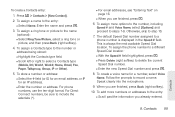
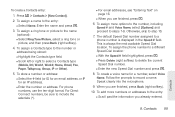
...default Speed Dial number assigned to the name (optional):
Ⅲ Select Ring Tone/Picture, select a ring tone or picture, and then press Back (right softkey).
4. To assign a name to select a Contacts type (Mobile..., press r.
6. Follow the prompts to step 10.
7. Contacts
8. To assign the phone number to a different Speed Dial location: Ⅲ With the Speed # field highlighted, press...
User Guide - Nextel - Page 145
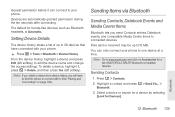
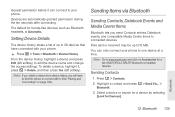
...it can only connect your phone to one device at a time. Note: Go to your phone.
ᮣ Press / > Tools > Bluetooth > Device History. Bluetooth 135 You can connect to www.nextel.com and click on ...may be up to 20 devices that have to find the device to connect with your phone. Press / > Contacts. 2.
The default for a list of up to10 MB. Select a device or search for a device ...
User Guide - Nextel - Page 165


... equipment.
Following Safety Guidelines
To operate your local Sprint Store, or call Nextel at your phone safely and efficiently, always follow any personal medical devices, such as to ...in use is prohibited in all cellular networks or when certain network services or mobile phone features are adequately shielded from external RF signals. Emergency calls may cause interference ...
User Guide - Nextel - Page 172


... at www.motorola.com/accessibility. Nextel further suggests you will vary depending on the box, and are listed at : www.motorola.com/accessibility, www.fcc.gov, www.fda.gov, and www.accesswireless.org. Ratings have been developed for mobile phones to phones. If a hearing device is considered usable. Phones that may be compatible with an...
User Guide - Nextel - Page 178


Model: MOTOROLA BRUTE i680
Serial No.:
Online Product Registration:
http://www.motorola.com/us/productregistration
Product... products or special promotions.
Registration permits us about your new Motorola product.
Registration is an important step toward enjoying your phone in the future. This product is a trademark owned by U.S. in the space provided below.
Pat. & Tm. ...
User Guide - Nextel - Page 182
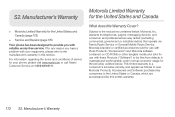
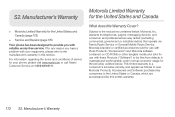
... If for use with your phone, please visit www.nextel.com or call Nextel Customer Service at 1-800-639-6111.
warrants its telephones, pagers, messaging devices, and consumer and professional two-way radios (excluding commercial, government or industrial radios) that operate via Family Radio Service or General Mobile Radio Service, Motorola-branded or certified...
User Guide - Southern Linc - Page 3
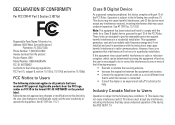
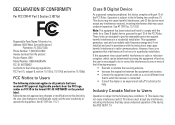
... frequency energy and, if not installed and used in a residential installation. Address: 8000 West Sunrise Boulevard
Plantation, FL 33322 USA Phone Number: 1 (800) 453-0920 Hereby declares that the product: Product Name: i680 Model Number: H85XAH6JR5AN FCC-ID: IHDT56KD1 Conforms to the following regulations: FCC Part 15, subpart B, section 15.107(a), 15...
User Guide - Southern Linc - Page 5


HELLOMOTO
Introducing your new Motorola i680 wireless phone. Audio Jack Speaker
On/Off Key Smart Key
Volume Keys PTT Button
Noise Cancellation Microphone Do not cover while on /off.
1
OK Key Camera Key
End/Power Key End calls, exit menu system, turns phone on a call. Left Soft Key Perform function
in lower right of...
User Guide - Southern Linc - Page 12
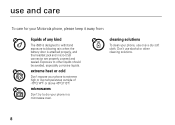
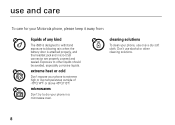
... a dry soft cloth. Don't use alcohol or other liquids should be avoided, especially corrosive liquids. Exposure to dry your phone to extreme high or low temperatures outside of any kind
The i680 is designed to withstand exposure to blowing rain when the battery door is attached properly, and the headset jack and...
User Guide - Southern Linc - Page 45


... , press
mode
/ > In Call Setup > TTY > Type.
Shut off M -
or
2 Set this option to Off (factory default). Approximate telecoil location is within 6-13 mm of this option to Microphone. Off - choose your hearing aid setting
Find it: / > u > Phone Calls > Hearing Aid.
1 Set this location.
Note: The TTY device must be connected to the...
User Guide - Southern Linc - Page 103
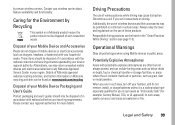
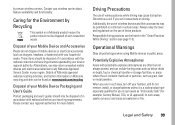
... example, Factory Mutual, CSA, or UL approved). Please contact your wireless carrier about feature availability and functionality. Driving Precautions
The use in your region. Always obey the laws and regulations on the use of wireless devices and their accessories may be disposed of wireless phones while driving may return unwanted mobile devices and...
Similar Questions
What Is The Master Reset Code For A Nextel I680 Phone
what is the master reset for i 680 nextel phone
what is the master reset for i 680 nextel phone
(Posted by jmorris555 11 years ago)

