Motorola i680 Support Question
Find answers below for this question about Motorola i680.Need a Motorola i680 manual? We have 3 online manuals for this item!
Question posted by mofShivam on December 9th, 2013
How To Pictures Off Phone Nextel I680
The person who posted this question about this Motorola product did not include a detailed explanation. Please use the "Request More Information" button to the right if more details would help you to answer this question.
Current Answers
There are currently no answers that have been posted for this question.
Be the first to post an answer! Remember that you can earn up to 1,100 points for every answer you submit. The better the quality of your answer, the better chance it has to be accepted.
Be the first to post an answer! Remember that you can earn up to 1,100 points for every answer you submit. The better the quality of your answer, the better chance it has to be accepted.
Related Motorola i680 Manual Pages
User Guide - Nextel - Page 1
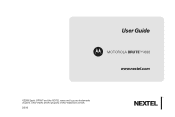
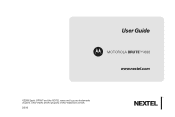
User Guide
MOTOROLA BRUTETM i680
www.nextel.com
©2009 Sprint. Other marks are trademarks of their respective owners. 2/2/10 SPRINT and the NEXTEL name and logo are the property of Sprint.
User Guide - Nextel - Page 3
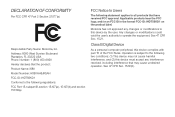
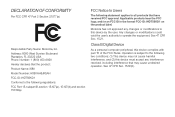
... B Digital Device
As a personal computer peripheral, this device by the user. Address: 8000 West Sunrise Boulevard Plantation, FL 33322 USA Phone Number: 1 (800) 453-0920 Hereby declares that the product: Product Name: i680 Model Number: H85XAH6JR5AN FCC-ID: IHDT56KD1 Conforms to the following regulations: FCC Part 15, subpart B, section 15.107(a), 15...
User Guide - Nextel - Page 10
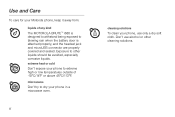
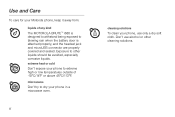
... battery door is designed to withstand being exposed to other cleaning solutions. Use and Care
To care for your phone to extreme high or low temperatures outside of any kind The MOTOROLA BRUTETM i680 is attached properly, and the headset jack and microUSB connector are properly covered and sealed. extreme heat or...
User Guide - Nextel - Page 14
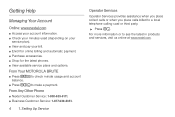
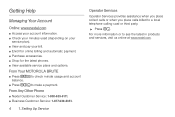
... you place collect calls or when you place calls billed to see the latest in products and services, visit us online at www.nextel.com. From Any Other Phone
ⅷ Nextel Customer Service: 1-800-639-6111. ⅷ Business Customer Service: 1-877-639-8351.
4 1.
For more information or to a local telephone calling card or...
User Guide - Nextel - Page 31
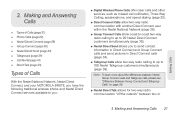
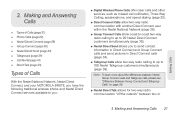
... Calls
ࡗ Types of Calls (page 21) ࡗ Phone Calls (page 22) ࡗ Nextel Direct Connect (page 28) ࡗ Group Connect (page 30) ࡗ Nextel Direct Send (page 34) ࡗ Talkgroups (page 39)...to 20 Nextel Direct Connect customers simultaneously (page 30).
ⅷ Nextel Direct Send allows you to send contact information in Direct Connect and Group Connect calls and send pictures in ...
User Guide - Nextel - Page 44
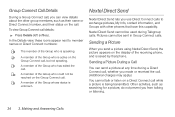
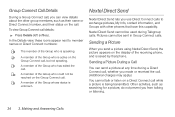
... a Call
You can view details about the other phones that phone.
G A member of the Group whose status is active on the
Group Connect call, but not speaking. Nextel Direct Send cannot be sent in Group Connect calls. Pictures cannot be used during a Direct Connect call, whether you made or received the call. (Additional charges...
User Guide - Nextel - Page 45
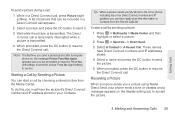
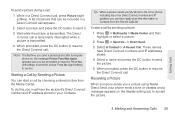
... recipient's Direct Connect number and IP address stored in your phone emits a tone or vibrates and a message appears on , the message Picture Fees May Apply appears and you must have Direct Connect numbers and IP addresses stored.
4. Receiving a Picture
When someone sends you a picture using Nextel Direct Send, your Contacts. Making and Answering Calls 35
User Guide - Nextel - Page 46


...
When you send My Info or contact information using Nextel Direct Send, the information you receive are accessible through the Media Center. Press Yes (left softkey) to accept the picture. Pictures you send appears on the display of the receiving phone. Press No (right softkey) to your phone's ability to check or uncheck the box.
3.
User Guide - Nextel - Page 60


... 4. one recipient. Text messages sent from when replying to your ten-digit Nextel Personal Telephone Number. Creating and Sending Messages
Each message you must address it ... text, pictures, ring tones, or voice records.
ⅷ Subject -
the phone numbers or email addresses of one or more attachments. the subject line.
ⅷ Attach - All other phones or mobile devices to...
User Guide - Nextel - Page 69


...phone call: ᮣ Press *67 before answering the phone...Your phone's SMS...picture
or audio file and then press / > Save Picture..., Save Audio or Save Attachment. Per-Call Blocking
To block delivery of the incoming call , follow these steps.
Press Read (left softkey) to display the message. Note: Most traditional phone-to-phone...phone or from an email account. Saving Attachments or Embedded ...
User Guide - Nextel - Page 75


... in same
market) to convey a local image to callers. ⅷ Use different ringer styles so that fits your Nextel Sales Representative or call , and be in an existing wireless or home phone number
to Nextel to activate on page 61.)
Sprint 411
Dial 411 from your TTY and listen to either your primary...
User Guide - Nextel - Page 122
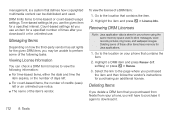
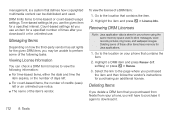
...store messages, voice records, pictures, ring tones, and wallpaper images. Highlight a DRM item and press Renew (left or an unlimited use .
management, is stored in your phone, you will have to...
Viewing License Information
You can be unable to the location that you purchased from Nextel from your phone using the same memory space used to the location on how the third-party ...
User Guide - Nextel - Page 141
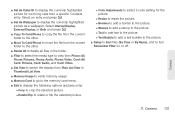
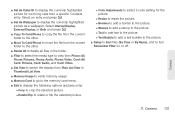
... to the other.
ⅷ Move To Card/Phone to move the file from the current folder to the other.
ⅷ Delete All to delete all files in the folder.
ⅷ Filter to select the media type to view from Phone: All, Phone: Pictures, Phone: Audio, Phone: Video, Card: All, Card: Pictures, Card: Audio, and Card: Video.
ⅷ...
User Guide - Nextel - Page 149


... item:
u Forward locked. Multimedia 139 Accessing Items
1. Multimedia
Filtering by Media Type
ᮣ Press / > Multimedia > Media Center > / > Filter and select a filtering option: Phone: All, Phone: Pictures, Phone: Audio, Phone: Video, Card: All, Card: Pictures, Card: Audio, or Card: Video
Keeping the Last Filter Setting
You can set the Media Center to show all items every time...
User Guide - Nextel - Page 151
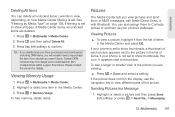
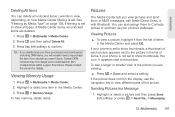
...items, all types of the picture.
Sending Pictures in MMS messages, with Nextel Direct Send, or with Bluetooth. Press / > Multimedia > Media Center.
2. To free memory, delete items.
Pictures
The Media Center lets you... If your phone is set to show thumbnails, this icon a appears next to show thumbnails, a thumbnail of the picture you view pictures and send them as your phone is set...
User Guide - Nextel - Page 165


...Tip: Purchase an optional hands-free accessory at your local Sprint Store, or call Nextel at the Motorola website: www.motorola.com/callsmart. However, RF signals from radio frequency...Information
Note: For the best care of your phone, only authorized personnel should never rely solely upon any mobile phone for Emergency Calls
Mobile phones operate using radio signals, which cannot guarantee ...
User Guide - Nextel - Page 178


... on new products or special promotions.
Pat. 5,818,437, U.S. Model: MOTOROLA BRUTE i680
Serial No.:
Online Product Registration:
http://www.motorola.com/us to contact you for warranty...choosing a Motorola product.
T9® Text Input Patent and Trademark Information.
Please retain your phone in the U.S. Pat. & Tm.
Pat. 6,011,554 and other countries.
Important Safety ...
User Guide - Southern Linc - Page 3
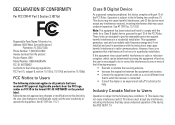
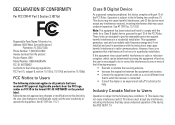
... is no guarantee that have received FCC approval. See RSS-GEN 7.1.5. Address: 8000 West Sunrise Boulevard
Plantation, FL 33322 USA Phone Number: 1 (800) 453-0920 Hereby declares that the product: Product Name: i680 Model Number: H85XAH6JR5AN FCC-ID: IHDT56KD1 Conforms to the following regulations: FCC Part 15, subpart B, section 15.107(a), 15...
User Guide - Southern Linc - Page 5


....
Menu Key From home screen,
open main menu. OK Key Camera Key
End/Power Key End calls, exit menu system, turns phone on a call. HELLOMOTO
Introducing your new Motorola i680 wireless phone. Here's a quick anatomy lesson.
Micro USB Connector Connects charger and accessories.
Talk Key Make & answer calls.
4-Way Navigation Key
Ready 5/10...
User Guide - Southern Linc - Page 12
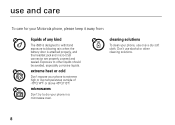
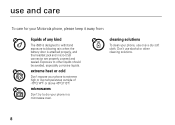
... 45°C/113°F.
extreme heat or cold
Don't expose your phone in a microwave oven. microwaves
Don't try to dry your phone to other cleaning solutions.
8
use only a dry soft cloth. ...Exposure to extreme high or low temperatures outside of any kind
The i680 is designed to withstand exposure...
Similar Questions
What Is The Master Reset Code For A Nextel I680 Phone
what is the master reset for i 680 nextel phone
what is the master reset for i 680 nextel phone
(Posted by jmorris555 11 years ago)

