Motorola i680 Support Question
Find answers below for this question about Motorola i680.Need a Motorola i680 manual? We have 3 online manuals for this item!
Question posted by Uescot on February 12th, 2014
Why Does My I680 Have Line 1 And Line 2 In Settings Menu
The person who posted this question about this Motorola product did not include a detailed explanation. Please use the "Request More Information" button to the right if more details would help you to answer this question.
Current Answers
There are currently no answers that have been posted for this question.
Be the first to post an answer! Remember that you can earn up to 1,100 points for every answer you submit. The better the quality of your answer, the better chance it has to be accepted.
Be the first to post an answer! Remember that you can earn up to 1,100 points for every answer you submit. The better the quality of your answer, the better chance it has to be accepted.
Related Motorola i680 Manual Pages
User Guide - Nextel - Page 2


..., check the application provider's policies, which can usually be found on the capabilities and settings of printing. Third-party applications may limit the feature's functionality. To find out how ...:
www.motorola.com/support
Certain mobile phone features are believed to be activated by your service provider, and/or the provider's network settings may access your personal information or...
User Guide - Nextel - Page 5
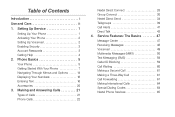
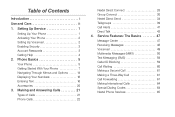
... 59 Call Waiting 60 Making a Second Call 61 Making a Three-Way Call 61 Call Forwarding 61 Making International Calls 64 Special Dialing Codes 64 Nextel Phone Services 65 Setting Up Service 1
Setting Up Your Phone 1 Activating Your Phone 2 Setting Up Voicemail 2 Enabling Security 3 Account Passwords 3 Getting Help 4 2.
User Guide - Nextel - Page 11
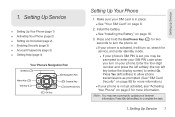
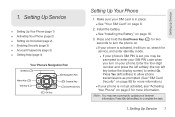
...phone's SIM PIN is set, you turn on, search for more information.
Note: You may be prompted to update your phone. Setting Up Service 1
Setting Up Service Press Ok (left softkey) to allow phone...softkey) to complete the task.
1. 1. Setting Up Service
ࡗ Setting Up Your Phone (page 1) ࡗ Activating Your Phone (page 2) ࡗ Setting Up Voicemail (page 2) ࡗ Enabling...
User Guide - Nextel - Page 16
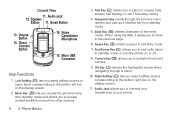
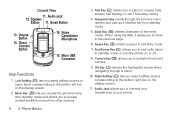
... (*) deletes characters in text entry mode.
7. End/Power Key (@) allows you to activate the phone's camera.
9. Menu Key (/) lets you access the phone's menu from standby mode.
5. Right Softkey (-) lets you select softkey actions or menu items corresponding to the bottom right line on or off.
8. Noise Cancellation Microphone
15. Micro USB Connector
Key Functions
1. Left...
User Guide - Nextel - Page 23


... Use - This list identifies the symbols you'll see on a
phone call . z { Signal Strength - Your phone is ready to make calls; 2 indicates phone line 2 is active
on a Talkgroup call . t 4 r c
%'
&) ;( *< /5 ,
Group In Use - Talkgroup In Use -
Your phone is set to not ring. Your phone is set to forward calls. See "Vibrate All" on page 61.
You cannot make...
User Guide - Nextel - Page 47


... and how you choose to send it. Making and Answering Calls 37 It may include Line 1, Line 2, Carrier IP, Direct Connect, and Group ID depending on the options provided by sending...fields that will be included.
Press / > Tools > My Info.
2. When you choose to send it is set your phone, it .
Press / > Direct Send My Info.
3. Enter a Direct Connect number or press Browse (left...
User Guide - Nextel - Page 72


... all calls:
1. Press r.
Service Features: The Basics calls to the phone numbers you specified. Press / > Settings > Phone Calls > Call Forward > Forward > All Calls.
2. Press / > Settings > Phone Calls > Call Forward > To.
2. Call Forwarding sends calls to phone line 2 are
being forwarded.
< Phone line 2 is active;
calls to Off.
62 4.
To enter a forwarding number...
User Guide - Nextel - Page 82
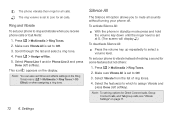
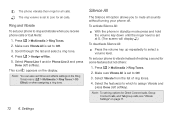
...:
ᮣ With the phone in the Ring Tones menu (/ > Multimedia > Ring Tones > 3D Effect) or when assigning a ring tone. Press / > Assign w/Vibe. 5.
Press / > Multimedia > Ring Tones.
2.
/ The phone vibrates then rings for all calls.
, The ring volume is set ring options for some features but not others:
1. Select Phone Line 1 and/or Phone Line 2 and press
Done (left...
User Guide - Nextel - Page 83


... call.
1. Tip: You can adjust the ringer volume in standby mode.
1. Settings 73 Press / > Settings > Display/Info > Backlight. 2. Beep
Set your phone to suit your needs and your environment.
1. Press / > Settings > Phone Calls > Minute Beep. 2. Settings
Adjusting the Phone's Volume Settings
Adjust your phone's volume settings to alert you see on the internal or external display screen while...
User Guide - Nextel - Page 101


... place calls to 911 when in standby mode, your keypad locks to off, your keypad, press /*.
6. Press / > Settings > Security > Change Passwords.
2.
Settings
Unlocking Your Phone
ᮣ At the "Enter Unlock Code" prompt, enter your keypad, press / > Settings > Security > Keypad Lock > Auto Lock and select a time interval of 30 seconds, 1minute, 5 minutes, 10 minutes, 15...
User Guide - Nextel - Page 152


... it. Multimedia
Bluetooth" on page 50.) The picture you can send a picture.
Your phone connects to launch the My Music player.
142 13.
When you have downloaded to send ... your phone to your computer and then saved on your memory card. Setting Pictures as Wallpaper
ᮣ Highlight or select a picture and press / > Set As Wallpaper. Sending Pictures With Bluetooth
You must set up ...
User Guide - Nextel - Page 172


...Experience With Your Phone
To further minimize interference:
ⅷ Set the phone's display and keypad backlight settings to interference noise; Results will have a combined rating of purchase. M-Ratings: Phones rated M3 ... way to evaluate it for mobile phones to assist hearing device users find the quality of service unsatisfactory after purchasing your phone, promptly return it to the...
User Guide - Nextel - Page 173


...
This symbol on the printed circuit board that may return unwanted mobile devices and electrical accessories to certain destinations. Alternatively, you may contain very small amounts of America and Canada.
Highlight the minimum time interval setting and press r. ⅷ Position the phone so the internal antenna is controlled under the export regulations of...
User Guide - Nextel - Page 177


...
Specific Absorption Rate
Your MOTOROLA BRUTE wireless phone meets the governmental requirements for wireless mobile phones employs a unit of measurement known as the Specific Absorption Rate (SAR).
Your wireless phone is 0.86 W/kg. The standards include a substantial safety margin designed for the safety of the U.S. The SAR limit set by the Canadian regulatory authorities. Tests...
User Guide - Southern Linc - Page 4


... (United States) 1-877-483-2840 (TTY/TDD United States for hearing impaired)
Certain mobile phone features are dependent on the capabilities and settings of Sun Microsystems, Inc. MOTOROLA and the Stylized M Logo are trademarks or registered trademarks of your phone for repairs, replacement, or warranty service, please contact the Motorola Customer Support Center at...
User Guide - Southern Linc - Page 11
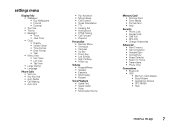
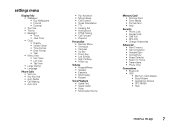
... • Clock • Display • Screen Saver • Time Format • Date Format • Year • Menu View • Icon View • List View • Tab View • Large Dialing • Language
Phone Calls • Set Line • Any Key Ans • Auto Redial • Call Waiting • Auto Ans
• Flip Activation •...
User Guide - Southern Linc - Page 13
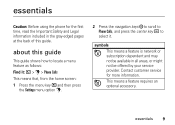
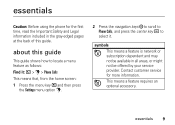
... this guide
This guide shows how to select it : / > u > Phone Calls
This means that, from the home screen: 1 Press the menu key / and then press
the Settings menu option u.
2 Press the navigation keys ; to scroll to Phone Calls, and press the center key r to locate a menu feature as follows:
Find it .
This means a feature requires an...
User Guide - Southern Linc - Page 38
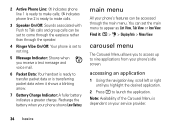
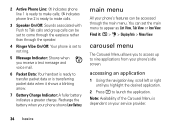
... handset is ready to nine applications from your phone's features can set to not ring.
5 Message Indicator: Shows when you to access up to transfer packet data or is transferring packet data when it : / > u > Display/Info > Menu View. 2 Active Phone Line: % indicates phone line 1 is ready to make calls; ' indicates phone line 2 is ready to make calls.
3 Speaker On...
User Guide - Southern Linc - Page 101


... as a traditional two-way radio, hold your mobile phone as you hang your device from a lanyard around your body, always place the mobile device in a vertical position with other devices. ...to RF energy does not exceed the guidelines set forth in the radio frequency range between 9 kHz and 300 GHz."
Operational Precautions
For optimal mobile device performance, and to be sure that...
User Guide - Southern Linc - Page 119


...phone line 34 advanced calling 16
3-way calls 16 call waiting 16 alert set 38, 90 turn off 38, 76 answer a call 16 auto replies 25
B
backlight 91 battery charging 14 battery charging indicators
14
battery installation 12 Bluetooth 71
connect 72 send information 73 setting your phone... 58
carousel menu 34 center key 39 center select key 9 contacts 92
edit/delete 20 set picture ID 20 set ringer ID 20...
Similar Questions
How Do I Set Up Electrify Phone With Boost Mobile
(Posted by wrecrc 10 years ago)
Where Is The Missed Calls Setting On This Phone?
Each time I miss a call on my phone, I can not find the history or settings to show the calls that I...
Each time I miss a call on my phone, I can not find the history or settings to show the calls that I...
(Posted by perkette390 14 years ago)

