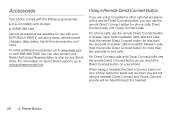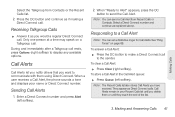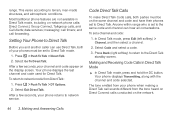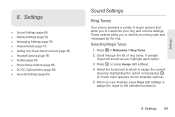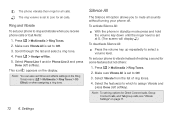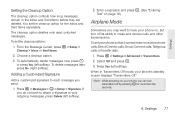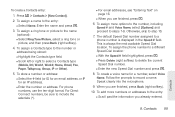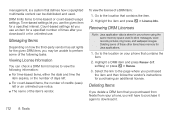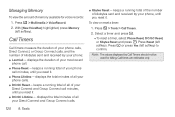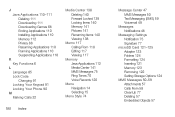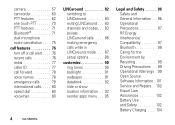Motorola i680 Support Question
Find answers below for this question about Motorola i680.Need a Motorola i680 manual? We have 3 online manuals for this item!
Question posted by paniolo4 on August 28th, 2014
How Can I Disconnect Voice Mail. Phone Calls Go Direct To Voice Mail. No Ring T
I would like to disconnect the instant voice mail. Calls go directly to voice mail with no ring tone. I'm missing my calls. Thank you
Current Answers
Related Motorola i680 Manual Pages
Similar Questions
How To Change Voice Recognitions To Ring Tone On Motorola Photon Phone
(Posted by RAMDgam 9 years ago)
Motorola V3 Will Not Recognize Assigned Ring Tones For Incoming Calls
Changed battery on RAZR V3 and now phone contacts with custom ring tones do not work. phone only rin...
Changed battery on RAZR V3 and now phone contacts with custom ring tones do not work. phone only rin...
(Posted by cuervo78520 10 years ago)
How Do You Get Contacts Only Off The Screen.
THE ONLY PHONE CALLS THE PHONE WILL ACCEPT IS FROM PEOPLE ON THE CONTACTS LIST EVERYONE ELSE GOES ST...
THE ONLY PHONE CALLS THE PHONE WILL ACCEPT IS FROM PEOPLE ON THE CONTACTS LIST EVERYONE ELSE GOES ST...
(Posted by SCOUNTS 12 years ago)