Motorola i680 Support Question
Find answers below for this question about Motorola i680.Need a Motorola i680 manual? We have 3 online manuals for this item!
Question posted by adrian72426 on June 9th, 2012
Why Cant I Send Text Messages From My I686 Brute?
The person who posted this question about this Motorola product did not include a detailed explanation. Please use the "Request More Information" button to the right if more details would help you to answer this question.
Current Answers
There are currently no answers that have been posted for this question.
Be the first to post an answer! Remember that you can earn up to 1,100 points for every answer you submit. The better the quality of your answer, the better chance it has to be accepted.
Be the first to post an answer! Remember that you can earn up to 1,100 points for every answer you submit. The better the quality of your answer, the better chance it has to be accepted.
Related Motorola i680 Manual Pages
User Guide - Nextel - Page 2


...be found on the capabilities and settings of your phone for hearing impaired)
Product Support:
www.motorola.com/support
Certain mobile phone features are dependent on their website. Manual number:... applications. Third-party applications may limit the feature's functionality. Important: Important Privacy Message: Sprint's policies often do not apply to change or modify any information or ...
User Guide - Nextel - Page 5
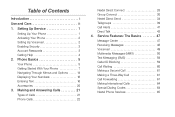
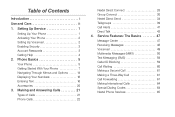
... Multimedia Messages (MMS 50 Text Messaging (SMS 59 Caller ID Blocking 59 Call Waiting 60 Making a Second Call 61 Making a Three-Way Call 61 Call Forwarding 61 Making International Calls 64 Special Dialing Codes 64 Nextel Phone Services 65 Table of Calls 21 Phone Calls 22
Nextel Direct Connect 28 Group Connect 30 Nextel Direct Send...
User Guide - Nextel - Page 25
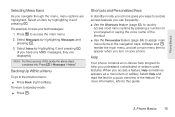
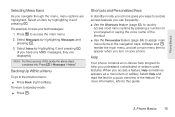
...Use the Shortcuts feature (page 82) to appear when you turn on your text messages: 1. Help
Your phone contains an in-device help you understand complicated or seldom used features. Select ...For the purposes of this guide.
2.
Select an item by highlighting Messages and pressing r. 3.
Select Help and read the text for a quick overview of the shortcut.
ⅷ Use the Personalize ...
User Guide - Nextel - Page 29


... hold the # key, it acts as "Meet me at," "Let's get lunch," or a customized message of your own. These icons appear:
R or U S or V
Shift is on . Caps lock is on .
Phone Basics
Note: Quick Notes preset messages make composing text messages easier by scrolling up or down after typing a letter in Alpha mode changes the...
User Guide - Nextel - Page 53
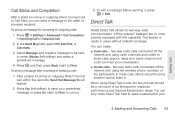
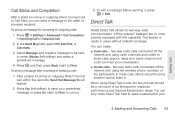
... calls conducted off the network and using open channels and codes. When using Direct Talk mode, the two phones should be sent, or press QNotes (left softkey) to users located within five seconds, Send Text Message To will appear.
2. In these calls, others using your
Making Calls
3. In these calls, anyone using the same...
User Guide - Nextel - Page 57
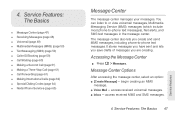
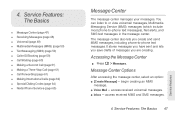
... messages, Multimedia Messaging Service (MMS) messages (which include most phone-to -phone text messages. access received voicemail messages. ⅷ Inbox - The message center also lets you are creating.
It stores messages you have sent and lets you save drafts of messages you create and send MMS messages, including phone-to -phone text messages), Net alerts, and SMS text messages...
User Guide - Nextel - Page 60


... Telephone Number. Your PTN is PTN@messaging.nextel.com.
Creating and Sending Messages
Each message you must address it to at least one recipient. the body of additional recipients.
ⅷ Auto Replies -
Note: Most common phone-to-phone text messages are sent and received as MMS messages. Accessing MMS Messages
1. Press / > Messages.
2. the phone numbers or email addresses of one or...
User Guide - Nextel - Page 61
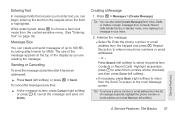
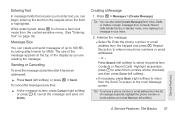
..., press Cancel (right softkey) or press @ to cancel the message and save it has been addressed:
ᮣ Press Send (left softkey).
Tip: You can also select [Create Message] from Inbox, Drafts, or Outbox or begin entering the text from the list of message recipients, highlight the phone number or email address and press Remove (left softkey...
User Guide - Nextel - Page 64
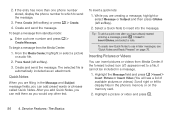
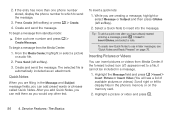
... Message and Subject message fields, you would any other text. Inserting Pictures or Videos
You can edit them as an attachment. Highlight a picture or video and press r.
54 4. 2. Select a Quick Note to send the message.
3. If the entry has more than one phone number stored, display the phone number to which to insert into the message. To begin a message...
User Guide - Nextel - Page 69


... phone can send and receive MMS messages.
If you do not want your number displayed when you make a call . Service Features: The Basics 59 Note: The entire Web address must appear in the message.
Going to a Website
If a message contains one or more Web addresses, you can go to -phone text messages arrive as MMS messages on your MOTOROLA BRUTE...
User Guide - Nextel - Page 76
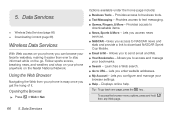
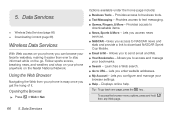
... phone anywhere on the go back one page, press the * key . Displays online help.
Provides access to URL - Allows you to send email and IMs. ⅷ Your Bookmarks - Launches a Web search. ⅷ Go to business tools. ⅷ Text Messaging -
Provides access to text messaging....you get the hang of it easier than ever to download NASCAR Sprint Cup Mobile. ⅷ Email & IM -
User Guide - Nextel - Page 85
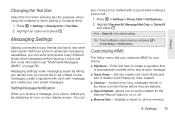
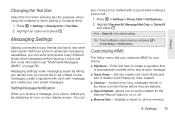
...receive a message, your phone notifies you by letting you decide how you can
also choose to your display screen. You can send and receive many different kinds of text messages without placing a voice call. (For more information see "Multimedia Messages (MMS)" on page 50.)
Messaging settings make messaging easier by displaying an icon on phone memory.
6. Press / > Settings > Phone Calls...
User Guide - Nextel - Page 86
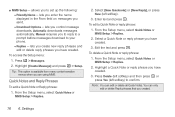
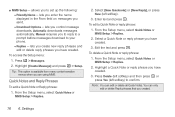
... press New (left softkey) to your phone. Ⅲ Replies -
lets you have created.
3. Automatic downloads messages automatically. To access the Setup menu:
1. Enter text and press r. To delete a Quick ... in the From field on messages you to reply to a prompt before messages download to confirm.
Edit the text and press r. Manual requires you send. Ⅲ Download Options -...
User Guide - Southern Linc - Page 23


...phone call to the other participant if that person's mobile phone number is stored in Contacts.
1 While in a Push to Talk call, you the option of sending a message to a caller after receiving or making a phone... seconds, Send Text Message To will appear asking to Start Call To:.
3 Press K under Yes to begin the call.
Find it: />u > Advanced> Call Completion
To setup a message for incoming...
User Guide - Southern Linc - Page 25
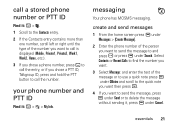
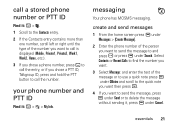
... to the quick note you want then press r.
4 If you want to send the message to and press r or press K under Search.
create and send messages
1 From the home screen press K under Messages > [Create Message].
2 Enter the phone number of the number you want to call is displayed (Mobile, Private1, Private2, Work1, Work2, Home, etc.).
3 If you chose...
User Guide - Southern Linc - Page 27
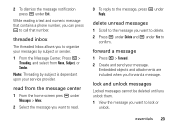
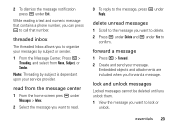
...
confirm. lock and unlock messages
Locked messages cannot be deleted until you unlock them. 1 View the message you want to read.
3 To reply to the message, press K under Yes to call that number.
essentials 23
While reading a text and numeric message that contains a phone number, you forward a message.
delete unread messages
1 Scroll to the message you to lock or
unlock...
User Guide - Southern Linc - Page 32
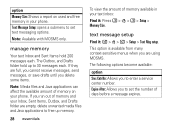
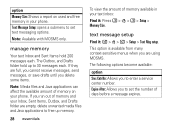
... your phone. The Outbox, and Drafts folder hold 200 messages each . text message setup
Find it : Press / > E > / > Setup > Memory Size.
If you to enter a service center number. Expire After: Allows you run out of days before a message expires.
This option is available from many context-sensitive menus when you are full, you cannot receive messages, send messages, or...
User Guide - Southern Linc - Page 67
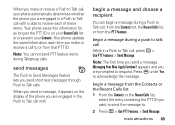
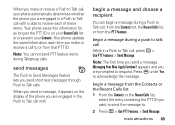
... in your Contacts. begin a message from the Contacts or the Recent Calls list 1 From the Contacts or the Recent Calls list,
select the entry containing the PTT ID you send a message, Messaging Fees May Apply Continue? send messages
The Push to .
2 Press / > Use PTT Features > Send Message.
main attractions 63 appears and you send short text messages through Push to acknowledge...
User Guide - Southern Linc - Page 121
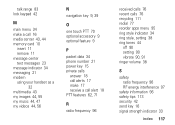
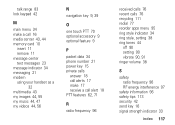
... text messages 23 message indicator 34 messaging 21 modem using your handset as a
32 multimedia 43 my images 44, 55 my music 44, 47 my videos 44, 56
N
navigation key 9, 39
O
one touch PTT 70 optional accessory 9 optional feature 9
P
packet data 34 phone ...radio frequency 96 RF energy interference 97
safety information 96 safety tips 113 security 42 send key 16 signal strength indicator 33
index 117
User Guide - Southern Linc - Page 122
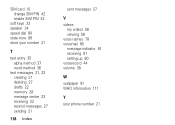
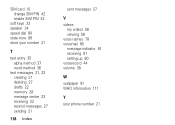
... 36
text messages 21, 32 creating 21 deleting 27 drafts 22 memory 28 message center 23 receiving 22 resend messages 27 sending 21
118 index
sent messages 27
V
videos my videos 56 viewing 56
voice names 78 voicemail 80
message indicator 81 receiving 81 setting up 80 voicerecord 44 volume 38
W
wallpaper 91 WHO information 111
Y
your phone...
Similar Questions
Not Allowed To Send Text Messages. Msg 2120
I used my old sim card in my new i886 and can receive texts but cannot send them. get a reply messag...
I used my old sim card in my new i886 and can receive texts but cannot send them. get a reply messag...
(Posted by m1cellucci 12 years ago)

