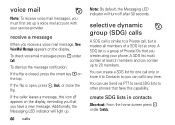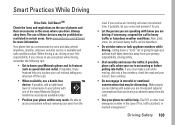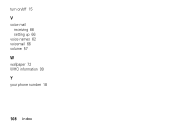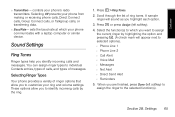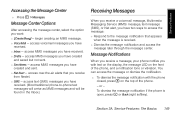Motorola i576 Support Question
Find answers below for this question about Motorola i576.Need a Motorola i576 manual? We have 3 online manuals for this item!
Question posted by CRISTlhearn on January 26th, 2014
How To Get To The Voice Mails On Motorola I576
The person who posted this question about this Motorola product did not include a detailed explanation. Please use the "Request More Information" button to the right if more details would help you to answer this question.
Current Answers
Related Motorola i576 Manual Pages
Similar Questions
How Do You Delete Saved Voice Messages On An I576 Motorola Phone
(Posted by wjdunidi 10 years ago)
How Do I Setup Voice Mail On This Phone
I cannot setup voice mail. What should I do.
I cannot setup voice mail. What should I do.
(Posted by Favre909 11 years ago)
Motorola Wx345 - Number Of Rings Before Going To Voice Mail
MOTOROLA WX345 - Number of rings before going to voice mail and how to change the number of rings to...
MOTOROLA WX345 - Number of rings before going to voice mail and how to change the number of rings to...
(Posted by msdonnarae 11 years ago)
Why Does The Wx345 Go To Voice Mail Instead Of Ringing?
My Motorola does not ring, instead it goes directly to voicecmail. I miss too many calls this way. H...
My Motorola does not ring, instead it goes directly to voicecmail. I miss too many calls this way. H...
(Posted by rufus8797 12 years ago)