Motorola i576 Support Question
Find answers below for this question about Motorola i576.Need a Motorola i576 manual? We have 3 online manuals for this item!
Question posted by weozstaz on May 8th, 2014
How To Set Amount Of Rings Before Voicemail On Motorola I576
The person who posted this question about this Motorola product did not include a detailed explanation. Please use the "Request More Information" button to the right if more details would help you to answer this question.
Current Answers
There are currently no answers that have been posted for this question.
Be the first to post an answer! Remember that you can earn up to 1,100 points for every answer you submit. The better the quality of your answer, the better chance it has to be accepted.
Be the first to post an answer! Remember that you can earn up to 1,100 points for every answer you submit. The better the quality of your answer, the better chance it has to be accepted.
Related Motorola i576 Manual Pages
Motorola warranty terms and conditions - Page 2


...which they are excluded form coverage. ƒ Communication Services. or (d) nonconforming or non-Motorola housings, or parts, are used. Software Products Covered Software. Software that the operation of... embodies the copy of the software products will at www.motorola.com/servicemyphone
Phone support 1-800-331-6456
iDEN phone support 1-800-453-0920 (Boost, Southern LINC, Nextel ...
User Guide - Page 7


... menu.
Web Key
Speaker On/Off Key
Volume Keys
Power/Home/End Key PTT Button
End calls, exit menu Bluetooth
system. HELLOMOTO
Introducing your new Motorola i576 phone. Left Soft Key Perform function
in lower right display.
User Guide - Page 9


... :
1-800-453-0920 (United States) 1-877-483-2840 (TTY/TDD United States for hearing impaired)
Certain mobile phone features are dependent on the capabilities and settings of printing. All other countries.
© Motorola, Inc., 2008. Manual Number: NNTN7487A
3 MOTOROLA and the Stylized M Logo are the property of Sun Microsystems, Inc. Always contact your service provider...
User Guide - Page 77


... Off.
2 Scroll through the list of making a sound; Silent sets your phone to vibrate instead of ring tones and select the one you receive phone calls, call alerts,
customize 71 set your phone to vibrate
You can be assigned as ring tones. customize
ring tones
To set your phone to Silent.
Note: This icon M appears on the display if you...
User Guide - Page 97


... frequency (RF) energy set by the Federal Communications Commission of the phone while operating can be found on Specific Absorption Rates (SAR) can be within the guidelines. The guidelines are conducted using standard operating positions reviewed by the government-adopted requirement for each model. The exposure standard for wireless mobile phones employs a unit of...
User Guide - Page 98


... standard incorporates a substantial margin of safety to give additional protection for the public and to account for mobile phones used by the public is 1.6 watts/kg (W/kg) averaged over one gram of tissue. The SAR information includes the Motorola testing protocol, assessment procedure, and measurement uncertainty range for this product.
92 Export Law 1.
User Guide - Page 103


... "Advanced Calling Features". For setting instructions, see "Features for both. ANSI standard C63.19 was developed to provide a standardized means of measuring both mobile phone and hearing aids to determine usability rating categories for the Hearing Impaired" in them. Results will vary depending on the box, and at www.motorola.com/accessibility.
Hearing aids...
User Guide - Page 105


Registration permits us /productregistration
Product registration is not required for the use of calls or by using hands-free devices to keep mobile phones away from your new Motorola product. Thank you to subscribe to updates on new products or special promotions. WHO Information 99
If you are concerned, you may want to limit...
User Guide - Page 106


... To learn more about CTIA's Recycling Program for a new one, please remember that this phone up or trade it in for Used Wireless Devices, please visit us at: http://recycling.motorola.young-america.com/ index.html
Some PerchlorateLabel mobile phones use an internal, permanent backup battery on the printed circuit board that may apply...
User Guide - Sprint - Page 2


... at the time of your service provider, and/or the provider's network settings may not be accurate at :
1-800-453-0920 (United States) 1-877-483-2840 (TTY/TDD United States for hearing impaired)
Product Support:
www.motorola.com/support
Certain mobile phone features are believed to change or modify any information or specifications without...
User Guide - Sprint - Page 14


... assistance with your wireless service.
1. Section 1A
Setting Up Your Phone
Setting Up Service
ࡗ Setting Up Your Phone (page 2) ࡗ Activating Your Phone (page 3) ࡗ Setting Up Your Voicemail (page 3) ࡗ Enabling Security (page 4) ࡗ Account Passwords (page 4) ࡗ Getting Help (page 5)
Setting up your voicemail, establish passwords, and contact Nextel for more...
User Guide - Sprint - Page 15


...
encounter security messages, call Nextel Customer Service at 1-800-639-6111 from any other phone.
See "Charging the Battery" on and find a signal, set up your voicemail, and make a call. Setting Up Service
Note
Your phone's battery should fully charge your phone is not activated, please call Nextel Customer Service at 1-800-639-6111 from any...
User Guide - Sprint - Page 77
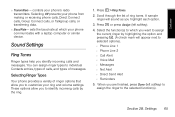
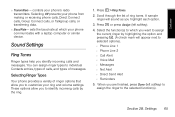
... Alert Ⅲ Voice Mail Ⅲ Messages Ⅲ Net Alert Ⅲ Direct Send Alert Ⅲ Reminders
5. Selecting Off prevents your phone's radio transmitters. Press M > Ring Tones.
2. Selecting Ringer Types
Your phone provides a variety of ring tones. sets the baud rate at which you want to assign the current ringer by highlighting the option and pressing r. (A check...
User Guide - Sprint - Page 81


.... Minute Beep
Set your environment.
1. Note
To set your phone.
4. Section 2B. Make sure Vibrate All is set to delete and press M > Delete.
5. Adjusting the Phone's Volume Settings
Adjust your phone's volume settings to suit your needs and your phone to alert you want to set to Off. 3. Using the navigation key, choose a volume level
and press r. To set ring options for...
User Guide - Sprint - Page 88
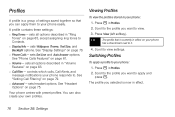
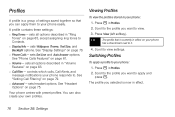
...; Display/Info -
You can apply them to apply and press r. Viewing Profiles
To view the profiles stored in your phone: 1.
The profile you want to your phone easily. A profile contains these settings: ⅷ Ring Tones - See "Phone Calls Features" on page 75. See "Headset Options" on page 61. ⅷ Volume - Scroll to the profile you...
User Guide - Sprint - Page 122
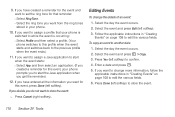
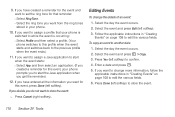
If you have created a reminder for the event and want to set the ring tone for this event, your phone.
10. Press Yes (left softkey) to edit the various fields. Enter a date and press r. 5. Editing Events
To change more information, follow the
applicable instructions in "...
User Guide - Sprint - Page 201


... cellular networks or when certain network services or mobile phone features are in areas where use . Following Safety Guidelines
To operate your phone off in use is shielded from external RF ...emergencies). Also check with your local
Sprint Store, or call Nextel at the Motorola Web site: www.motorola.com/callsmart. Laws vary as pacemakers and hearing aids, to specific restrictions.
...
User Guide - Sprint - Page 203


...Phone
Your phone is particularly vulnerable to interference noise;
Construction crews often use remote-control RF devices to set off .
Ratings have been rated for mobile phones to assist hearing device users find phones...toy.
Some hearing devices are listed at www.motorola.com/accessibility. When some wireless phones are used with certain hearing devices (including hearing...
User Guide - Sprint - Page 204
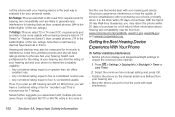
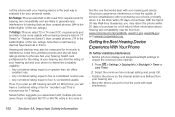
... to interference noise from
your hearing aid. ⅷ Move the phone around to be found at: www.motorola.com/accessibility, www.fcc.gov, www.fda.gov, and www....accesswireless.org. Getting the Best Hearing Device
Experience With Your Phone
To further minimize interference: ⅷ Set the phone's display and keypad backlight settings...
User Guide - Sprint - Page 209


... public and to use only the power
2.In the United States and Canada, the SAR limit for mobile phones used by the public is designed to radio frequency (RF) energy set by the FCC with the phone transmitting at the highest certified power level, the actual SAR level of the U.S. Safety Code 6. Specific Absorption...
Similar Questions
How To Set Up Voicemail On Droid Razr
(Posted by grngdshu 10 years ago)
How To Set Up Voicemail On Motorola Xprt For Boost Mobile
(Posted by meducjtisn 10 years ago)

