Motorola i576 Support Question
Find answers below for this question about Motorola i576.Need a Motorola i576 manual? We have 3 online manuals for this item!
Question posted by lornkgk on January 3rd, 2014
How To Restore My Ringtones On My Nextel I576 Phone
The person who posted this question about this Motorola product did not include a detailed explanation. Please use the "Request More Information" button to the right if more details would help you to answer this question.
Current Answers
There are currently no answers that have been posted for this question.
Be the first to post an answer! Remember that you can earn up to 1,100 points for every answer you submit. The better the quality of your answer, the better chance it has to be accepted.
Be the first to post an answer! Remember that you can earn up to 1,100 points for every answer you submit. The better the quality of your answer, the better chance it has to be accepted.
Related Motorola i576 Manual Pages
User Guide - Page 5


...device, pursuant to radio communications. Address: 8000 West Sunrise Boulevard Plantation, FL 33322 USA Phone Number: 1 (800) 453-0920 Hereby declares that to which can radiate radio frequency ...the equipment into an outlet on a circuit different from that the product: Product Name: i576 Model Number: H02XAH6JR5AN Conforms to the following two conditions: (1) this device may cause harmful ...
User Guide - Page 7


Audio Jack
Smart Key
Messaging Indicator Micro USB Connector
1 HELLOMOTO
Introducing your new Motorola i576 phone. Menu Key From home screen,
open main menu. Talk Key Make & answer calls.
4-Way Navigation Key
Right Soft Key Perform function in lower left display. ...
User Guide - Sprint - Page 15


... information about using your voicemail, see "Voicemail" on page 12 for your phone to do next. Setting Up Service
Note
Your phone's battery should fully charge your battery as soon as your phone is installed. Using your i576 phone, call Nextel Customer Service at a Nextel Store, it is recommended that you still
encounter security messages, call . Section...
User Guide - Sprint - Page 17


... third party. ᮣ Press 0N.
Getting Help
Managing Your Account
Online: www.nextel.com
ⅷ Access your account information. ⅷ Check your minutes used (depending on page 3 for the latest phones. ⅷ View available service plans and options. From Your i576 Phone
ⅷ Press *4N to check minute usage and account balance.
ⅷ Press...
User Guide - Sprint - Page 20


... area is in place. ⅷ Charge the battery. ⅷ Turn on your Nextel phone. (See "Making and Answering Direct Connect Calls" on page 36.)
20. In ...i576 phone: ⅷ Make sure your phone's status and options. Direct Connect Button allows you are connected to navigate through the different menu options.
17. Additionally, the use Nextel Direct Connect on the use of wireless phones...
User Guide - Sprint - Page 21


... inserted into the SIM card holder within your SIM card to another phone. For Nextel SIM card compatibility information, visit www.nextel.com/sim. Contacts and Groups created with your SIM card, do ...users will never need to , follow the instructions in your i576 phone may not be readable by an older iDEN SIM-based phone. Phone Basics
Your SIM Card
Locating the SIM Card
Your SIM (Subscriber...
User Guide - Sprint - Page 27


... you see the powering down animation on the display screen. Phone Basics 15 WARNING
Never dispose of Your Phone
The i576 is charging).
This list previews some of those features and ... 152).
ⅷ Built-in a fire because they may explode.
Phone Basics
Promptly dispose of a button (page 36).
ⅷ Nextel Direct Talk allows for two-way radio communication "off (unless the ...
User Guide - Sprint - Page 37


When using a headset, the Direct Connect button on your phone works the same way as you are available for more . Phone Basics
Accessories
Your phone comes with your i576 phone, including cases, vehicle power chargers, data cables, hands-free accessories, and more than two seconds to www.nextel.com or call 1-866-866-7509. Various accessories are...
User Guide - Sprint - Page 40


... Section 2A.
Section 2A
Making and Answering Calls
ࡗ Types of Calls
With the Nextel National Network, Nextel Direct Connect, and your i576 phone, you have the following traditional wireless phone and Nextel Direct Connect services available to you:
ⅷ Digital Wireless Phone Calls offer clear calls and many different ways to connect to your family, friends...
User Guide - Sprint - Page 41


Press P when you make a mistake while dialing, press Delete [right softkey] to 100 Nextel Talkgroup customers simultaneously (page 51). Make sure your i576 is on page 51.
ⅷ Nextel Direct Talk allows for more phones equipped with this capability (page 53). Depending on your settings, you may also answer incoming calls by using Voice Names...
User Guide - Sprint - Page 51


... with your i576 phone. A Direct Connect call ends automatically after there is similar to a Direct Connect call , your phone emits a tone or vibrates. Group entries created with your phone and call for more Direct Connect numbers. Press and hold the Direct Connect button on Group Connect. Wait for one user, but is labeled "Nextel 600...
User Guide - Sprint - Page 99
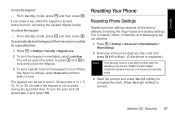
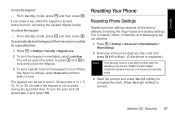
... select Off. Please contact Nextel Customer Service if you press a key while the keypad is locked, instructions for resetting your phone. You will be set a specific time for a specified time.
1.
Press M > Settings > Advanced > Reset Defaults > Reset Settings.
2. Resetting Your Phone
Resetting Phone Settings
Resetting phone settings restores all the factory defaults, including...
User Guide - Sprint - Page 149
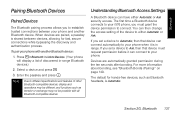
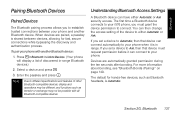
... or Ask security access.
You can then change the access setting of the device to your phone when it can have either Automatic or Ask. For more information about bonding, see "Bluetooth...possible with another Bluetooth device.
Devices are paired, a passkey is Automatic. To pair your i576 phone, you set a device to Automatic, then that device must grant the device permission to ...
User Guide - Sprint - Page 150


... other devices. To select a default duration for Bluetooth
You can turn off Bluetooth if you rename your i576 phone with a default device name of Bluetooth: ⅷ Power. ⅷ Device name. ⅷ Find Me duration.
Your i576 phone comes with a unique device name.
1. The default duration is Off.
Select 1 minute, 2 minutes or 5 minutes and press...
User Guide - Sprint - Page 152


... not have to connect with Bluetooth PINs. Bluetooth PINs
Bluetooth devices exchange PINs (also known as your phone's PIN. If a device ships without connecting. Bluetooth If you search for devices and you select ...that device will have to be required to exchange information. You will be voided. Your i576 requires that you enter 1234 as the device's PIN, then enter 1234 as passkeys or ...
User Guide - Sprint - Page 155


... - Search for the device you want to set access for a list of i576 phone Bluetooth compatible devices. Select Ask or Automatic and press r.
Scroll to the device you want to delete. 3.
Highlight the contact you want to transfer to www.nextel.com and click on Accessories for . 3. Press M > Bluetooth > Device History. 2. Note Go...
User Guide - Sprint - Page 163


.... You will prompt you hear the greeting, press the star key to complete your Nextel PTN. Setting Up Your Voicemail Box
Using your i576 phone, dial your name, and record a greeting. You are bringing your phone number from a phone other than your i576, dial your voicemail box. to create a new four-
Section 3A. For example: 5557777...
User Guide - Sprint - Page 164


...i576. Text messages sent from other phones or mobile devices to the next page:
ᮣ Scroll right.
Creating and Sending Messages
Each message you send and receive messages that may include text, pictures, and audio recordings. Note
Most common phone-to-phone... view the messages on your ten-digit Nextel Personal Telephone Number. the phone numbers or email addresses of nine messages....
User Guide - Sprint - Page 183


...(SMS), you receive a new message, an alert displays on your phone's screen. Your PTN is PTN@page.nextel.com. Your phone can delete read, unlocked messages from an email account. Service Features
... phone-to confirm. Press Delete (left softkey) to -phone text messages arrive as MMS messages on your i576.
Your phone can receive instant text messages from another messaging-ready phone ...
User Guide - Sprint - Page 196


... these services, you will select from a list. Note
Windows XP allows users to a Nextel Wireless Web access plan. Click on Start, select Control Panel, select Printers and Other Hardware, and click on setting up your computer and your i576 phone for Don't detect my modem, I will be used. Note
To use as a modem...
Similar Questions
Is There A Quick Way To Delete All Contacts On Nextel I576 Phone?
(Posted by shinewi 10 years ago)
Who To Transfer A Nextel I576 Phone To Another Phone
(Posted by arnieccyar 10 years ago)
How Can I Fix The White Screen Of Death On My Nextel I576 Phone?
(Posted by joshuaazbill 12 years ago)

