Motorola i576 Support Question
Find answers below for this question about Motorola i576.Need a Motorola i576 manual? We have 3 online manuals for this item!
Question posted by armyrba on December 9th, 2013
How To Reset A Nextel Phone That Wont Boot Up I576
The person who posted this question about this Motorola product did not include a detailed explanation. Please use the "Request More Information" button to the right if more details would help you to answer this question.
Current Answers
There are currently no answers that have been posted for this question.
Be the first to post an answer! Remember that you can earn up to 1,100 points for every answer you submit. The better the quality of your answer, the better chance it has to be accepted.
Be the first to post an answer! Remember that you can earn up to 1,100 points for every answer you submit. The better the quality of your answer, the better chance it has to be accepted.
Related Motorola i576 Manual Pages
User Guide - Sprint - Page 5
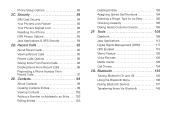
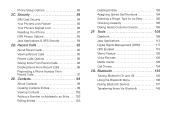
... Assigning Speed Dial Numbers 104 Selecting a Ringer Type for an Entry 105 Checking Capacity 105 Dialing Nextel Customer Service 105 2F. Bluetooth 135
Turning Bluetooth On and Off 135 Using the Bluetooth Menu 136...Security 84
SIM Card Security 84 Your Phone's Lock Feature 86 Your Phone's Keypad Lock 86 Resetting Your Phone 87 GPS Privacy Options 88 Java Applications & GPS Security 89 2D....
User Guide - Sprint - Page 6


...Data Services 180
Wireless Data Services 180 Downloading Content 183 Using Your Phone as a Modem 183
Section 4: Safety and Warranty Information 187
4A.... Calls 177 Special Dialing Codes 177 Nextel Phone Services 178 3B. Important Safety Information 188
General Precautions 188 Maintaining Safe Use of and Access to Your Phone 189 Using Your Phone With a Hearing Aid Device 191 ...
User Guide - Sprint - Page 11
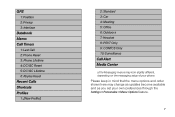
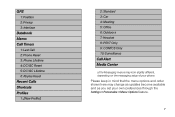
...own preferences through the Settings > Personalize > Menu Options feature.
v GPS
1: Position 2: Privacy 3: Interface
Datebook Memo Call Timers
1: Last Call 2: Phone Reset 3: Phone Lifetime 4: DC/GC Reset 5: DC/GC Lifetime 6: Kbytes Reset
Recent Calls Shortcuts Profiles
1: [New Profile]
2: Standard 3: Car 4: Meeting 5: Office 6: Outdoors 7: Headset 8: PRVT Only 9: CONTCS Only 10: Surveillance...
User Guide - Sprint - Page 15


... Up Service 3 Tip You must be in use .
ⅷ If your phone at a Nextel Store, it verifies the phone is Nextel-approved and the correct SIM card is not activated, please call Nextel Customer Service at 1-800-639-6111 from any other phone. Using your i576 phone, call .
If you set up your voicemail and personal greeting as...
User Guide - Sprint - Page 17


...place calls billed to a local telephone calling card or third party. ᮣ Press 0N. From Your i576 Phone
ⅷ Press *4N to check minute usage and account balance.
ⅷ Press *3N to see the... latest in products and services, visit us online at www.nextel.com.
See "Setting Up Your Voicemail" on page 3 for more information or to make a payment.
...
User Guide - Sprint - Page 20


... to begin using your i576 phone: ⅷ Make sure your new phone.
8 Section 1B. Direct Connect Button allows you are ready to perform.
Getting Started With Your Phone
To start using your SIM...the Smart Button to make and end calls, navigate menus or exit applications when your Nextel phone. (See "Making and Answering Direct Connect Calls" on and off when no Bluetooth accessories ...
User Guide - Sprint - Page 21


... inserted into the SIM card holder within your phone, contact Nextel Customer Service at 1-800-639-6111.
With your fingernail, carefully slide the SIM card out from your i576 phone may not be readable by an older iDEN SIM-based phone.
For Nextel SIM card compatibility information, visit www.nextel.com/sim.
Lift the rubber flap directly...
User Guide - Sprint - Page 27


...walkie-talkie-style" communication at the click of a button (page 36).
ⅷ Nextel Direct Talk allows for two seconds until you see a connecting message. WARNING
Never ... Your Phone
The i576 is off the network" between two or more phones equipped with local regulations. Section 1B.
Turning Your Phone Off
ᮣ Press and hold P for proper battery disposal.
As your phone connects ...
User Guide - Sprint - Page 43


... cannot be placed while your SIM card is being programmed with your permanent telephone number.
If you are in the meantime, your Nextel phone has been programmed with your permanent phone number. Important
Always report your location to process location information. If you have not registered on page 118, and particularly "IMPORTANT: Things...
User Guide - Sprint - Page 96


... mind without the SIM card. Section 2C
SIM Card Security
Security
ࡗ SIM Card Security (page 84) ࡗ Your Phone's Lock Feature (page 86) ࡗ Your Phone's Keypad Lock (page 86) ࡗ Resetting Your Phone (page 87) ࡗ GPS Privacy Options (page 88) ࡗ Java Applications & GPS Security (page 89)
By using the SIM...
User Guide - Sprint - Page 99
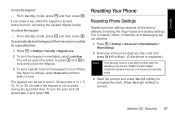
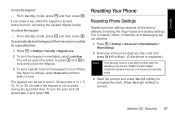
... phone. Security
To lock the keypad:
ᮣ From standby mode, press M and then press *.
To lock the keypad immediately, select Lock Now.
Please contact Nextel ... your phone's six-digit security code and press Ok (left softkey) to complete the reset. (Press No [right softkey] to lock and unlock the keypad.
3. Resetting Your Phone
Resetting Phone Settings
Resetting phone settings...
User Guide - Sprint - Page 146
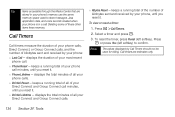
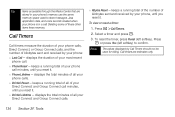
... softkey) to store messages, Java application data, and voice records created when your phone is in a call .
ⅷ Phone Reset - Call timers are stored in your phone's memory use the same memory space used for billing. To view or reset a timer:
1. Press r or press Yes (left softkey). displays the duration of kilobytes sent and received...
User Guide - Sprint - Page 160
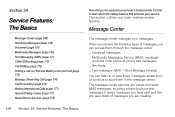
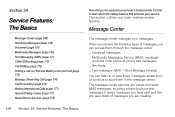
... 174) ࡗ Call Forwarding (page 174) ࡗ Making International Calls (page 177) ࡗ Special Dialing Codes (page 177) ࡗ Nextel Phone Services (page 178)
148 Section 3A. Service Features: The Basics
Now that enhance your phone's fundamentals, it's time to -phone text messages. Message Center
The message center manages your basic wireless service features.
User Guide - Sprint - Page 163


... Box
Using your i576 phone, dial your temporary password. This is deactivated.
When
you hear the greeting, press the star key to enter your mailbox setup. The system will be lost when the number you have brought to seven-digit password, record your voicemail box. For details on your Nextel phone and your voicemail...
User Guide - Sprint - Page 164


...i576. Scroll to view the messages on your ten-digit Nextel Personal Telephone Number. the phone numbers or email addresses of the message. Your PTN is PTN@messaging.nextel.com. To go to -phone..., Drafts, and Sent Items
You can send and receive these messages from other phones or mobile devices to the next page:
ᮣ Scroll right. Multimedia Messages
Multimedia Messaging ...
User Guide - Sprint - Page 184
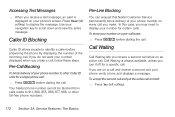
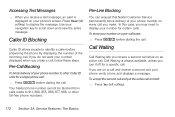
... the active call . Per-Call Blocking
To block delivery of the incoming call on hold:
ᮣ Press Yes (left softkey) to other toll-free phone numbers. Your Nextel phone number cannot be blocked from calls made to scroll down and view the entire message. Press Read (left softkey).
172 Section 3A. Caller ID...
User Guide - Sprint - Page 190
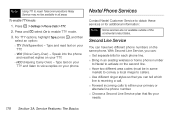
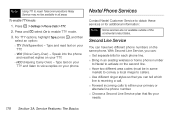
... 711 to enable TTY mode.
3. To enable TTY mode:
1. Nextel Phone Services
Contact Nextel Customer Service to obtain these services or for each phone line. ⅷ Bring in all areas. For TTY options, highlight...Have two different area codes (must be available in an existing wireless or home phone number
to Nextel to activate on your
needs.
178 Section 3A.
With Second Line Service, you ...
User Guide - Sprint - Page 203


... damage the phone or make calls that increase your phone and accessories could hurt themselves and others to this interference noise, and phones also vary in the amount of Nextel phones have been ...you would normally be advised to assist hearing device users find phones that have been rated have been rated for mobile phones to
turn off your vehicle's engine.
Note
Never transport ...
User Guide - Sprint - Page 205


... by your local or regional authority. Disposal of your Mobile Device and Accessories
Please do not dispose of mobile devices or electrical accessories (such as the bathroom.
ⅷ Never dispose of the battery by Nextel or the manufacturer of in your phone. Disposal of your Mobile Device Packaging and User's Guide Product packaging and user...
User Guide - Sprint - Page 226
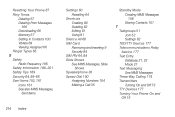
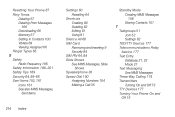
Resetting Your Phone 87 Ring Tones
Deleting 67 Deleting From Messages
166 Downloading 66 Memory 67 Setting in Contacts 100 Vibrate 69 Viewing ...Tips 189 Security 64, 84-86 Sent Items 152, 161 Icons 161 See also MMS Messages,
Sent Items
214 Index
Settings 60 Resetting 64
Shortcuts Creating 80 Deleting 82 Editing 81 Using 81
Silence All 68 SIM Card
Removing and Inserting 9 Security 84 SIM PIN 64...
Similar Questions
How Do I Master Reset This Phone
how do i factory reset this phone. i put my sim in it and it has a password
how do i factory reset this phone. i put my sim in it and it has a password
(Posted by nicolesheen 12 years ago)

