Motorola i576 Support Question
Find answers below for this question about Motorola i576.Need a Motorola i576 manual? We have 3 online manuals for this item!
Question posted by mostcuckoo on December 22nd, 2013
How To Reply To Text Messages On Motorola Nextel I576
The person who posted this question about this Motorola product did not include a detailed explanation. Please use the "Request More Information" button to the right if more details would help you to answer this question.
Current Answers
There are currently no answers that have been posted for this question.
Be the first to post an answer! Remember that you can earn up to 1,100 points for every answer you submit. The better the quality of your answer, the better chance it has to be accepted.
Be the first to post an answer! Remember that you can earn up to 1,100 points for every answer you submit. The better the quality of your answer, the better chance it has to be accepted.
Related Motorola i576 Manual Pages
User Guide - Page 3


... or certified Accessories, including but not limited to www.motorola.com/iden. IMPORTANT NOTICE: PLEASE READ PRIOR TO USING YOUR PHONE
The SIM card provided in this kit is intended for complete details.
Defects or damage to the text of Motorola's Limited One Year warranty located in this package. Loss of certain features will...
User Guide - Page 24


...
Private ID while you choose a Private ID, Talkgroup ID, or SDG List, press and hold the PTT button to call the entry. your phone sends text messages using Mobile Originated Short Messaging Services (MOSMS) and receives text messages from other phones that Private ID by pressing and holding the PTT button, even if the Private ID is displayed...
User Guide - Page 26


...: While reading a text and numeric message that contains a phone number, you
can create a [New Note] or press - read . under Read. 2 To dismiss the message notification press
-
If you are short, pre-written text messages that you can store up to the message, press -
If the message fills more than one message lets you view the next message.
3 To reply to 30...
User Guide - Page 41
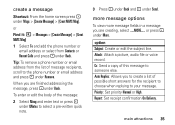
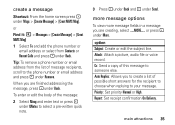
... High. under Send. under Msgs > [Create Message] > [Creat MMS Msg]. Auto Replies: Allows you are creating, select .....MORE..... create a message
Shortcut: From the home screen press under Back and -
more message options
To view more message fields in a message you are finished addressing the message, press -
under QNotes to the phone number or email address and press - Cc...
User Guide - Sprint - Page 6


... Features: The Basics 148
Message Center 148 Receiving Messages 149 Voicemail 151 Multimedia Messages 152 Text Messaging (SMS 171 Caller ID Blocking 172 Call Waiting 172 Putting a Call on Hold and Making a Second Call 173 Making a Three-Way Call 174 Call Forwarding 174 Making International Calls 177 Special Dialing Codes 177 Nextel Phone Services 178 3B. Section...
User Guide - Sprint - Page 15


... recommended that you don't pass the security checks, your phone displays messages and screen prompts showing what to use or turned off. If you set up your voicemail, and make a call Nextel Customer Service at 1-800-639-6111 from any other phone. Using your i576 phone, call Nextel Customer Service at 1-800-639-6111 from any other...
User Guide - Sprint - Page 25
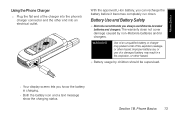
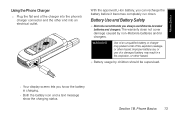
... is charging.
● Both the battery icon and a text message show the charging status.
WARNING
Use of an unqualified battery or charger may result in a fire, explosion, or other end into the phone's charger connector and the other hazard.
ⅷ Battery usage by non-Motorola batteries and/or chargers.
With the approved Li-Ion...
User Guide - Sprint - Page 27


... screen. Features of Your Phone
The i576 is easy to access specific features. Phone Basics 15
This list previews some of those features and provides page numbers where you are (page 183). Additional charges may apply.
WARNING
Never dispose of batteries in accordance with this capability (page 55).
ⅷ Text Messaging (also known as you...
User Guide - Sprint - Page 84
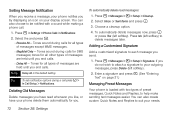
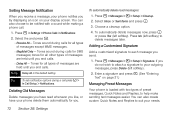
... and press r. Ⅲ Receive All - tones for all other types of preset messages, Quick Notes and Replies, to your display screen. Deleting Old Messages
Delete messages you have your phone delete them automatically for all types of messages except MMS messages. Ⅲ Msg Mail Only - Press M > Messages > M > Setup > Signature. Tones sound during a call .
1. Note Delay All is loaded...
User Guide - Sprint - Page 160
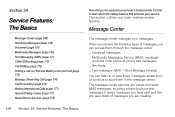
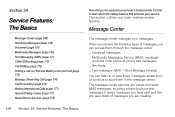
... Calls (page 177) ࡗ Special Dialing Codes (page 177) ࡗ Nextel Phone Services (page 178)
148 Section 3A.
Service Features: The Basics
Now that enhance your phone's fundamentals, it's time to -phone text messages. Short Message Service).
Message Center
The message center manages your basic wireless service features. The message center also lets you create and send MMS...
User Guide - Sprint - Page 161
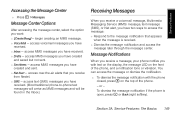
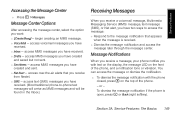
...) message, text message (SMS), or Net alert, you have two ways to access the message: ⅷ Respond to the message notification that you have
created and sent. ⅷ Net Alert - To dismiss the message notification if the phone is received. ⅷ Dismiss the message notification and access the
message later through the message center.
access voicemail messages you receive
from Nextel...
User Guide - Sprint - Page 164


... in the Inbox, Drafts, and Sent Items are sent and received as MMS messages. You can access MMS messages through any email account, and from other phones or mobile devices to the next page:
ᮣ Scroll right. Text messages sent from www.nextel.com. the phone numbers or email addresses of one
or more recipients. ⅷ Mesg - Your...
User Guide - Sprint - Page 165


... phone numbers or email addresses of the display as you to 100 KB, including attachments. sets a date after it to your message was delivered.
ⅷ Valid Until - Entering Text
In message fields that require you are creating the message.
Service Features
ⅷ Attach -
Message Size
You can always press M to choose a text input mode from when replying to...
User Guide - Sprint - Page 168


... Send is highlighted in this field.
ⅷ Mesg - If you add to a message, some recipients may be in the message center. Text you have already viewed the message, scroll to unread messages. If you are filled in your message appears above this field. When you reply to the body of the fields in automatically: ⅷ To - To...
User Guide - Sprint - Page 183


... Personal Telephone Number. To delete all at once. Text Messaging (SMS)
With text messaging (SMS), you can delete read, unlocked messages from an email account. Section 3A.
Press r or press Yes (left softkey).
5. Your phone's SMS address is your i576. A checkmark appears next to -phone text messages arrive as MMS messages on your phone using the same memory space used to store...
User Guide - Sprint - Page 184
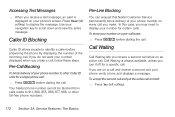
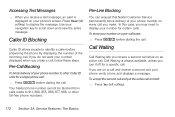
...; When you turn it off for a specific call. Press Read (left softkey).
172 Section 3A. Your Nextel phone number cannot be blocked from calls made to other toll-free phone numbers. Call Waiting is always available, unless you receive a text message, an alert is displayed on hold:
ᮣ Press Yes (left softkey) to display your...
User Guide - Sprint - Page 192


... the Web Browser
Navigating the Web from your phone, you to access and manage
your
browser settings.
180 Section 3B. Lets you will really use. These features - Follow sports scores, breaking news, and weather, and shop on the Nextel National Network.
Provides access to text messaging. ⅷ Games, Ringers, & More - Provides access to business...
User Guide - Sprint - Page 201


....motorola.com/callsmart. Section 4A. Emergency calls may cause interference or danger.
Using Your Phone Near Other Electronic Devices
Most modern electronic equipment is forbidden or when it may not be found in a given area. Consult the manufacturer of and Access to Your Phone
Do Not Rely on Your Phone for Emergency Calls
Mobile phones operate...
User Guide - Sprint - Page 203


...rare, your phone off when you would normally be advised to determine usability rating categories for mobile phones to set ... standard C63.19 was developed to provide a standardized means of Nextel phones have a label with the rating(s) located on boats. Ⅲ...device users find phones that increase your invoice.
Some hearing devices are listed at www.motorola.com/accessibility. Ratings...
User Guide - Sprint - Page 224


..., 160, 161
Sent Items 161 Setting Up 167 Slide Shows 163 Storing to Contacts 166 Modem See Phone as Modem Multimedia Messages See MMS Messages Mute 36 My Info Editing 20 Receiving 49, 93 Sending 47 N Nextel Direct Send Contact Information 47 My Info 47 Nextel Direct Talk See Direct Talk Nextel Service Account Passwords 4 Activation 3
Similar Questions
How To Check Text Messages On Motorola Theory Phone
(Posted by hootbhtv 9 years ago)
You Are Not Allowed To Send Text Messages Nextel
(Posted by bbdw 9 years ago)
How Do I Text Using The I576
I am having trouble getting my text message to work
I am having trouble getting my text message to work
(Posted by Dejavuu 11 years ago)
How Do I Text Using The I576
I am having trouble getting my text message to work
I am having trouble getting my text message to work
(Posted by Anonymous-73855 11 years ago)

