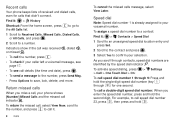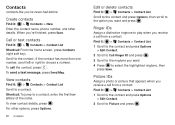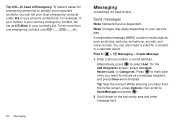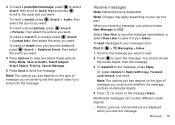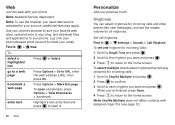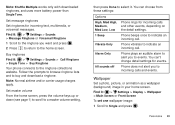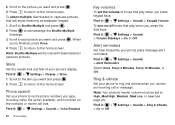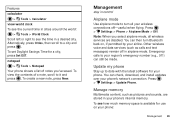Motorola MOTOROLA THEORY Support Question
Find answers below for this question about Motorola MOTOROLA THEORY.Need a Motorola MOTOROLA THEORY manual? We have 2 online manuals for this item!
Question posted by hootbhtv on July 3rd, 2014
How To Check Text Messages On Motorola Theory Phone
Current Answers
Answer #1: Posted by motohelper on July 8th, 2014 9:03 AM
When you receive a message, your phone shows New Message
and an envelope icon.
Select View Now to read the message immediately, or select View Later to save it in your Inbox.
To read messages in your message inbox:
Find it: Press Menu>Messaging>Inbox
1 Scroll to the message you want to read.
2 Press Menu to open the message. Your phone shows
the media object, then the message.
3 To respondto the message, press Reply.
Or, press Options to Reply with Copy, Forward, Lock/Unlock, and more.
Note:
The options you see depend on the type of
message you receive and whether the message
contains multimedia objects.
4 Press to return to the message Inbox
You can check page 15 of the user's manual http://support.boostmobile.com/user_guides/userguide_theory.pdf.
Hope this helps.
Emerald - Customer Support
https://forums.motorola.com/pages/home
Related Motorola MOTOROLA THEORY Manual Pages
Similar Questions
why arent my text messages being received when sent from my motorola w418g
is there a spot for a sim card in the motorola theory phone?