Motorola i576 Support Question
Find answers below for this question about Motorola i576.Need a Motorola i576 manual? We have 3 online manuals for this item!
Question posted by barloak on February 21st, 2014
How To Open Motorola I576 Phone For Battery
The person who posted this question about this Motorola product did not include a detailed explanation. Please use the "Request More Information" button to the right if more details would help you to answer this question.
Current Answers
There are currently no answers that have been posted for this question.
Be the first to post an answer! Remember that you can earn up to 1,100 points for every answer you submit. The better the quality of your answer, the better chance it has to be accepted.
Be the first to post an answer! Remember that you can earn up to 1,100 points for every answer you submit. The better the quality of your answer, the better chance it has to be accepted.
Related Motorola i576 Manual Pages
User Guide - Page 5


...8000 West Sunrise Boulevard Plantation, FL 33322 USA Phone Number: 1 (800) 453-0920 Hereby declares that the product: Product Name: i576 Model Number: H02XAH6JR5AN Conforms to radio communications. .... DECLARATION OF CONFORMITY
Per FCC CFR 47 Part 2 Section 2.1077(a)
Responsible Party Name: Motorola, Inc. If this equipment does cause harmful interference to the following regulations: FCC Part 15...
User Guide - Page 7


... function
in lower right display. Indicator
OK Key In menus & lists, press to select highlighted option.
Menu Key From home screen,
open main menu. Talk Key Make & answer calls.
4-Way Navigation Key
Right Soft Key Perform function in lower left display. Here's ...
Power/Home/End Key PTT Button
End calls, exit menu Bluetooth
system.
HELLOMOTO
Introducing your new Motorola i576 phone.
User Guide - Page 16


..., or other hazard.
• Battery usage by non-Motorola batteries and/or chargers.
SIM card
insert the SIM card
Turn off your phone and remove your phone unless absolutely necessary. Carefully slide the SIM chip into your phone, until it lies flat in a fire, explosion, or other hazard. battery
Battery Use & Battery Safety
• Motorola recommends you install or remove...
User Guide - Page 17


... charging. Always take more frequent or longer charging times.
• Avoid damage to battery and mobile device. Do not disassemble, open, crush, bend, deform, puncture, shred, or submerge the battery or mobile device. If you leave your vehicle
• When storing your battery, keep it bears a Motorola "Original Equipment" hologram;
• If there is no hologram, the...
User Guide - Page 20
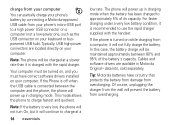
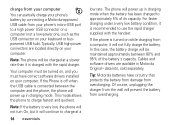
... USB connector on your computer. Cables and software drivers are located directly on your computer. charge from your computer
You can partially charge your phone's battery by connecting a Motorola-approved USB cable from overcharging.
If the Phone is off when the USB cable is charged with the handset. For faster charging under a very low...
User Guide - Sprint - Page 2


... right to return your phone for hearing impaired)
Product Support:
www.motorola.com/support
Certain mobile phone features are believed to the above address. Manual number: NNTN7500A Always contact your service provider, and/or the provider's network settings may not be accurate ...
User Guide - Sprint - Page 15


... enough charge for details.
Setting Up Service
Note
Your phone's battery should fully charge your battery as soon as your phone is activated.
1.
If you still
encounter security messages, call your greeting. Using your i576 phone, call Nextel Customer Service at 1-800-639-6111 from any other phone. Follow the system prompts to use or turned off...
User Guide - Sprint - Page 17


...or to a local telephone calling card or third party. ᮣ Press 0N.
From Any Other Phone
ⅷ Nextel Customer Service: 1-800-639-6111. ⅷ Business Customer Service: 1-800-390-9545...your voicemail. For more information on page 3 for the latest phones. ⅷ View available service plans and options.
From Your i576 Phone
ⅷ Press *4N to check minute usage and account balance....
User Guide - Sprint - Page 20


... in standby mode (with the phone open) or adjust the voice volume ... . Note
The use of these items, you to begin using your i576 phone: ⅷ Make sure your SIM card is closed.
15. Discontinue ...battery. ⅷ Turn on your Nextel phone. (See "Making and Answering Direct Connect Calls" on your phone. The LED turns off .
16. Getting Started With Your Phone
To start using your new phone...
User Guide - Sprint - Page 21


..., do not remove it from under the edge. See "Removing the Battery" on page 9. Phone Basics 9 However, if you move your phone unless absolutely necessary. Contacts and Groups created with your i576 phone may not be readable by an older iDEN SIM-based phone. Removing and Inserting the SIM Card
Important
To avoid losing information stored...
User Guide - Sprint - Page 26


... charging times.
ⅷ Avoid damage to battery and mobile device. Phone Basics Do not attempt to dry it in a cool, dry place.
ⅷ It is a hologram, replace the battery and retry charging it;
• If the message remains, contact a Motorola Authorized Service Center.
ⅷ New batteries or batteries stored for the battery to exhibit shorter runtime between charges...
User Guide - Sprint - Page 37


... the following accessories: ⅷ A Li-Ion battery and charger. ⅷ A 128K SIM card.
Various accessories are not using a headset, the Direct Connect button on your phone.
You can use the remote Direct Connect button to answer calls, switch between calls. Phone Basics
Accessories
Your phone comes with your i576 phone, including cases, vehicle power chargers, data...
User Guide - Sprint - Page 40


... (page 44) ࡗ Making and Answering Talkgroup Calls (page 51) ࡗ Call Alerts (page 53) ࡗ Making and Answering Direct Talk Calls (page 55)
Your i576 phone offers many extra services, including missed call notification, Three-Way Calling, speakerphone, and speed dialing (page 29).
ⅷ Direct Connect Calls allow two-way radio...
User Guide - Sprint - Page 51


... 128K SIM card is no activity on the call ends automatically after there is labeled "Nextel 600 Contcs & 25 Grps". Group entries created with your i576 phone may not be added to or select the Group you want .
- or - or - Continue as you would on Group Connect.
Enter or select a Direct Connect...
User Guide - Sprint - Page 149
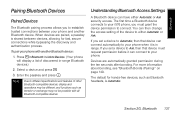
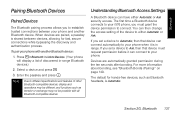
... connect to different specifications and features of discovered in range.
Note
Due to your phone and another Bluetooth device:
1.
Bluetooth 137
For more information about bonding, see "...device can connect automatically to your phone when it can have either Automatic or Ask. The first time a Bluetooth device connects to your i576 phone, you to connect. If you...
User Guide - Sprint - Page 150


...> Name.
2. Bluetooth Setting Your Phone for Find Me:
1.
Setting a Find Me Duration
You can configure the following aspects of "Motorola Phone." To turn off . Your i576 phone comes with other devices. it is ...battery life or you enter an area where Bluetooth is on or off Bluetooth if you want to your phone's Bluetooth feature on , your phone remains discoverable to Find Your Phone...
User Guide - Sprint - Page 163


...voicemail box.
Service Features: The Basics 151 If you are bringing your phone number from a phone other than your i576, dial your ten-digit Nextel PTN. For example: 7035557777. The ...> Voicemail.
To listen to your Nextel PTN. Section 3A.
Setting Up Your Voicemail Box
Using your i576 phone, dial your name, and record a greeting. to seven-digit password, record your ten-digit Nextel ...
User Guide - Sprint - Page 196


... subscribe to select different views for packet and circuit data calls, go to select Printers and Other Hardware first.
2. If you have connected your phone to your i576 phone for the Control Panel (Classic or Category). When the Install New Modem Screen appears, put a check in the box for use these services, you...
User Guide - Sprint - Page 205


... accessories approved by incineration.
ⅷ Keep the metal contacts on top of wireless phone batteries overheating, catching fire, or exploding. click Accessories.
Details of Motorola approved national recycling schemes, and further information on a Motorola product means the product should only be found at www.nextel.com - Please contact your household waste. Use only Nextel...
User Guide - Sprint - Page 210
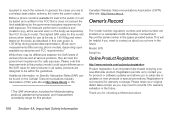
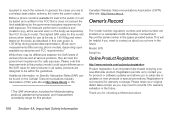
... helpful if you for safe exposure. Please retain your phone in all meet the government requirement for choosing a Motorola product.
198 Section 4A. The tests are designed to updates on a nameplate inside the battery compartment. in the future.
Record the serial number in the future. Model: i576 Serial No.:
Online Product Registration:
http://www...
Similar Questions
Motorola W418g How To Open Flip Phone With Out Answering Calls
(Posted by landckjcoch 10 years ago)
Where Can I Get A Battery Cover For A Motorola I576 Phone. Not An Extended.
(Posted by robertpivonka 12 years ago)
How Can I Fix The White Screen Of Death On My Nextel I576 Phone?
(Posted by joshuaazbill 12 years ago)

