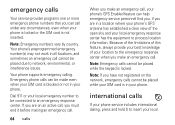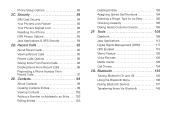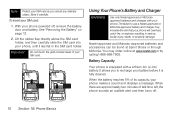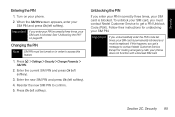Motorola i576 Support Question
Find answers below for this question about Motorola i576.Need a Motorola i576 manual? We have 3 online manuals for this item!
Question posted by chAikan on December 15th, 2013
Nextel I576 Won't Work Says Insert Sim
The person who posted this question about this Motorola product did not include a detailed explanation. Please use the "Request More Information" button to the right if more details would help you to answer this question.
Current Answers
Related Motorola i576 Manual Pages
Similar Questions
My Net10 Motorola Cell Phone Says Insert Sim. Thought It Was Included
Bought motorola w408g cell from net10 and did all that it said to do to activate, but all it says is...
Bought motorola w408g cell from net10 and did all that it said to do to activate, but all it says is...
(Posted by mariannewjudi 9 years ago)
Why Does My Motorolla I686 Keep Saying Insert Sim Card
(Posted by stayZOEJ 9 years ago)
Does A Nextel I576 Need A Sim Card In Oder To Activate It
(Posted by covisha 9 years ago)
How Do I Block A Number From Texting Or Calling My Nextel I576?
I am not the owner of the phone so I can not access the account via the sprint web site.
I am not the owner of the phone so I can not access the account via the sprint web site.
(Posted by klookwhoshere 13 years ago)