Motorola i576 Support Question
Find answers below for this question about Motorola i576.Need a Motorola i576 manual? We have 3 online manuals for this item!
Question posted by ebMis on August 27th, 2013
What To Do When Motorola I576 Screen Turns White Nextel
The person who posted this question about this Motorola product did not include a detailed explanation. Please use the "Request More Information" button to the right if more details would help you to answer this question.
Current Answers
There are currently no answers that have been posted for this question.
Be the first to post an answer! Remember that you can earn up to 1,100 points for every answer you submit. The better the quality of your answer, the better chance it has to be accepted.
Be the first to post an answer! Remember that you can earn up to 1,100 points for every answer you submit. The better the quality of your answer, the better chance it has to be accepted.
Related Motorola i576 Manual Pages
User Guide - Page 7


HELLOMOTO
Introducing your new Motorola i576 phone.
Web Key
Speaker On/Off Key
Volume Keys
Power/Home/End Key PTT Button
End calls, exit menu Bluetooth
system. Left Soft Key Perform function
in lower right display.
Menu Key From home screen,
open main menu. Here's a quick anatomy lesson.
Talk Key Make & answer calls.
4-Way Navigation...
User Guide - Page 9


...) 1-877-483-2840 (TTY/TDD United States for hearing impaired)
Certain mobile phone features are registered in the U.S. in the US Patent & Trademark Office. Manual Number: NNTN7487A
3 MOTOROLA and the Stylized M Logo are dependent on the capabilities and settings of printing.
Motorola reserves the right to return your service provider's network. Consumer Advocacy Office...
User Guide - Page 86
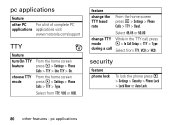
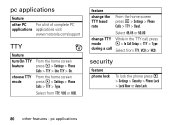
... > Lock Now or Auto Lock.
80 other PC For a list of complete PC applications applications visit
www.motorola.com/support
TTY
feature
turn On TTY From the home screen
feature
press M > Settings > Phone
Calls > TTY > Use TTY > On.
pc applications during a call , press
mode
M > In Call Setup > TTY > Type.
Select 45.45 or 50...
User Guide - Page 97


... web-site at multiple power levels so as required by the FCC with the phone transmitting at its highest certified power level in positions and locations (e.g., at various ...are designed to the FCC that were developed by the government-adopted requirement for wireless mobile phones employs a unit of scientific studies.
The exposure standard for safe exposure. Specific Absorption...
User Guide - Page 98


The SAR information includes the Motorola testing protocol, assessment procedure, and measurement uncertainty range for any variations in measurements. 2. The standard incorporates a substantial margin of tissue. In the United States and Canada, the SAR limit for mobile phones used by the public is 1.6 watts/kg (W/kg) averaged over one gram of safety to give...
User Guide - Page 103


...motorola.com/accessibility. If a hearing aid is particularly vulnerable to interference, even a phone with a higher rating may still cause unacceptable noise levels in the amount of interference noise they may have ratings similar to five is determined only with the phone so set. "T" Rating: Phones...have been developed for mobile phones to assist hearing aid users find phones that may be ...
User Guide - Page 105


If you are concerned, you may need for any special precautions for the use of calls or by using hands-free devices to keep mobile phones away from your new Motorola product. Registration is an important step toward enjoying your head and body.
Registration permits us /productregistration
Product registration is not required for product...
User Guide - Page 106


... a new one, please remember that may apply. There is recycled properly. Recycling your phone reduces the amount of waste disposed in for Used Wireless Devices, please visit us at: http://recycling.motorola.young-america.com/ index.html
Some PerchlorateLabel mobile phones use an internal, permanent backup battery on the printed circuit board that the...
User Guide - Page 109
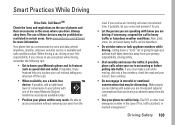
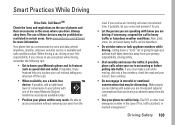
... an incoming call while moving or before pulling into traffic. Rain, sleet, snow, ice, and even heavy traffic can divert your attention away from your Motorola phone and its features such as speed dial and redial. Make people you are talking with aware you are driving and suspend conversations that may be...
User Guide - Sprint - Page 2


...phone for hearing impaired)
Product Support:
www.motorola.com/support
Certain mobile phone features are believed to be activated by your phone to change or modify any information or specifications without notice or obligation. Motorola.... Additionally, certain features may limit the feature's functionality. Motorola, Inc. Always contact your service provider's network. Manual number...
User Guide - Sprint - Page 20


... card is in certain area is pairing to the device.
19. External Display Screen provides information about your phone. The volume key can also use the Smart Button to make and end calls, navigate menus or exit applications when your Nextel phone. (See "Making and Answering Direct Connect Calls" on the use of these...
User Guide - Sprint - Page 27


... i576 is easy to access specific features. Section 1B.
Your phone may apply. Turning Your Phone Off
ᮣ Press and hold P for proper battery disposal.
Turning Your Phone On and Off
Turning Your Phone On
ᮣ Press and hold P for two-way radio communication "off (unless the battery is off the network" between two or more :
ⅷ Nextel Direct...
User Guide - Sprint - Page 28
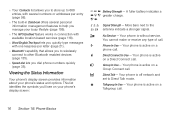
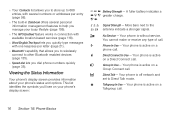
... 21).
ⅷ Bluetooth® capability that allows you to wirelessly connect to other Bluetooth enabled devices (page 135).
ⅷ Speed dial lets you manage your phone's display screen:
abc Battery Strength - You cannot make or receive any type of call .
16 Section 1B.
S
Group In Use -
gd
opq Signal Strength - B
Direct Connect...
User Guide - Sprint - Page 111


... it easier for all Contacts entries. In Case of Contacts
Each number or address stored must be assigned a Contacts type:
A
Mobile
phone number
B
DC
Direct Connect number
C
Work1
phone number
D
Work2
phone number
E
Home
phone number
F
Email
email address
G
Fax
phone number
H
Pager
phone number
I
Talkgroup
Talkgroup number
S
Group
Group
J
IP
IP address
(
Other...
User Guide - Sprint - Page 134
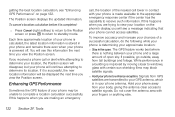
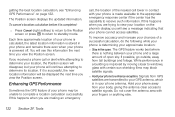
... center if the center has the capability to enhance reception. If it is in your phone and remains there even when your phone will be unable to satellite signals. If this happens when you view the Position screen. If possible, go outside, away from GPS satellites are making an emergency
call or alert...
User Guide - Sprint - Page 150


....
3. To select a default duration for Bluetooth
You can turn off Bluetooth if you want to other devices. Setting Your Phone for Find Me:
1. While Bluetooth power is Off.
Turning Bluetooth On or Off
You can configure the following aspects of "Motorola Phone." You can change how long your phone's Bluetooth feature on page 139.
Press M > Bluetooth...
User Guide - Sprint - Page 201


... danger. Tip
Purchase an optional hands-free accessory at the Motorola Web site: www.motorola.com/callsmart. Consult the manufacturer of and Access to determine if these systems are in use is prohibited in areas where use .
Turn your vehicle. Section 4A. Using Your Phone While Driving
Talking on all conditions. Therefore you should...
User Guide - Sprint - Page 202


...place the radio product in a Motorola approved clip, holder, holster, case or body harness.
To prevent any aircraft.
Turning Off Your Phone Before Flying
Turn off the phone in healthcare facilities, and request...regarding human exposure to use positions along side the head in the phone mode or in front of approved Motorola accessories call , hold your radio product as a traditional two-...
User Guide - Sprint - Page 203


... determine usability rating categories for mobile phones to this interference noise, and phones also vary in the amount of measuring both .
Restricting Children's Access to set off when you would normally be advised to play with it 's rare, your vehicle's engine. Some hearing devices are listed at www.motorola.com/accessibility. Ratings have been...
User Guide - Sprint - Page 205


...; Keep the metal contacts on a Motorola product means the product should only be disposed of your phone. Important Safety Information 193 Disposal of your Mobile Device and Accessories
Please do not dispose of mobile devices or electrical accessories (such as the bathroom.
ⅷ Never dispose of the battery by Nextel or the manufacturer of with...
Similar Questions
Why Is The Screen On My Nextel Motorola I680 Phone White
(Posted by nuSkiwibo 10 years ago)
Screen Stays White, No Images When Powered On
When I turn on phone it "pings" as it always does when starting but screen stays white, no images an...
When I turn on phone it "pings" as it always does when starting but screen stays white, no images an...
(Posted by greggerganoff 10 years ago)

