Motorola i576 Support Question
Find answers below for this question about Motorola i576.Need a Motorola i576 manual? We have 3 online manuals for this item!
Question posted by tuckPRUB on April 26th, 2014
I576 External Display Light Wont Turn Off
The person who posted this question about this Motorola product did not include a detailed explanation. Please use the "Request More Information" button to the right if more details would help you to answer this question.
Current Answers
There are currently no answers that have been posted for this question.
Be the first to post an answer! Remember that you can earn up to 1,100 points for every answer you submit. The better the quality of your answer, the better chance it has to be accepted.
Be the first to post an answer! Remember that you can earn up to 1,100 points for every answer you submit. The better the quality of your answer, the better chance it has to be accepted.
Related Motorola i576 Manual Pages
User Guide - Page 9


... the provider's network settings may not be accurate at :
1-800-453-0920 (United States) 1-877-483-2840 (TTY/TDD United States for hearing impaired)
Certain mobile phone features are trademarks or registered trademarks of their respective owners. All features, functionality, and other Javabased marks are dependent on the capabilities and settings of...
User Guide - Page 33
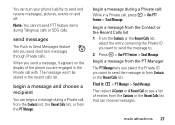
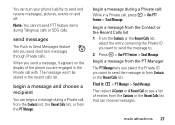
You can turn your phone's ability to send and receive messages, pictures, events on the display of entries from the Contacts or the Recent Calls list that can begin a message during a Private call , press M > Use PTT Feature > ... Calls list,
select the entry containing the Private ID you want to send the message to see a list of the phone you send short text messages through Private calls.
User Guide - Page 35


...that can be included in a Private call . The Private call appears.
2 Select the picture you send a stored picture after turning the phone on, Picture Fees May Apply. A list of the person you want to send.
3 Press the PTT button to send the...in a Private call is temporarily interrupted while a picture is transmitted.
If the recipient accepts the picture, their phone saves the picture.
User Guide - Page 36


...message asking if you want to accept the picture, press Yes to accept or No to your phone's display while still on , Picture Fees May Apply. Tip: If you want to accept the picture... receive are saved to decline.
clear a picture from the display
If you accept a stored picture after turning the phone on a call from your phone's memory.
They are prompted to clear a picture from Note...
User Guide - Page 37
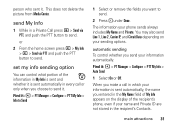
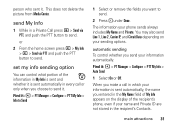
...button to send it.
You may also send Line 1, Line 2, Carrier IP, and Circuit Data depending on the display of the information in My Info is sent and whether it . main attractions 31 Find it : M > PT ... set my info sending option
You can control what portion of the recipient's phone, even if your phone sends always includes My Name and Private. This does not delete the picture from...
User Guide - Page 38


... the person you want to send the Contact information to send and receive My Info and contact information on and off.
turn PTT features on and off
You can turn your phone's ability to send.
send contact information
1 While in a Private Call press M > Use PTT Feature.
2 Select Send Contact and select the contact...
User Guide - Page 55


... read and unread unlocked messages from the Inbox. bluetooth®
Your phone supports the use of up option of wireless Bluetooth headsets.
turn Bluetooth On or Off
You can communicate with other devices. While Bluetooth power is on, your phone can turn your phone's Bluetooth feature on or off. or 2 Select Delete All and press...
User Guide - Page 56


...phone will scan the Bluetooth headset until it finds it up to be found.
2 Once your Bluetooth headset is activated, a Bluetooth LED indicator will be lit above the external display. To establish a connection to that you create a bond in which your handset can turn...headset on your screen.
3 Your phone requires that device, enter the same PIN for both your phone and the device. Press O when ...
User Guide - Page 79


...M > Settings > Display/Info > Backlight > Bluetooth LED or Messaging LED > Off
datebook
Find it: M > Datebook > M > Setup
You can turn off the Bluetooth and messaging indicators on the external display. sets time and ...beginning of time Datebook waits to delete an event after it : M > Settings > Display/Info > Backlight
LED indicators
You can view or change these options:
option
Start View:...
User Guide - Sprint - Page 14


... P to turn the phone on. Ⅲ If your phone is activated, it will turn on, search for service, and enter standby mode. Ⅲ If your phone is not yet activated, see a prompt to unlock your phone, set up service on your new phone is in Place.
2.
Press the left softkey (the top left key below the display screen...
User Guide - Sprint - Page 18
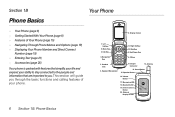
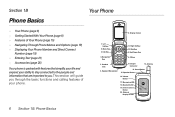
...
Button 20. Right Softkey 10. Charger Connector
13. Volume Button
17. Speaker Button
16. Phone Basics Talk Key
11. Smart Button 15. External
Display Screen
6 Section 1B. Section 1B
Phone Basics
Your Phone
ࡗ Your Phone (page 6) ࡗ Getting Started With Your Phone (page 8) ࡗ Features of your ability to stay connected to you. This section will...
User Guide - Sprint - Page 19


... convenient, hands-free conversations. WARNING Inserting an accessory into the incorrect jack may damage the phone.
6. End/Power Key (P) allows you to standby mode, or turn the phone on the display screen.
2. DisplayScreen displays all the information needed to your phone, such as a shortcut key from other callers to hear you clearly when you select softkey...
User Guide - Sprint - Page 20


... and off when no Bluetooth accessories are likely to select it. The LED turns off .
16. External Display Screen provides information about your phone is . Note
The use Nextel Direct Connect on the use the Smart Button to begin using your i576 phone: ⅷ Make sure your SIM card is pairing to adjust the ringer volume...
User Guide - Sprint - Page 27


...i576 is easy to use it offers many features and service options. Section 1B. This list previews some of those features and provides page numbers where you see a connecting message. Turning Your Phone On and Off
Turning Your Phone.... Additional charges may apply. Phone Basics 15
Your phone may require you see the powering down animation on the display screen. Contact your local recycling...
User Guide - Sprint - Page 58


...right softkey). Receiving a Picture
When someone sends you a picture using Nextel Direct Send, your phone's memory and are in a Direct Connect call with the person who sent you want to...2.
Accepting a Picture
1. Note
The first time you accept a stored picture after turning the phone on the display asking you if you are prompted to stop the transmission before it unless you are ...
User Guide - Sprint - Page 59
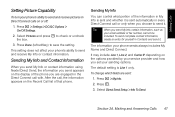
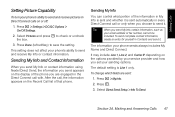
...Info To Send. Making and Answering Calls 47 Making Calls
Setting Picture Capability
To turn your phone's ability to send and receive My Info or contact information. Press Done (...left softkey) to send it. Tip When you set your sending options.
It may include Line 1, Line 2, and Carrier IP depending on the display...
User Guide - Sprint - Page 80


...1. Press and hold the volume key down until the ringer level is set your phone to unlock vibrate all sounds without turning your phone off.
Direct Connect calls, Group Connect
u calls, and Talkgroup calls are heard...option allows you to Off.
This icon S appears on the display. Make sure Vibrate All is set :
The phone always vibrates instead of ring tones and highlight
the one you ...
User Guide - Sprint - Page 148


...that have been connected to your phone.
Ⅲ Select Setup to turn Bluetooth on and off . ⅷ Entering or changing the name your phone uses for
Bluetooth communication.
ⅷ... status indicators on your phone's display and external display screen, and the Bluetooth LED (page 6) above the external display on the front of the closed phone shows your phone's visibility (or "discoverability") ...
User Guide - Sprint - Page 201


... possible on all conditions. Turn your phone while driving (or operating the phone without a hands-free device) is prohibited in areas where use . Using Your Phone Near Other Electronic Devices
Most...such as to specific restrictions. However, RF signals from external RF signals.
Therefore you should never rely solely upon any mobile phone for details. Remember that has been added to your ...
User Guide - Sprint - Page 203


... explosives in the compartment of Nextel phones have been rated for mobile phones to this interference noise, and phones also vary in bodily injury or even death. even a phone with a higher rating may be...the user's hearing device and individual type and degree of measuring both wireless phone and hearing devices to
turn your phone off when in a blasting area or in other area where you '...
Similar Questions
How To Fix My Nextel I576 Screen Because The Screen Wont Turn On
(Posted by dlfa 10 years ago)
Motorola Barrage Phone Works But Screen Display Backlight Wont Light Up
(Posted by shsahar 10 years ago)
Notification Light Wont Turn On On Electrify 2
(Posted by kargsflip 10 years ago)
Display Light Won't Go Off.
When phone is on and closed, display light stays on and runs down battery.
When phone is on and closed, display light stays on and runs down battery.
(Posted by patmramor 10 years ago)

