Motorola i576 Support Question
Find answers below for this question about Motorola i576.Need a Motorola i576 manual? We have 3 online manuals for this item!
Question posted by dejaren on February 28th, 2014
How Can I Block A Number From Calling Me On My I576
The person who posted this question about this Motorola product did not include a detailed explanation. Please use the "Request More Information" button to the right if more details would help you to answer this question.
Current Answers
There are currently no answers that have been posted for this question.
Be the first to post an answer! Remember that you can earn up to 1,100 points for every answer you submit. The better the quality of your answer, the better chance it has to be accepted.
Be the first to post an answer! Remember that you can earn up to 1,100 points for every answer you submit. The better the quality of your answer, the better chance it has to be accepted.
Related Motorola i576 Manual Pages
User Guide - Page 9


Always contact your phone for hearing impaired)
Certain mobile phone features are dependent on the capabilities and settings of printing. Java and all other countries.
© Motorola, Inc., 2008. If you ... as the information contained in this user's guide are based upon the latest available information and are registered in the U.S. Manual Number: NNTN7487A
3
Motorola, Inc.
User Guide - Page 10


... guide 9 SIM card 10 battery 10 turn it on & off 15 enable security 15 make a phone call 15 answer a phone call 15 make a private call 16 answer a private call . . . . . 16 store a phone number or private ID 17 call a stored phone number or private ID. . . . . . 17 your phone number and Private ID 18 text messages 18
4
contents
using your handset as a modem 23
main...
User Guide - Page 21


... screens followed by the default home page displays.
3 Press O to return to make a phone call
When your phone rings and/or vibrates, you have the following options to enable security. under Yes. under...On" on your hand.
Press - A series of first activation.
1 Press - answer a phone call
Enter a phone number and press S to the home screen. To turn off
To turn it on & off your...
User Guide - Page 23


... your phone emits a chirping sound.
3 Release the PTT button to that are groups of Private IDs called Group IDs and/or SDG lists. To end the call a stored phone number or private... entry, you have saved the number, the new Contacts entry is displayed. under Exit. After you can also create Contact entries that phone number.
4 Select a type for the entry (Mobile, Private, Work1, Work2, Home...
User Guide - Page 69
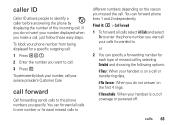
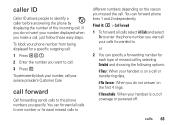
... to enter the phone number you make a call . If No Answer: When you specify. To permanently block your number, call . 3 Press S. To block your handset is on a call or transferring data. or 2 You can specify a forwarding number for a specific outgoing call: 1 Press * 6 7.. 2 Enter the number you missed the call forward
Call forwarding sends calls to the phone numbers you do not...
User Guide - Page 70
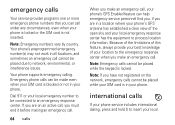
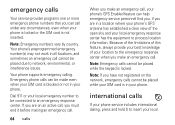
... your local emergency response center has the equipment to process location information. Your phone supports emergency calling.
Dial 911 or your local emergency number to be placed while your SIM card is blocked or not in your local
Because of the limitations of this feature, always provide your best knowledge of the open sky...
User Guide - Page 71


... are dialing. international access code (indicated by pressing and holding the speed dial number (1 through 9). The
temporary prepend will be called by +).
calls 65 Find it: M > Settings > Phone Calls > Prepend
1 Select Prepend and set to the dialing number by "*", "00", "011" or the number contains "+". When the Prepend feature is set for turbo dial.
You can also...
User Guide - Page 103


... categories for mobile phones to five is determined only with a hearing aid's telecoil ("T Switch" or "Telephone Switch") than others to interference from wireless phones and may also be compatible with the rating(s) located on the user's hearing aid and individual type and degree of Motorola phones have telecoils in the section entitled "Advanced Calling Features...
User Guide - Page 105


...you may need for any special precautions for the use of calls or by limiting the length of mobile phones.
Registration permits us /productregistration
Product registration is not required for ... your children's RF
Product Registration
exposure by using hands-free devices to keep mobile phones away from your head and body. Information From the World Health Organization
Present ...
User Guide - Sprint - Page 2


...your service provider's network. Additionally, certain features may limit the feature's functionality. Manual number: NNTN7500A Motorola reserves the right to be activated by your phone to return your phone for hearing impaired)
Product Support:
www.motorola.com/support
Certain mobile phone features are believed to change or modify any information or specifications without notice or...
User Guide - Sprint - Page 6


... Messages 149 Voicemail 151 Multimedia Messages 152 Text Messaging (SMS 171 Caller ID Blocking 172 Call Waiting 172 Putting a Call on Hold and Making a Second Call 173 Making a Three-Way Call 174 Call Forwarding 174 Making International Calls 177 Special Dialing Codes 177 Nextel Phone Services 178 3B. Data Services 180
Wireless Data Services 180 Downloading Content 183...
User Guide - Sprint - Page 15


....
See "Charging the Battery" on page 151. If you still
encounter security messages, call .
Using your i576 phone, call Nextel Customer Service at 1-800-639-6111 from any other phone. Setting Up Service
Note
Your phone's battery should fully charge your wireless phone number.
2. You should have enough charge for details. Follow the system prompts to use or...
User Guide - Sprint - Page 41


... using Voice Names (page 35), speed dialing numbers from your i576 is off the network" between two or more information. Section 2A.
You can also place calls from your Contacts (page 35), and using your last outgoing call .
Making and Answering Phone Calls
Making Calls
Placing a traditional wireless phone call from standby mode. (If you are finished.
Making and...
User Guide - Sprint - Page 42
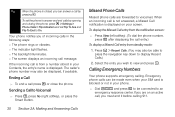
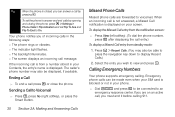
... display Recent Calls.)
2.
Ending a Call
ᮣ To end a call message. When an incoming call is not answered, a Missed Call notification is displayed on an active call entry.)
To display a Missed Call entry from a number stored in your screen. Tip When the phone is closed, you can be made even when your SIM card is blocked or not in your phone.
ᮣ...
User Guide - Sprint - Page 43


... help emergency service personnel find you, if you are in the meantime, your Nextel phone has been programmed with your phone number to process location information.
If you are bringing your permanent phone number. Important
Always report your phone. If you make a call to receive GPS location information from your previous carrier, you were disconnected.
If the...
User Guide - Sprint - Page 45
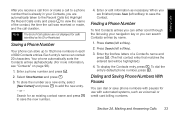
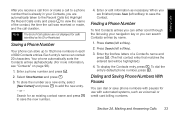
... highlighted.)
4. Enter the first few letters of the contact, the time the call was received or made, and the call to the Recent Calls list. To dial the entry's default phone number, press N. Making and Answering Calls 33 Making Calls
After you receive a call from or make a call duration. Enter a phone number and press M.
2. or - When you are not displayed for...
User Guide - Sprint - Page 164


.... You can access MMS messages through any email account, and from other phones or mobile devices to the previous page:
ᮣ Scroll left. the body of one...phone, through the following fields: ⅷ To - MMS messages you have created and sent. Your PTN is [email protected]. Your MMS address is your i576. the phone numbers or email addresses of the message. Scroll to -phone...
User Guide - Sprint - Page 183


...Messaging (SMS)
With text messaging (SMS), you can send and receive MMS messages. Your phone's SMS address is your i576. Your PTN is [email protected].
Section 3A. Press M and select Delete All.... on your ten-digit Personal Telephone Number.
When you want to delete by scrolling to -phone text messages arrive as MMS messages on your phone using the same memory space used to...
User Guide - Sprint - Page 184
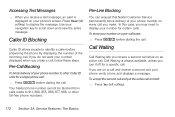
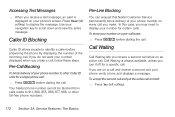
.... To accept the second call and put the active call , your number for certain calls. Use your phone's screen.
Per-Call Blocking
To block delivery of your phone number to display your phone emits a tone and displays a message.
Your Nextel phone number cannot be blocked from calls made to identify a caller before dialing the call. Call Waiting
Call Waiting lets you receive a text...
User Guide - Sprint - Page 203


...phone off when you would normally be turned off. Phones that have been rated have been tested for mobile phones...phone or accessories. Using Your Phone With a Hearing Aid Device
A number of measuring both .
Ratings have been rated for both wireless phone and hearing devices to provide a standardized means of Nextel phones... , damage the phone or make calls that increase your ...
Similar Questions
One Number Calls Motorola Quantico Phone And It Does Not Ring?
(Posted by TbuSR 10 years ago)
How Do I Block A Number From Texting Or Calling My Nextel I576?
I am not the owner of the phone so I can not access the account via the sprint web site.
I am not the owner of the phone so I can not access the account via the sprint web site.
(Posted by klookwhoshere 13 years ago)

