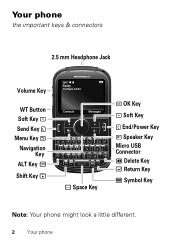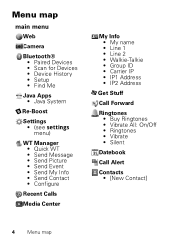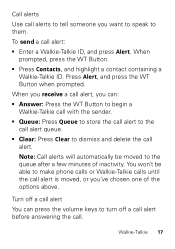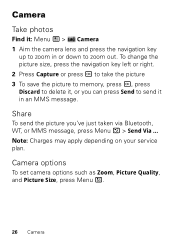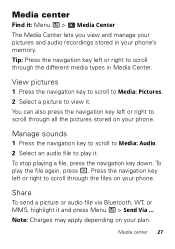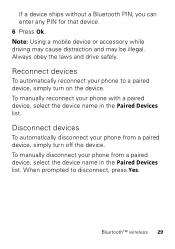Motorola i475 Support Question
Find answers below for this question about Motorola i475.Need a Motorola i475 manual? We have 3 online manuals for this item!
Question posted by dlc6672 on November 17th, 2011
Sending Picture Mail?
I go to send picture mail to a verizon touch screen phone and the picture will only flash on the receivers phone then dissapears. what am I doing wrong?
Current Answers
Related Motorola i475 Manual Pages
Similar Questions
How Do U Unlock A Motorola I1 Touch Screen Phone When It Send U To Your Gmail Ac
my phone got locked and it sended me to my gmail account witch i dont have. i just want to reboot it...
my phone got locked and it sended me to my gmail account witch i dont have. i just want to reboot it...
(Posted by josecosiojc 11 years ago)
Does Motorola Hold The Copy Right For The Mobile Phone
I would just like to know if Motorola holds the copyright or patant for the mobile phone. Since the...
I would just like to know if Motorola holds the copyright or patant for the mobile phone. Since the...
(Posted by acotton5 11 years ago)