Motorola i475 Support Question
Find answers below for this question about Motorola i475.Need a Motorola i475 manual? We have 3 online manuals for this item!
Question posted by raycje on July 14th, 2014
How To Set Voice Recording As Ringtone On I475 Boost
The person who posted this question about this Motorola product did not include a detailed explanation. Please use the "Request More Information" button to the right if more details would help you to answer this question.
Current Answers
There are currently no answers that have been posted for this question.
Be the first to post an answer! Remember that you can earn up to 1,100 points for every answer you submit. The better the quality of your answer, the better chance it has to be accepted.
Be the first to post an answer! Remember that you can earn up to 1,100 points for every answer you submit. The better the quality of your answer, the better chance it has to be accepted.
Related Motorola i475 Manual Pages
Motorola warranty terms and conditions - Page 2


... Physical Media.
Products or Accessories with which they are used.
How to your requirements or will at www.motorola.com/servicemyphone
Phone support 1-800-331-6456
iDEN phone support 1-800-453-0920 (Boost, Southern LINC, Nextel customers)
Two-Way Radios and Messaging Devices 1-800-353-2729
Canada
All Products 1-800-461-4575 Initiate...
User's Guide Boost - Page 3


... Calls. It's your family,
friends, and colleagues with personal pictures, and change wallpapers and ringtones. Customize your computer-Go to www.motorola.com/support/. Congratulations 1 More information
On your home... with your product. Caution: Before assembling, charging or using your phone for the first time, please read the important legal and safety information packaged with a sleek design...
User's Guide Boost - Page 6
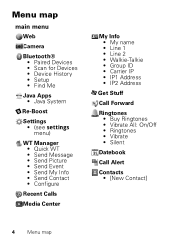
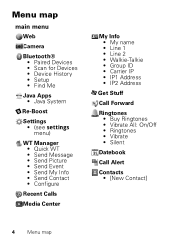
...Device History • Setup • Find Me
Java Apps • Java System
l Re-Boost
Settings • (see settings menu)
WT Manager • Quick WT • Send Message • Send Picture &#...Address • IP2 Address
U Get Stuff
Call Forward
Ringtones • Buy Ringtones • Vibrate All: On/Off • Ringtones • Vibrate • Silent
Datebook
Call Alert
Contacts • [New ...
User's Guide Boost - Page 14
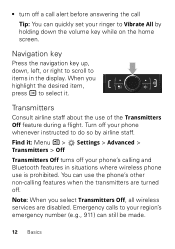
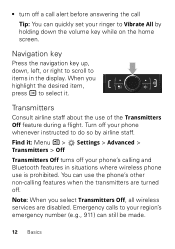
... on the home screen. When you select Transmitters Off, all wireless services are turned off your phone's calling and Bluetooth features in the display. Turn off your phone
whenever instructed to select it : Menu / > Transmitters > Off
Settings > Advanced >
Transmitters Off turns off . Note: When you highlight the desired item, press r to do so...
User's Guide Boost - Page 20


...
From any other Web page: 1 Press and hold Menu / > Mark page.
2 Name the bookmark and select Save.
Web
Find it: Menu / > Web
Connect
Your phone uses the mobile phone network (over the air) to automatically connect to the Web site.
Go to a Web site
1 From the home page, select Go to URL. 2 Press...
User's Guide Boost - Page 22


Word
Predictive text - Text Input Settings
Select the desired entry language and Word Prediction features. Insert
Select an item to see a screen where you want, with just one of the following ... see other options. If the prediction is not correct, press the Navigation Key up or down to be inserted, such a picture, an audio clip or a voice recording.
20 Text entry
User's Guide Boost - Page 23


... 21
Each entry's name
can contain 20 characters. 2 Select a ringtone. 3 Select a type for the entry and press Save.
Contacts
Store a phone number or Walkie-Talkie ID
Find it : Menu / > Contacts ...is displayed (such as Mobile, Walkie-Talkie, Work1, Work2, Home). 3 If you chose a Walkie-Talkie ID press and hold the WT Button to start a call . Call a stored phone number or Walkie-Talkie ...
User's Guide Boost - Page 24


..., select ....MORE.... > Attach > [New] > Browse Pictures, Capture Picture, or Browse Audio, or Record Voice.
22 Messaging Note: You can only insert one item at a time. To remove an item from a message, highlight it : Menu / > Messages > [Create Message]
1 Enter the phone number of the person you want to send the message to and press...
User's Guide Boost - Page 25


... depending on your messages later, press Menu / >
Messages > Inbox.
Voicemail
To use voicemail, you must first call your account. Receiving a message To listen to set up your Boost Mobile® number, and follow the steps to the message, press Call. Note: You can only attach pictures and audio files if they're not...
User's Guide Boost - Page 26
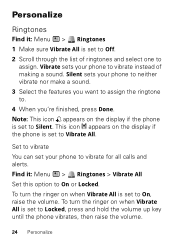
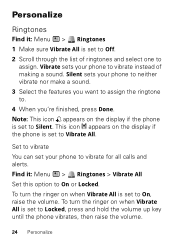
..., raise the volume. Note: This icon , appears on when Vibrate All is set to assign. Set to vibrate
You can set to vibrate for all calls and alerts.
Silent sets your phone to Silent.
Find it : Menu / > Ringtones 1 Make sure Vibrate All is set your phone to neither vibrate nor make a sound.
3 Select the features you want to...
User's Guide Boost - Page 27


... press r to extend battery life. You can customize ringtones, display settings, call settings, volume, and call filters. Find it : Menu / > Language
Settings > Display/Info >
Profiles
Your phone has different profiles.
Find it: Menu / > Backlight
Settings > Display/Info >
Wallpaper
Find it: Menu / > Wallpaper
Settings > Display/Info >
1 Select Wallpaper.
2 Scroll through the list...
User's Guide Boost - Page 32


see datebook events To see the events.
playing voice records Press Menu / > VoiceRecord. Voice Record
features create a voice record Press Menu / > VoiceRecord > [New VoiceRec]. Highlight a voice record and press r to see a datebook event press Menu / >
Datebook. Note: Recording of phone calls is subject to stop the voice record while it . Press r to varying State and Federal laws ...
User's Guide Boost - Page 33


... able to consult your phone has been rated for use of phone conversations. Accessibility
Hearing aids To help you . Your phone has a Hearing Aid Compatibility (HAC) rating of compatibility.
Note: Ratings are not a guarantee of M3 and T4.
Tools 31 Always obey the laws and regulations on the use with Mobile Phones" on page 52...
User's Guide Boost - Page 34
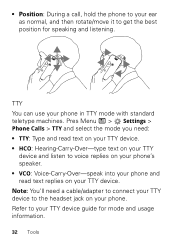
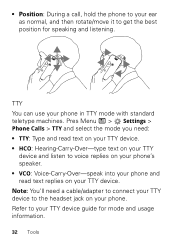
... / > Settings > Phone Calls > TTY and select the mode you need a cable/adapter to connect your TTY device to the headset jack on your TTY device. TTY You can use your phone in TTY mode...text on your TTY
device and listen to voice replies on your phone's speaker. • VCO: Voice-Carry-Over-speak into your phone and read text replies on your phone.
Refer to your TTY device guide for ...
User's Guide Boost - Page 42


... does not exceed the guidelines set forth in the relevant standards, always follow these instructions and precautions: • When placing or receiving a phone call controls the power level at full volume to music or voice through a headset may damage your mobile device transmits.
If you wear the mobile device on your mobile device just like you...
User's Guide Boost - Page 45
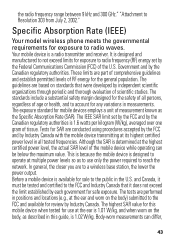
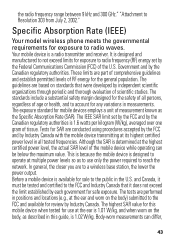
... (IEEE)
SAR (IEEE)
Your model wireless phone meets the governmental requirements for exposure to Resolution 303 from July 2, 2002." The IEEE SAR limit set by the Federal Communications Commission (FCC) of...for the general population. the radio frequency range between 9 kHz and 300 GHz." Your mobile device is determined at multiple power levels so as the Specific Absorption Rate (SAR). ...
User's Guide Boost - Page 46


... SAR value for safe exposure. Please note that the product: Product Name: i475 Model Number: H79XAN6QR2AN FCC ID: IHDT56MG1
44 Additional information on SAR can be... Party Name: Motorola Mobility, Inc. Address: 8000 West Sunrise Boulevard, Plantation, FL 33322 USA Phone Number: 1 (800) 453-0920 Hereby declares that improvements to assess whether mobile phones pose a potential health...
User's Guide Boost - Page 51


...-Your device may also transmit testing and other diagnostic (including location-based) information, and other non-personal information to Motorola or other third-party servers. Mobile phones which are connected to remove or clear all personal information before you recycle, return, or give away your device. Lock your device's keypad where this...
User's Guide Boost - Page 54


... device is the better/higher of interference they generate. To maintain the published Hearing Aid Compatibility (HAC) rating for this mobile phone, use a rated phone successfully. Trying out the phone with your hearing device. T-Ratings: Phones rated T3 or T4 meet FCC requirements and are likely to generate less interference to this interference noise, and...
User's Guide Boost - Page 62


... www.motorola.com Note: Do not ship your product to be available in the radio phone, not expressly approved by Motorola, will void the user's authority to change or modify any... Caution: Changes or modifications made in all areas; Copyright & Trademarks
Motorola Mobility, Inc. Product ID: Motorola Clutch + i475 Manual Number: NNTN9113A
60 If you need to return your service provider for ...
Similar Questions
Does The Motorola Theory Boost Mobile Phone Have A Memory Slot ?
(Posted by germi 10 years ago)

