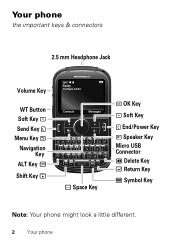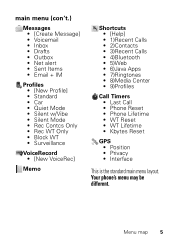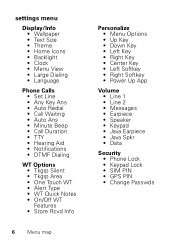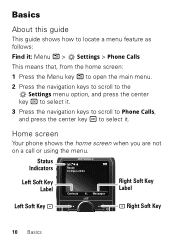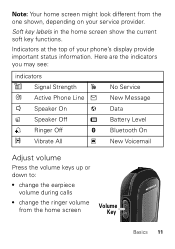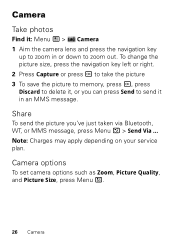Motorola i475 Support Question
Find answers below for this question about Motorola i475.Need a Motorola i475 manual? We have 3 online manuals for this item!
Question posted by knight6779 on December 27th, 2011
Low Memory Messages On My I475
why do i keep gettin low memory messages on my phone if i erased everything if somebody can help
Current Answers
Answer #1: Posted by kcmjr on December 27th, 2011 1:45 PM
This suggests that perhaps you didn't really delete everything. I would go back through the phone and verify the files are all gone.
RAM does go bad, but it's unlikely in one of these phones. I expect you'll find a bunch of stuff still in it somewhere.
User manual: http://www.helpowl.com/manuals/Motorola/i475/113053
Licenses & Certifications: Microsoft, Cisco, VMware, Novell, FCC RF & Amateur Radio licensed.
Related Motorola i475 Manual Pages
Similar Questions
Does The Motorola Theory Boost Mobile Phone Have A Memory Slot ?
(Posted by germi 10 years ago)
Does Motorola Hold The Copy Right For The Mobile Phone
I would just like to know if Motorola holds the copyright or patant for the mobile phone. Since the...
I would just like to know if Motorola holds the copyright or patant for the mobile phone. Since the...
(Posted by acotton5 11 years ago)