Motorola i475 Support Question
Find answers below for this question about Motorola i475.Need a Motorola i475 manual? We have 3 online manuals for this item!
Question posted by rkthe on May 26th, 2014
How To Change The Battery In I475
The person who posted this question about this Motorola product did not include a detailed explanation. Please use the "Request More Information" button to the right if more details would help you to answer this question.
Current Answers
There are currently no answers that have been posted for this question.
Be the first to post an answer! Remember that you can earn up to 1,100 points for every answer you submit. The better the quality of your answer, the better chance it has to be accepted.
Be the first to post an answer! Remember that you can earn up to 1,100 points for every answer you submit. The better the quality of your answer, the better chance it has to be accepted.
Related Motorola i475 Manual Pages
Motorola warranty terms and conditions - Page 1


...Cases. Ear buds and boom headsets that operate via Family Radio Service or General Mobile Radio Service, Motorola-branded or certified accessories sold for use with these Products ("...Radio Accessories. This limited warranty is longer.
Ninety (90) days from coverage.
ƒ Batteries. or (d) other peripheral equipment are excluded from the date returned to the consumer, whichever ...
User's Guide Boost - Page 3


....
Congratulations MOTOROLA CLUTCH™ + i475
Get the convenience of Walkie-Talkie calls together with a sleek design in touch with your family,
friends, and colleagues with the simple touch of a button. • My Phone, My Way. Customize your phone-make it that way. It's your home screen with personal pictures, and change wallpapers and ringtones.
User's Guide Boost - Page 8
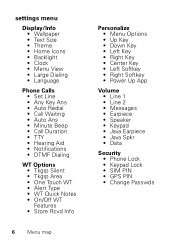
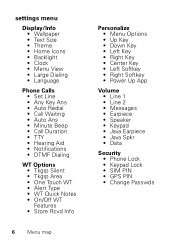
...8226; Theme • Home Icons • Backlight • Clock • Menu View • Large Dialing • Language
Phone Calls • Set Line • Any Key Ans • Auto Redial • Call Waiting • Auto Ans • ...Speaker • Keypad • Java Earpiece • Java Spkr • Data
Security • Phone Lock • Keypad Lock • SIM PIN • GPS PIN •...
User's Guide Boost - Page 13
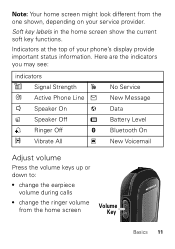
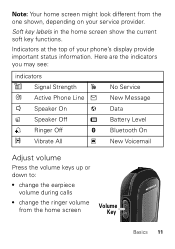
...
7
No Service New Message Data
" Speaker Off
d Battery Level
, Ringer Off
c Bluetooth On
5 Vibrate All
3 New Voicemail
Adjust volume
Press the volume keys up or down to:
• change the earpiece volume during calls
• change the ringer volume from the one shown, depending on your phone's display provide important status information. Here are...
User's Guide Boost - Page 15


... Note: Charges may be illegal. During a call , press End/Power . Hands free
Note: Using a mobile device or accessory while driving may cause distraction and may apply depending on your plan. Always obey the laws ...To answer a call, press Talk . Calls
it's good to enter the text characters.
Enter phone number as text
To enter numbers with text such as, 1-888-BOOST4U, press Alternate to talk
Make...
User's Guide Boost - Page 17


... emergency services find you should follow these instructions until the phone is within its recommended temperature range. To avoid possible damage to extreme heat, "Cool Down" message screens will appear.
Note: Your mobile device can be made. When your phone has been exposed to your battery and phone, you (see "GPS & AGPS" on page 46...
User's Guide Boost - Page 20


... a bookmark
From any other Web page: 1 Press and hold Menu / > Mark page.
2 Name the bookmark and select Save.
Web
Find it: Menu / > Web
Connect
Your phone uses the mobile phone network (over the air) to automatically connect to the Web site.
User's Guide Boost - Page 23


....
Choose Walkie-Talkie to store a Walkie-Talkie ID. 4 Enter the number for the entry (Mobile, Walkie-Talkie,
Work1, Work2, Home, Email, Fax, Pager, IP, or Other). If you chose a phone number, press Talk to begin a call . Contacts
Store a phone number or Walkie-Talkie ID
Find it : Menu / > Contacts 1 Scroll to the Contacts entry...
User's Guide Boost - Page 27


...Menu / > Profiles
Personalize 25 You can set the wallpapers to extend battery life.
Find it : Menu / > Language
Settings > Display/Info >
Profiles
Your phone has different profiles. Backlight
Set the amount of pictures and press r..., or turn off the backlight feature to change automatically by turning on the Auto Cycle feature. You can customize ringtones, display settings, call...
User's Guide Boost - Page 30


... device from the list. 4 Press Yes when you're prompted to locate this information.
28 Bluetooth™ wireless
Your phone will scan for Devices to connect to the guide that came with PINs. Note: Refer to any other type of Bluetooth... Bluetooth power on or off
Find it: Menu / > Bluetooth > Setup > Power Note: To extend battery life, turn Bluetooth power off when not in discoverable mode.
User's Guide Boost - Page 33


... implant, your phone for telecoil coupling. • Call volume: During a call, press the side volume keys to help get the best results. • Settings: Press Menu / > Settings > Phone
Calls > Hearing Aid. of this feature. Accessibility
Hearing aids To help you . Always obey the laws and regulations on the use with Mobile Phones" on page...
User's Guide Boost - Page 37
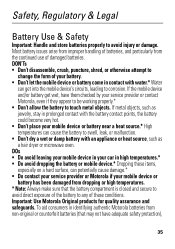
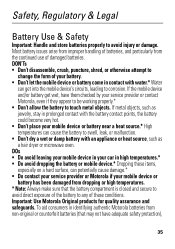
....* High temperatures can get wet, have adequate safety protection),
35 DON'Ts • Don't disassemble, crush, puncture, shred, or otherwise attempt to
change the form of your mobile device or battery has been damaged from the continued use of these items, especially on a hard surface, can potentially cause damage.* • Do contact your...
User's Guide Boost - Page 41
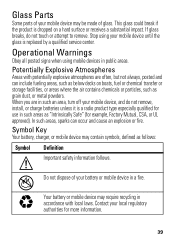
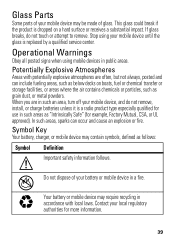
... service center. In such areas, sparks can include fueling areas, such as below decks on a hard surface or receives a substantial impact.
Symbol Key
Your battery, charger, or mobile device may be made of your local regulatory
authorities for more information.
39
When you are in
032375o
accordance with potentially explosive atmospheres are...
User's Guide Boost - Page 42


...If you wear the mobile device on your body, always place the mobile device in your country concerning exposure of your battery or mobile device with your mobile device, the system handling... phone call controls the power level at full volume to RF Energy
Your mobile device contains a transmitter and receiver. When you communicate with your mobile device just like you
would a landline phone....
User's Guide Boost - Page 46


...note that the product: Product Name: i475 Model Number: H79XAN6QR2AN FCC ID: IHDT56MG1
44 Address: 8000 West Sunrise Boulevard, Plantation, FL 33322 USA Phone Number: 1 (800) 453-0920 Hereby...this product model could cause differences in all cases, products are designed to assess whether mobile phones pose a potential health risk. While there may be found on the Cellular Telecommunications ...
User's Guide Boost - Page 48


... the Federal Radio Navigation Plan. government that can use Assisted Global Positioning System (AGPS), which are subject to changes implemented in your mobile device to determine the approximate location of location technology on the phone for as long as the emergency responder instructs you use applications that require location-based information (e.g. This Class...
User's Guide Boost - Page 51


... in various locations including your SIM card, memory card, and phone memory. Mobile phones which are connected to help improve products and services offered by Motorola... or clear all personal information before you recycle, return, or give away your account for your mobile device that updates the device's security, install it where others may also transmit testing and other diagnostic...
User's Guide Boost - Page 53


... Motorola approved national recycling schemes, and further information on the printed circuit board that the battery compartment and any Motorola Approved Service Center in your region. California Perchlorate Label
Some mobile PerchlorateLabel phones use an internal, permanent backup battery on Motorola recycling activities can be found at: www.motorola.com/recycling
Packaging & Product Guides...
User's Guide Boost - Page 54


... likely to generate less interference to interference, you find results for your personal needs. M-Ratings: Phones rated M3 or M4 meet FCC requirements and are used near some mobile phones are likely to use only the original equipment battery model. If the box for your particular model has "Rated for compatibility with hearing aids...
User's Guide Boost - Page 62


...trademarks of their respective owners. © 2011 Motorola Mobility, Inc. additional terms, conditions and/or charges ...time of printing. Product ID: Motorola Clutch + i475 Manual Number: NNTN9113A
60 Motorola reserves the right ...details. Caution: Changes or modifications made in the radio phone, not expressly approved by Motorola, will void the user's authority to change or modify ...
Similar Questions
Does Motorola Hold The Copy Right For The Mobile Phone
I would just like to know if Motorola holds the copyright or patant for the mobile phone. Since the...
I would just like to know if Motorola holds the copyright or patant for the mobile phone. Since the...
(Posted by acotton5 11 years ago)

