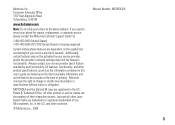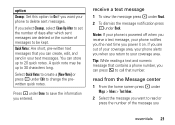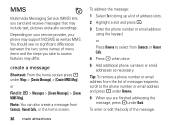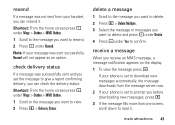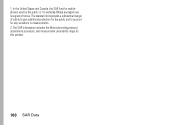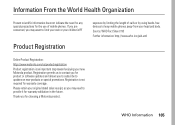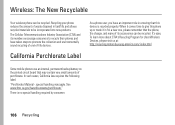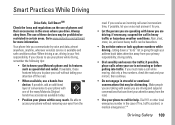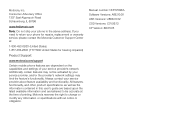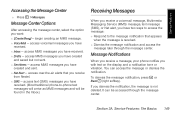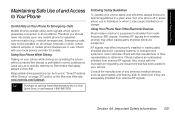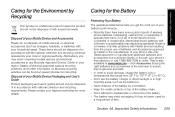Motorola i365 Support Question
Find answers below for this question about Motorola i365.Need a Motorola i365 manual? We have 3 online manuals for this item!
Question posted by Anonymous-137584 on June 3rd, 2014
Voicemail Notification Reset
Current Answers
Answer #1: Posted by BusterDoogen on June 3rd, 2014 7:36 AM
Note: To receive voice mail messages, you must first set up a voice mail account with SouthernLINC Wireless.
When you receive a voice mail message, New VoiceMail Message appears on the display. To call the SouthernLINC Wireless voice mail system and listen to the message:
• To check voicemail messages: Press the soft key .under Call.
• To dismiss the message notification: Press Checkor .under Back.
If the caller leaves a message, this icon message appears on the display, reminding you that you have a new message. Customers can contact customer support 24 hours a day, 7 days a week: Call 1-800-818-LINC (5462)
I hope this is helpful to you!
Please respond to my effort to provide you with the best possible solution by using the "Acceptable Solution" and/or the "Helpful" buttons when the answer has proven to be helpful. Please feel free to submit further info for your question, if a solution was not provided. I appreciate the opportunity to serve you!
Related Motorola i365 Manual Pages
Similar Questions
I would just like to know if Motorola holds the copyright or patant for the mobile phone. Since the...